How Do Your Ensure Compliance With Policies and Procedures?
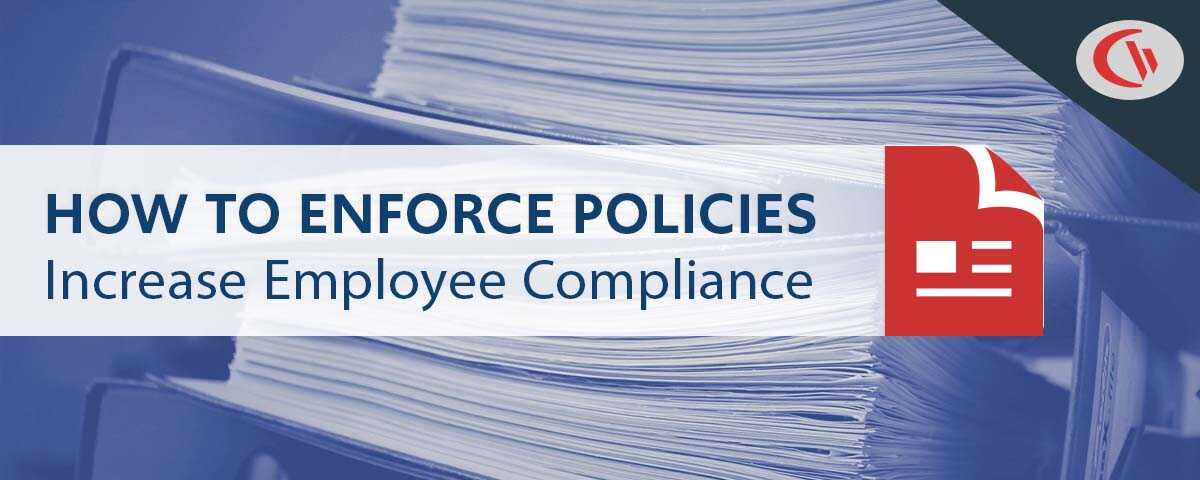
Company policies and procedures such as an internet usage policy, work from home policy, or endpoint security policy are excellent tools for providing your employees with an understanding of how they are expected to conduct themselves in your organization, but if they are not properly enforced your expectations will be forgotten or outright ignored.
When properly enforced, policies and procedures provide help keep your organization and users safe and productive. In this article, you will learn how to ensure compliance with policies and procedures. This article will use an internet acceptable usage policy as an example, but these principles apply to any policy or procedure you may implement.
Why Do Companies Implement a Cybersecurity Acceptable Use Policy (AUP)?
Cybersecurity acceptable use policies (AUP) that address the acceptable use of technology in the workplace are designed to communicate how work devices are intended to be used. Company policies on technology usage have a number of intentions, including:
- Cybersecurity: Unmanaged internet and email use can cause company computers to become infected with malicious software. The internet also has several methods for transmitting data, many of which may not be secure enough for the sensitivity level of the data that will be shared. Cybersecurity acceptable use policies outline the cybersecurity best practices that employees can take to protect company devices and data.
- Employee Productivity: In the workplace employees are expected to use the internet to perform work tasks, but sometimes employees visit distracting websites that take them off-task. Internet usage policies communicate the employer’s expectations when employees are using work devices.
- Safe Workplace: AUPs may also address the social expectations that a company has of its employees when using company equipment, such as what is and is not appropriate to send to coworkers.
1) Ensure Your Policies Are Understandable
To effectively enforce your acceptable use policies, you first need to ensure that your users understand what is being asked of them. The policies need to be written with your audience in mind – the word choice for an internet acceptable use policy for employees is going to be conveyed far differently than a policy for young students or the general public.
How To Make Policies Understandable:
- Keep the policy coherent with accurate terminology and language that is suitable for your industry, audience, and the technologies used.
- Ensure you include relevant expectations for the technologies that are covered by your policy (mobile devices, hardware/peripherals, software, internet use, etc)
- Test the knowledge of your employees after they’ve read the policy to ensure they have truly read and understood the policy rather than simply signing it blindly.
- Use text formatting and organization to your advantage. Break large blocks of text into smaller sections, use headers to separate key sections, and use typefaces that are easy to read. This will help greatly when employees need to refer back to the policy to remind themselves of specific stipulations.
An acceptable use policy is intended to set clear internet usage expectations for every user in your network. By focusing on the communication aspect of policy development you can work to create a workable AUP that clearly outlines how technology will be used in your organization.
2) Communicate Policies and Procedures
Having acceptable use policies for workplace technology easily accessible on shared networks makes it easy for employees to refresh their knowledge on how they are expected to use company equipment.
Acceptable use policies are not intended to be a ‘set it and forget it’ measure – they’ll simply be forgotten or ignored that way. If you want your AUPs to be truly successful, you need to keep the content and intention of your policies fresh in the minds of your employees by making policy engagement a normal practice in your organization.
How to Make Company Policies Accessible:
- Discuss policies early and often by including policy awareness as a part of your onboarding routine.
- Have up-to-date versions of your AUPs in easily accessible locations such as the company intranet and the employee handbook.
- Place hard copies of your AUPs in employee common areas.
- Ensure that employees have truly read and understood your AUP before they sign it.
- Designate a member of staff to review policies with your employees on an annual basis; they can recommend changes based on any feedback collected. By keeping the content fresh in the minds of your employees you will ensure they do not accidentally fall out of expectations.
- Provide occasional policy reminders within existing documents such as emails and information packets.
The sensitivity of the data that your organization handles and the related regulations that apply to it will heavily influence your policy awareness planning. Is your AUP a legally binding document intended to protect personal health information or is it a general policy in your employee handbook?
3) Have a Plan to Address Non-Compliance in the Workplace
Corrective action is a necessary component of policy enforcement; a policy without enforcement is simply a hopeful thought that will ultimately be neglected. Do not create policies that you do not intend to enforce – the inconsistency of enforcement will lead to confusion and frustration among your employees.
If you’ve ensured your due diligence by clearly communicating the technology use expectations of your workplace, your employees should never feel surprised by your policy enforcement measures. By making policy awareness a priority, you can ensure that corrective action measures are an expected consequence when addressing an employee’s misuse of technology.
Depending on the sensitivity of the data and systems managed by your organization you will need to determine the degree of corrective actions.
Tips for Addressing Issues:
- Determine who is responsible for enforcement, and ensure that they understand when and how they are expected to issue corrective actions.
- Have detailed procedures prepared in advance for how the corrective actions will be conducted following violations. Include a comprehensive list of the policies that are in place with the intended consequences for each.
- The corrective action should be proportional to the severity and intent of the policy violation. The severity of intentionally leaking passwords is far greater than, say, a first-time offender being caught browsing the news during working hours; the corrective action should be adjusted accordingly.
Can Employees Be Fired For Internet Usage?
Acceptable use policies that dictate the acceptable use of the internet in the workplace will often include details regarding the employer’s stance on employee productivity and the use of distracting websites during the workday. While it is not common for employees to be fired for occasional cyberloafing, actively engaging in time theft or doing things that are not safe for work is often grounds for dismissal.
4) Employee Internet Management Software
Employee internet management software is essential for enforcing the acceptable use of the internet. It includes web filtering software for proactively blocking websites and employee computer monitoring software for insights into how employees are using technology in the workplace.
In terms of enforcing an AUP in cyber security, internet management software ensures that high-risk websites are not visited on managed computers.
Software for monitoring employee computer use will provide you with tangible insights into the effectiveness of your acceptable use policies. These tools will identify the employees that require further attention, providing the resources needed to ensure that the misuse of technology goes properly addressed.
internet monitoring software such as BrowseReporter tracks application and internet activities, allowing you to address workers that are using technology inappropriately.
Uses for Employee Internet Management Software:
- Track computer activity on a network to provide the technology usage details needed to determine which employees need corrective action.
- Monitor employee internet use to identify suspicious or unproductive browsing behavior.
- Reinforce AUPs with custom messages sent to users that attempt to browse inappropriate websites.
- Restrict internet access to websites that are inappropriate or unsafe (pornography, malware-infested websites, etc)
- Enhance endpoint security with USB access control configurations.
- Restrict the use of games and other distracting applications/websites.
- Identify actively disengaged workers engaging in time theft.
5) Get Employee Buy-In For Your Policies and Procedures
Your employees will not agree with every policy and procedure they are expected to follow. That said, making a genuine effort to foster buy-in when developing a new policy for employees will make the enforcement of your policies significantly easier as they will be less motivated to be actively non-compliant with your expectations.
How to Increase Buy-In:
- Get employee input when developing or refining your internet usage and workplace monitoring policies. Your employees can provide valuable feedback that may indicate if your policy is unreasonable, unfair, or unclear and they can provide additional stipulations that may not be outlined in your current policy.
- Ensure that your employees understand the intention behind your AUPs. Teach them how the appropriate use of technology helps them and the organization to maintain data security, productivity, and regulation compliance.
- Communicate your policy frequently and clearly. Well-informed employees that practice the behaviors outlined in your policy will help spread a company culture that respects the expectations provided by your AUPs.
With an acceptable use policy that is understandable, accessible, reasonable, and backed up with industry-standard computer monitoring software, your organization will be better equipped to enforce the safe and respectable use of technology of your users.
The five tips above provide an excellent start for creating an environment where AUPs are respected and properly enforced, providing your organization with an added layer of security against cybersecurity threats and other vulnerabilities caused by the negligent use of technology.
If you have not yet developed your organization’s acceptable use of technology policies such as an internet policy or information technology policy, we’ve created one that you can use here.
Improve Employee Productivity With
CurrentWare’s Remote Employee Monitoring Software
Ready to get advanced insights into how your employees spend their time? Reach out to the CurrentWare team for a demo of BrowseReporter, CurrentWare’s employee and computer monitoring software.
- Improve Productivity
Track unproductive web browsing and idle time to detect time-wasting - Save Time With Intuitive Reports
User-friendly reports make it easy to understand employee computer activity - Enhance Visibility
See how employees spend their time—even on Terminal Server and Remote Desktop Services!


