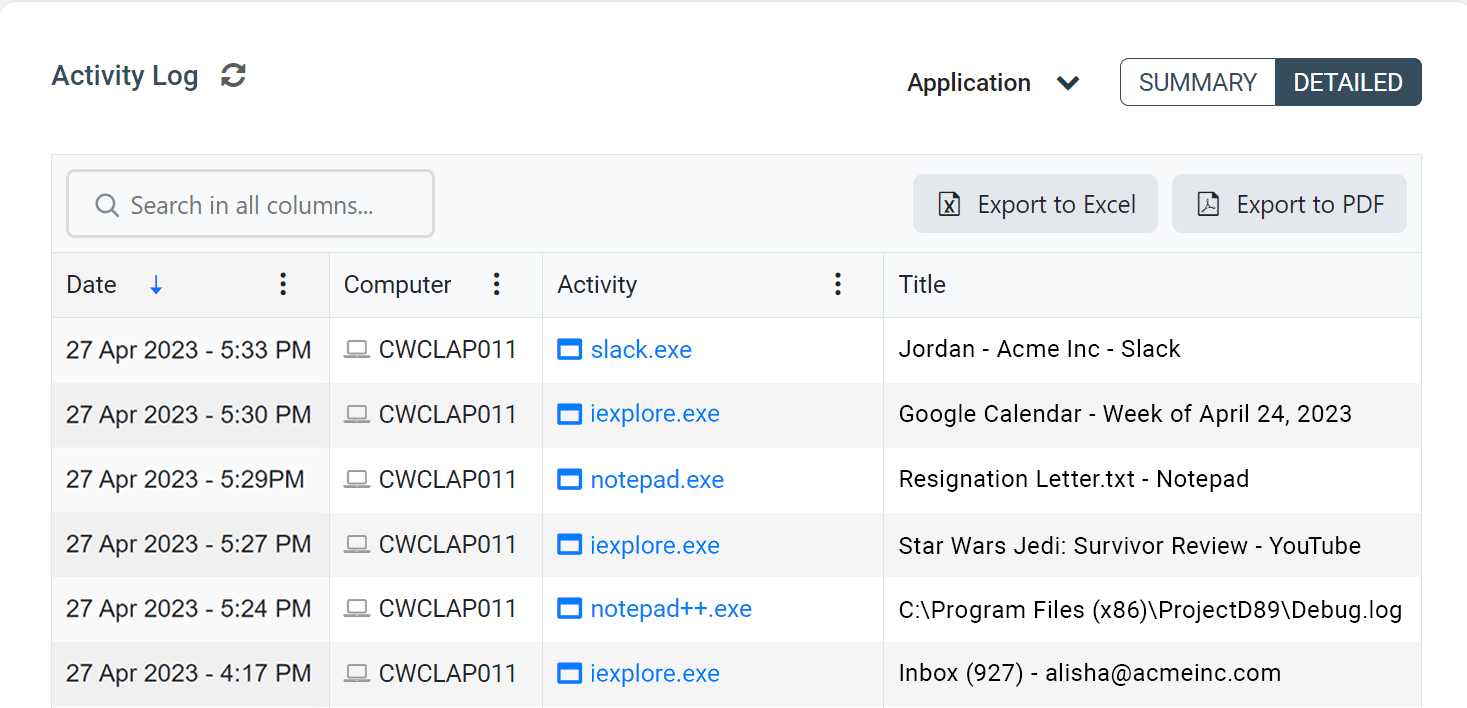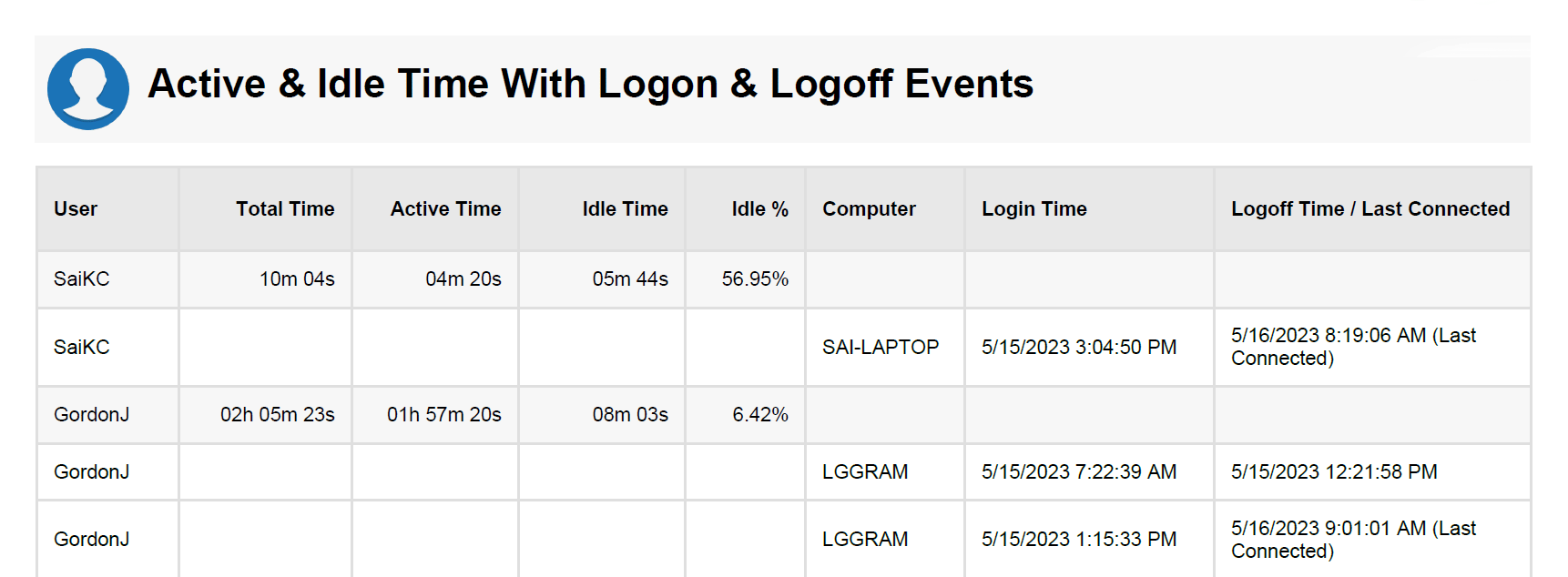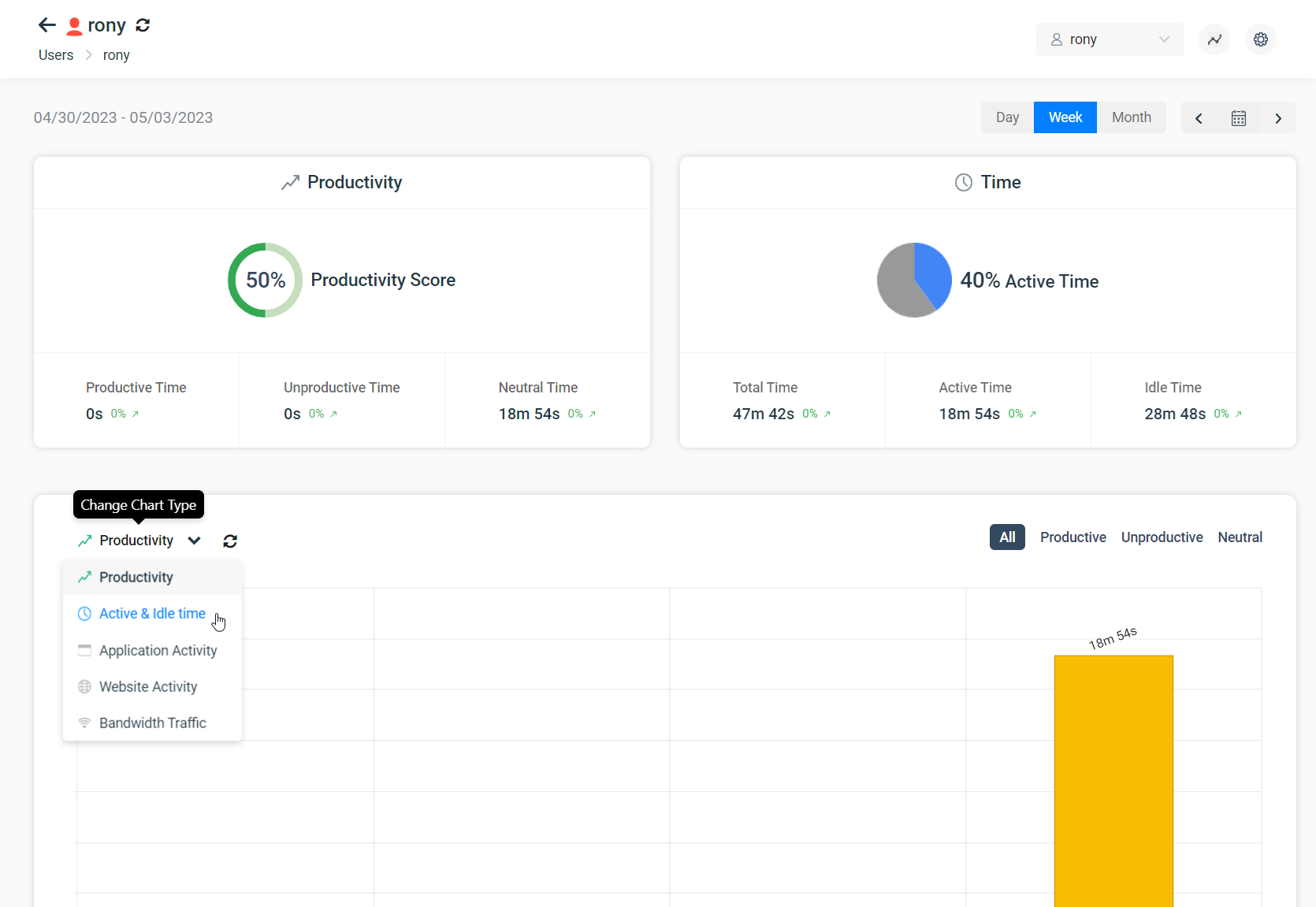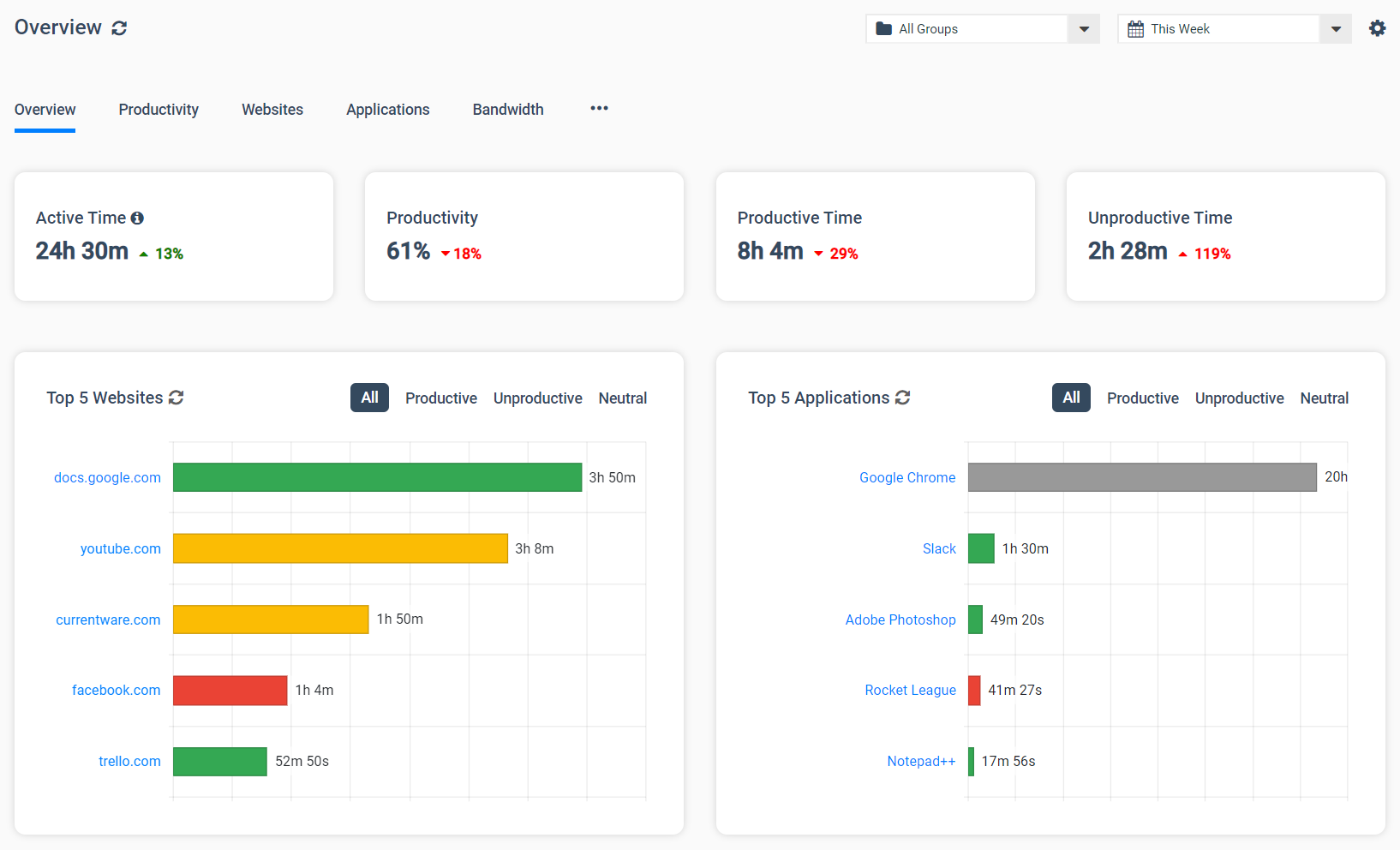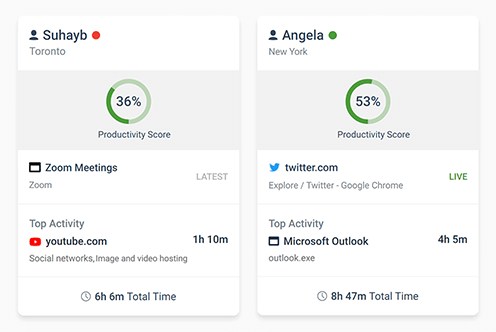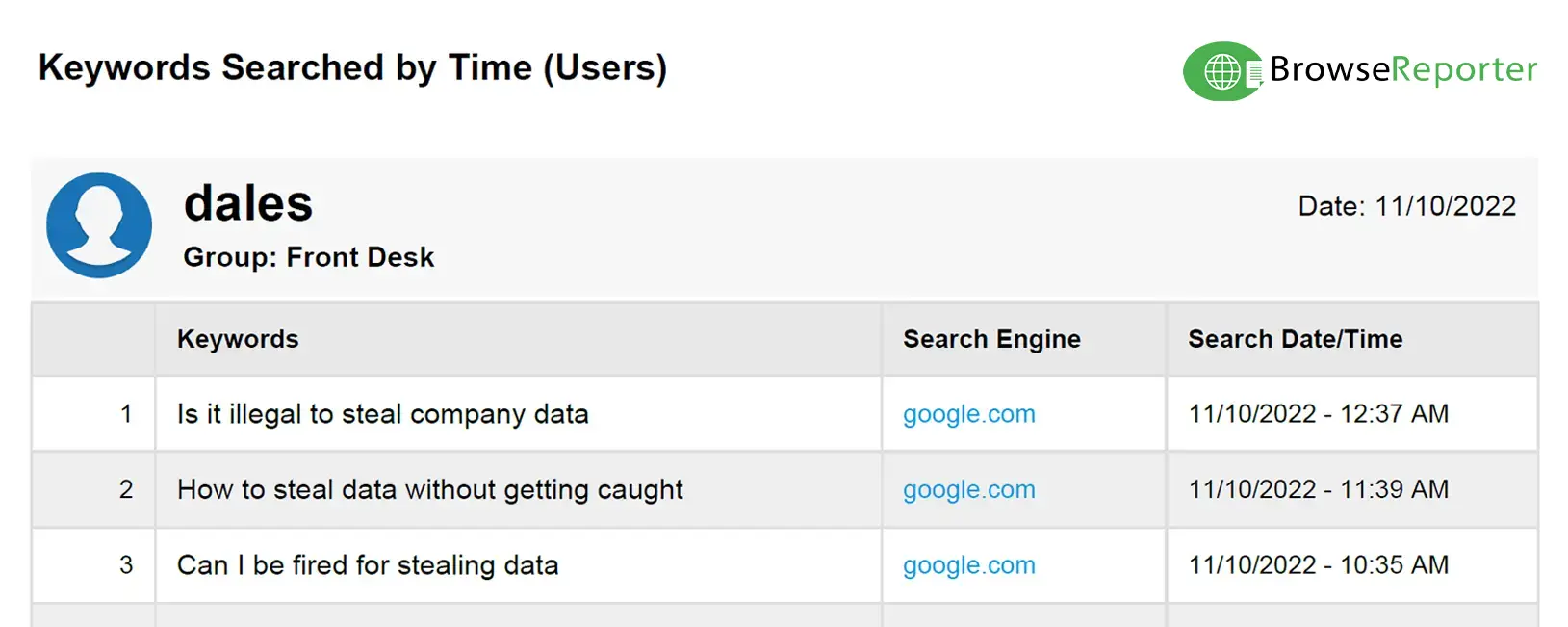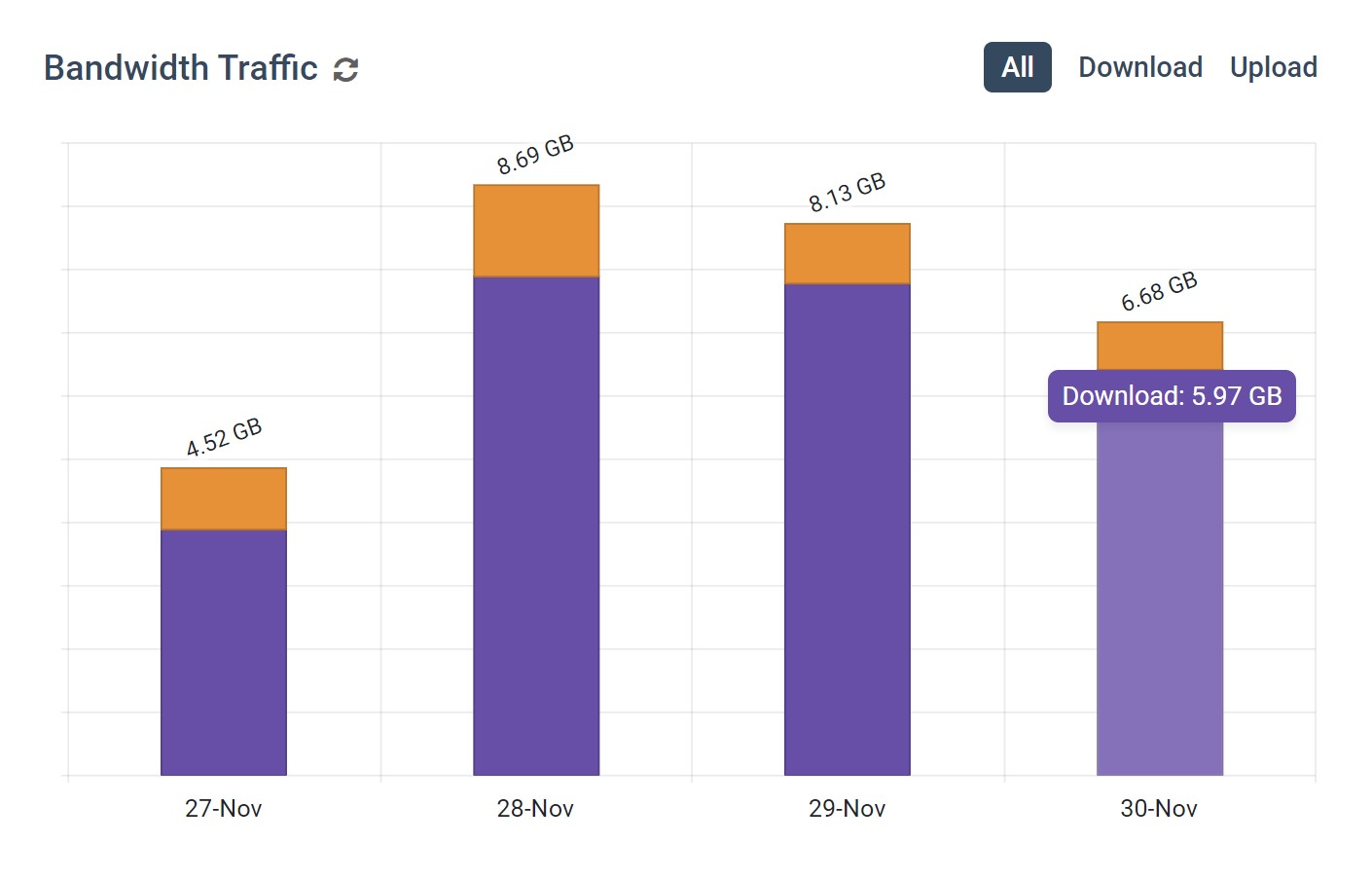6 Benefits of Employee Productivity Tracking Software
Note: The above video showcases a legacy user interface for BrowseReporter. To see the most up-to-date features and interface please visit the BrowseReporter product page
Employee productivity tracking software is changing the way in which employers can measure productivity, monitor employees, track time, and keep track of their team members in between formal check-ins.
In business, employee productivity is used to measure how efficiently the inputs of labor and capital are being used within the business economy to produce a given level of output. For most businesses, the higher the rate of production, the higher the revenue. Therefore, increasing productivity is a top priority.
Tracking employee time and productivity can benefit companies in a number of ways. In this article, we’re going to look at some of the benefits of tracking your team members’ productivity with employee productivity monitoring software.
Improve Employee Productivity With
CurrentWare’s Remote Employee Monitoring Software
Ready to get advanced insights into how your employees spend their time? Reach out to the CurrentWare team for a demo of BrowseReporter, CurrentWare’s employee and computer monitoring software.
- Improve Productivity
Track unproductive web browsing and idle time to detect time-wasting - Save Time With Intuitive Reports
User-friendly reports make it easy to understand employee computer activity - Enhance Visibility
See how employees spend their time—even on Terminal Server and Remote Desktop Services!
The Benefits of Employee Productivity Tracking Software
1) Improve Employee Engagement & Productivity
The biggest benefit of productivity monitoring is simple to understand but can be difficult to apply. As each business has its own unique policies and practices, the use of employee tracking should be developed to fit the company’s systems.
By tracking the work that employees do, a company can determine whether employees are working to the company standard. If the standard is not met, employers can look for ways that will help their employees to improve their work. Additional training is commonly provided for workers who may be falling behind.
Implementing time tracking tools and employee monitoring software are other methods to improve employee performance. We’ll touch on these methods further down in the article.
The more difficult question to consider is the cost of not tracking the productivity of employees. Let’s take a look at some glaring statistics below that emphasize the need to improve efficiencies with employee tracking systems.
According to Achievers.com, only 21% of American workers are highly engaged. These highly engaged workers are defined as those that are producing quality work at an efficient rate for their company – or being productive.
Research conducted by Paul Petrone finds that disengaged employees will cost a company 34% of their salary, or $3,400 for every $10,000 that they are paid. In short, disengaged and unproductive workers cost companies a significant amount of money in lost production and revenue. And unfortunately, there’s a high percentage of these employees in the workforce as Gallup.com estimates 13% of American workers are actively disengaged.
By implementing an employee productivity tracker, organizations can increase employee productivity, which will result in an increase of revenue for the business as a whole.
How Employee Productivity Tracking Software Improves Productivity
- Time tracking software reduces employee time theft by showing how much time is actually spent at work and aids in project management
- Screenshots and a employee productivity report from internet usage monitoring software provide evidence of excessive unproductive web activity
- Having a productivity tracker reduces temptations to excessively browse non-work websites
- Unproductive bandwidth hogs that affect network performance can be discovered and dealt with
- Analyzing productivity and engagement trends provides opportunities to optimize work processes and make team members more productive
- Productivity tracking software improves employee engagement by providing disengaged employees with a benchmark that can be used as a part of an Employee Performance Improvement Plan (PIP)
2) Identifies Struggles and Internal Problems
Tracking the productivity of individual employees as well as workforce teams helps managers to understand the struggles and problems that their workers could be facing. Productivity and time tracking can also help to improve forecasting efficiencies for businesses that are dependent on having work completed at a specific cost and within a specific timeframe.
Employee productivity tracking identifies workers who are taking longer than expected to complete a task. Monitoring productivity will also provide a clear line of sight into the quality of work that their team is producing, as prolonged hours on a project can be an indicator that the workers are not confident in the work that they are doing. By knowing where, how, and why workers are struggling, managers can develop custom solutions for team members.
With this employee data, businesses can look to improve the ways in which they estimate the time, costs, and labor needed in order to successfully complete a project.
For business owners, these forecasts are fundamental to the company’s bottom line. If a project is taking longer than expected, it is oftentimes the company itself that will be affected as the client or customer would be provided with a set price in advance.
Accurate forecasting and estimates are essential for billing and revenue, and productivity tracking is fundamental in developing a solid understanding of workflow and costs.
3) Efficiently Track Attendance and Effort
Without a way to track employee productivity in place, it is difficult for a company to be sure if its employees are on the jobsite or working at an adequate level of production.
Time fraud, which can be as simple as an employee not showing up to work while claiming hours on their timesheet, is one of the most common schemes found throughout business. In fact, time fraud schemes affect 75% of all US businesses and cost employers more than $400 billion per year in lost productivity.
There are many different ways in which a company can accurately track employee time and attendance. These include:
Productivity Tracking Software
Sophisticated time tracking software installed on employee computers are capable of generating an employee productivity report with data on the websites visited and the applications used during work hours.
With this in place, managers are able to see how much time employees spend on the computer and can isolate those who are misusing their time with automated employee productivity reports. Social media, online shopping, and video streaming are common misuse cases of computers in the workplace.
These tools can be combined with task management software to compare productivity metrics to the reported output.
Video Surveillance
A more traditional method of tracking attendance and the effort of employees is through video surveillance. With video cameras present on a job site or in an office, time wasted due to employees socializing excessively during work hours can be detected and addressed.
Time Tracking Software and Time Clocks
Manipulating a standard time clock can be as simple as having one worker clock in for another, either before the latter arrives or even if the latter does not work at all that day. There is a wide array of advanced time clocks now available that use technology to accurately and securely track the time that an employee spends at work. These advanced systems include facial recognition, multi-factor authentication, and GPS technology.
4) Improves Working From Home
COVID-19 forced the hand of businesses as they needed to adopt work from home strategies in order to sustain productivity in light of the global pandemic.
Traditionally, companies have abstained from managing hybrid and remote teams due to concerns over loss in productivity and overall efficiencies for the company. Simply put, they need to know that their remote employees are working as expected.
But as we all know, distractions are abundant when at home, as we can be tempted by television and video games, or can find the need to run personal errands while on company time.
Luckily for companies with remote teams, productivity tracking has never been easier with advanced remote employee tracking software that is now available and affordable. Having these solutions in place enables employees to work remotely without sacrificing visibility.
For those that are confident in the working efficiencies of their remote team, savings from office space overhead can be distributed throughout the company to improve other areas of the business. Global Workspace Analytics projects that companies can save $11K annually per employee who works remotely 50% of the time.
Remote employees themselves will also be more content with their remote work situation as they will save time and money from commuting. The average cost of commuting in the US can reach as high as $5K per year as gas prices and public transportation costs continue to rise.
5) Effective Project Management
The effectiveness in which an organization operates and produces is critical for its revenue, and project management is at the forefront of overseeing and improving production. Whether the project be software development or the construction of a new building, the ways in which project prioritization framework is created and followed can determine whether the project is successful or not.
Estimating the amount of time that tasks will take, assessing the quality of the work done, and reporting on the challenges that the team faces are important duties of project management. Tracking a team’s productivity will help gain great insight into all three of those managerial components.
Estimating
With historical data of how much time was required for projects, companies can better estimate the amount of labour and costs for future projects.
Quality
Tracking employee productivity provides real-time insight into the progress of a project. By knowing which stage of development the project is in, managers can proactively assess its quality and provide feedback for improvement.
Challenges
As teams work towards the completion of the project, challenges are likely to arise. Understanding the cause and effect of challenges will help to improve the processes that future projects follow.
6) Increases Security and Safety
26% of employees considered keeping company data during the COVID-19 pandemic. Visibility into how employees are handling sensitive data is essential for keeping sensitive data safe from insider threats; especially in a remote environment.
How to Measure and Track Productivity
With CurrentWare’s employee computer monitoring software BrowseReporter you can track employee internet and application usage. Automatically sort web browsing into productive, unproductive, and neutral classifications to view employee productivity at a glance.
1) Set Clear, Measurable, & Actionable Goals
You cannot improve what you do not measure. In order to improve performance, you need to have a clear understanding of what performance improvement looks like in the context of your organization. Without specific and measurable productivity goals, the effectiveness of your performance improvement plan will be difficult to track.
2) Capture Data with Employee Productivity Tracking Software
Employee productivity tracking software helps employers understand employee productivity trends by tracking the time spent on tasks. Following a productivity analysis you can determine which team members are fully engaged and which are wasting time on unproductive apps and websites.
By tracking the metrics that matter to your organization you can benchmark productivity levels and create a baseline for measuring productivity in the future.
It’s important to note that how much time is spent on productive vs unproductive tasks is not a sole indicator of employees’ productivity. While monitoring software will help managers keep track of how employee time is spent, it is best used in combination with other management tools such as KPIs and project management.
To get the most out of your user activity monitoring efforts, consider giving employees access to their own data. This allows them to self-assess their overall productivity, gives them the power to manage themselves, and ensures that your data collection is transparent.
3) 1:1 Meetings & Reports
Managers play a critical role in leading improvements to the performance of their employees. Standup meetings are an excellent opportunity for managers to develop rapport, provide authentic and frequent recognition, and collect process improvement feedback from employees.
Learn More: How to Assess the Productivity of Employees That Work From Home
Employee Monitoring Software Buyer’s Guide
The best employee monitoring tools provide business leaders with the data they need to make informed decisions. Consider these key employee monitoring features and other aspects when evaluating your employee monitoring software vendors.
Dedicated Account Managers & Support Staff
Since monitoring tools need to integrate with increasingly complex systems it is critical that the vendor allows its customers to contact customer support for technical issues. When deciding on a software vendor, look for one that has telephone-based support during hours that your business is typically open.
From an account management perspective, a dedicated account manager will ensure that you are able to seamlessly add new licenses to your account as your business scales. Your dedicated account manager is also an important liaison to the software vendor, allowing you to provide direct feedback on the product.
Internet Usage Monitoring
One of the most common uses of employee monitoring software is website tracking. By monitoring employee internet use in a company can ensure that websites such as social media, pornography, and phishing sites are not being accessed on company devices.
Monitoring employee activity in this way improves employee productivity by providing business owners with evidence of excessive web browsing. Website tracking is also an important security feature as high-risk user behavior could help compromise the network.
When evaluating the best employee monitoring systems for your needs, consider how much website tracking details you need. Details such as timestamps, URLs, and website categorization all help you understand how employees are using company devices.
Application Usage Tracking
Using employee monitoring software to track the computer applications used by employees helps measure software license utilization rates, identify the excessive use of unproductive software, and detect unauthorized programs.
Without this visibility, a business could fall victim to shadow IT related security vulnerabilities. While not all unauthorized programs are malicious it’s critical that monitoring tools are in place to detect any software that needs to be managed by the IT department.
Active Time vs Total Time Tracking
Time tracking with employee monitoring software can provide incredibly valuable insights, but only if the productivity reports are truly accurate.
To get the most accurate reports, you need to track user activity in a way that differentiates between what the user is actually spending time on vs what is simply open on their computer.
Employee monitoring software that tracks active time will track how long applications and websites are actively used by the users, whereas employee monitoring software that only tracks total time report a list of applications and websites that were open on the computer without properly contextualizing whether the employee was actually using them or if they were simply opened and left running in the background.
The best employee monitoring software will have the ability to report what employees are truly doing. The reporting of active time allows IT administrators and managers to trust and understand the reports generated, giving them the opportunity to generate actionable outcomes from the employee activity data.
Custom Data Retention Settings
Organizations that have a legal requirement to use employee monitoring software need to ensure that the data is accessible for review.
Employee monitoring software with configurable data retention settings makes auditing, compliance, and storage less of a hassle for large-scale deployments. The ideal employee monitoring software will allow the organization to store the data indefinitely to ensure that records are maintained as long as needed or have the activity logs periodically purged.
Automated purging saves organizations considerable costs on storage and administration as they will not need to manually purge the data, purchase new storage hardware, or upgrade to a greater storage volume with their cloud storage provider.
This automated culling is especially important for any business that is subject to data privacy legislation. These regulations typically require that employee information is only kept for as long as it is relevant and necessary for the company.
Hybrid & Remote Employee Monitoring
The modern workforce is no longer exclusively in-house and 9-5 – they are a mix of traditional and non-traditional staff such as remote workers, transient workers, hybrid workers, contractors, and temporary workers.
The rising demand for flexible work options means that employee monitoring software solutions need to have the flexibility and features to support the unique needs of a remote workforce.
To monitor out-of-office employees, the software must support one of the following:
- Local caching to allow for the temporary local collection of user behavior data until they are re-connected to the company’s internal network
- Port forwarding to allow for live monitoring of out-of-office workers
- The ability to deploy the employee monitoring software to a cloud server
Track User Activity & Device Activity
Device monitoring will track all activity on a specific device whereas user monitoring will track the individual user regardless of the device they use.
In a workplace setting where the employer wants to understand the browsing habits of individual employees, device-level insights may not provide sufficient details as their employees may not have a designated workstation (in the case of hot desking) or they may share devices with their coworkers.
When selecting an employee monitoring software vendor, organizations should ensure that monitoring is available for both device and user groups to provide them with the best flexibility for their needs. Having access to both features is excellent for tailoring the insights reported based on the unique needs of managers, human resources, and IT administrators.
Administrative Permissions & Groupings
User grouping features such as Organizational Units (OUs) within Active Directory allow administrators to efficiently implement and adjust bespoke settings based on department, location, user, the types of information handled, and other important considerations.
Bespoke settings ensure that the solution does not cause a bottleneck in productivity. Inflexible employee monitoring software will cause less at-risk users to have the same policy restrictions and monitoring policies as users that perform tasks with sensitive information such as personal health information (PHI).
For large enterprises and other expanding organizations, the ability to group users and devices based on location, department or role is crucial to limit the time investment required in managing the monitoring solution.
Best-in-class employee monitoring software solutions allow for granular control of the product’s features including who can run reports, who has access to a given group’s reports, and who will receive automated email reports based on the activity of the designated groups.
Real-Time Alerts & Notifications
Real-time alerts and other notifications are a critical component of insider threat detection as they can be configured to alert administrators to insider threats engaging in suspicious or risky behavior.
Real time alerts can include:
- File Operations Alerts: Alerts when an attempt is made to copy files to an unauthorized external storage, when sensitive file types are being accessed, or other suspicious file operations. This is especially useful for preventing breaches caused by malicious insider threats.
- Inappropriate Website Use: An employee attempts to access websites that are considered not safe for work (NSFW) in the organization.
- Browsing/Bandwidth Limit Reached: An alert can be sent to users when they have exceeded their allotted browsing time or bandwidth usage for the day.
More Resources for Using Employee Productivity Tracking Software
When tracking employee computer activity there could be some employees that are concerned about how their employee productivity report will be used to assess their performance.
To help you get the most out of employee productivity software, CurrentWare has provided several resources on the best practices for monitoring employees in the workplace.
Workplace Monitoring Policy Template (Employee Privacy Policy)
This article has the tips you need to get started with writing your own monitoring policy. We’ll also provide you with a FREE workplace monitoring policy template that you can download and customize to fit your needs.
Free Internet Usage Policy Template
A free employee internet usage template for you to download, customize, and use. Disclose the use of productivity monitoring software in your organization and set standards for internet use.
Workplace Privacy and Computer Monitoring: Best Practices (White Paper)
A free white paper that employers can use to develop a privacy-first user behavior analytics strategy. It includes tips for reducing the privacy impacts of productivity tracking software, case studies, and how to choose the best employee productivity tracking software.
Monitoring Employees in the Workplace: 6 Privacy Tips for Employers
Want to start monitoring employees in the workplace? These tips will reduce impacts on employee privacy so employers can maximize the benefits of their employee productivity monitoring strategy.
How To Use Productivity Monitoring Software Data
Productivity monitoring software is a powerful workforce analytics tool. Beyond improving individual employee productivity, tools like BrowseReporter can provide valuable insights into how your workforce operates. This article provides examples of how companies can use computer usage and time tracking data to improve their business intelligence.
The Best Employee Monitoring Software
Looking for the best employee monitoring software for your company? This comparison of the best employee monitoring software vendors covers a variety of employee monitoring solution providers for time tracking, task management, productivity management software, remote employee productivity, and more.