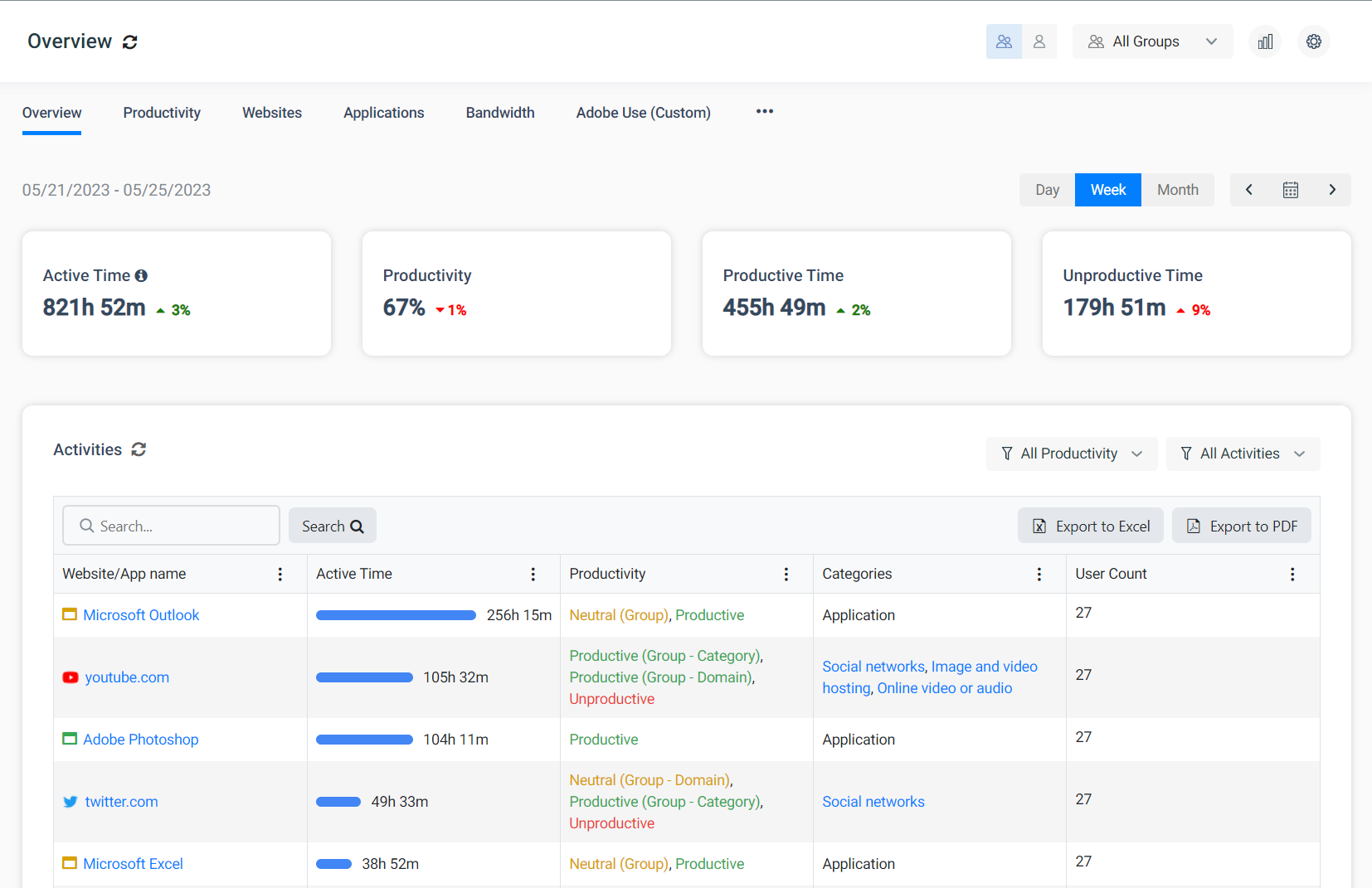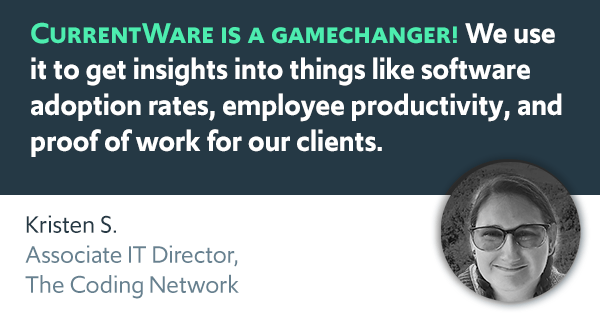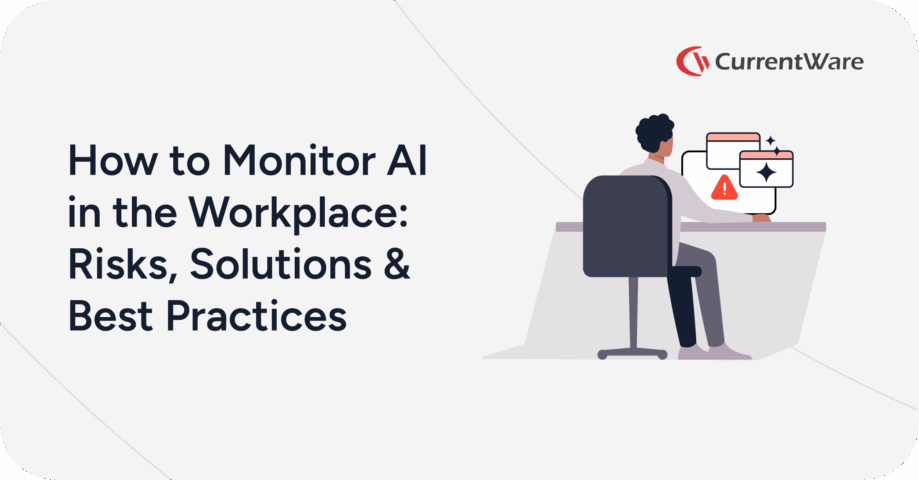Best Alternative to Microsoft Viva Insights for Workplace Analytics
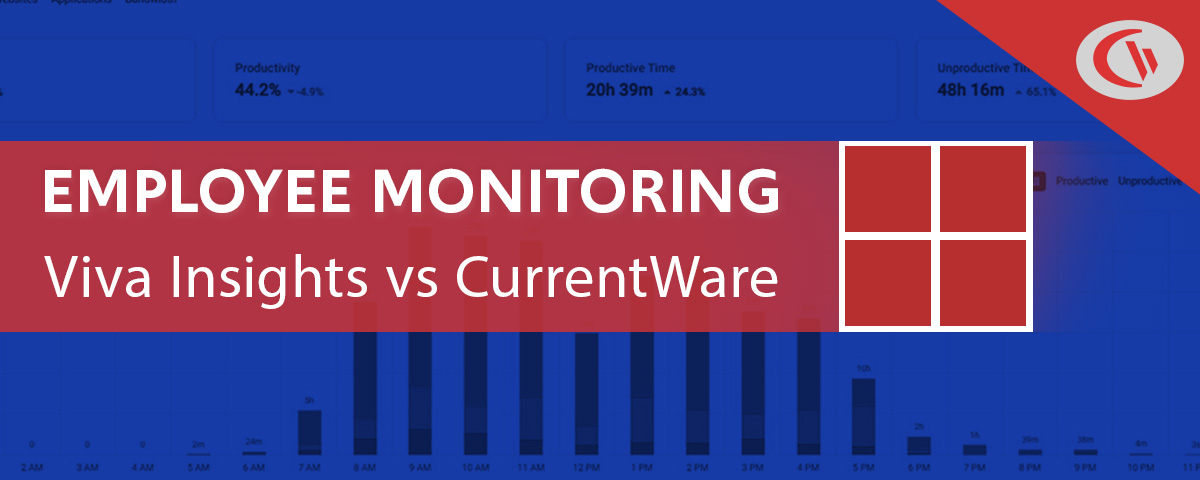
Searching for a workplace analytics tool to improve productivity, security, and business intelligence? This article will compare Microsoft Viva Insights and their other workforce analytics tools to the computer monitoring software solutions in the CurrentWare Suite.
What is Workplace Analytics?
Workplace analytics (see also: HR analytics, workforce analytics, or people analytics) is the practice of using employee data collection and analysis to make data-informed business management decisions.
Examples include:
- Tracking software and SaaS usage to study adoption rates and anticipate the demand for licenses
- Monitoring employee work times to ensure that there is sufficient overlap for collaboration between users and departments
- Capturing talent management metrics to anticipate current and future hiring needs
- Tracking work-related vs non-work web browsing to compare the behavior patterns of top performers to those that may be struggling
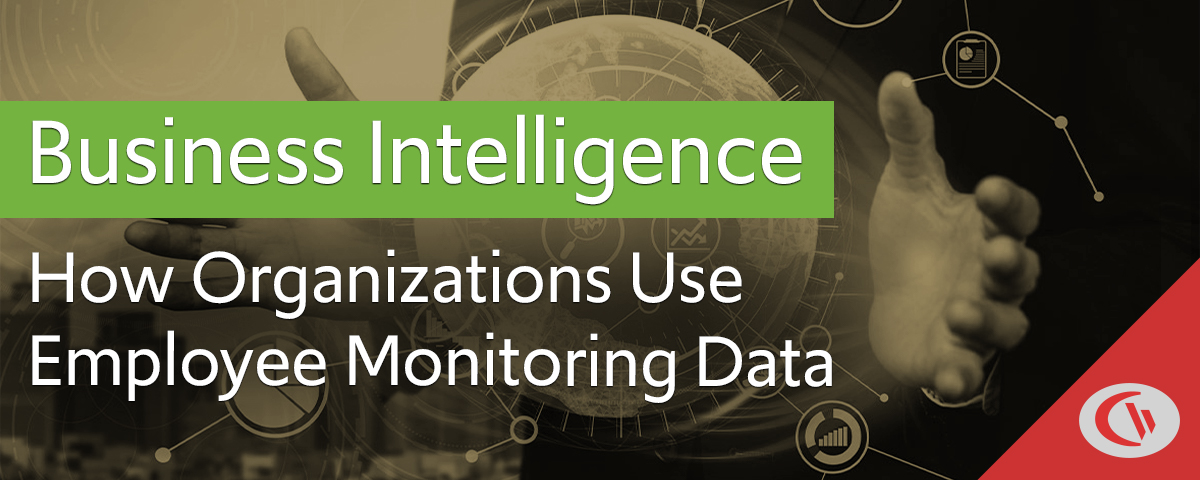
What is Microsoft Viva Insights?
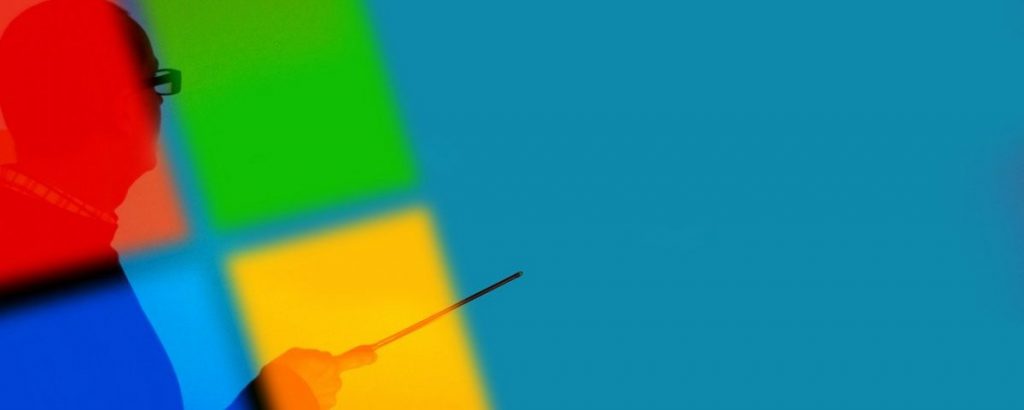
“Microsoft Viva Insights helps business leaders answer critical questions about organizational resilience and work culture with visibility into the impact of work patterns on people and the business. Viva Insights can help foster success and wellbeing across the organization. Customers can rely on safeguards like de-identification, aggregation, and differential privacy to protect individual privacy.”
– Microsoft’s official description
Microsoft Viva Insights (formerly MyAnalytics Insights) is a workforce analytics tool that can be purchased as a standalone tool or used with partial functionality as part of the Microsoft 365 suite of tools.
Viva Insights provides employees, managers, and business leaders with data regarding the adoption and utilization of Microsoft software and select third-party apps such as Qualtrics, Glint, and Headspace.
In addition to its computer and app usage monitoring capabilities, Viva Insights provides employees with recommendations for improving their focus time and personal productivity.
According to the “Viva Insights in Teams” documentation, these include:
- Stay connected – Stay on top of your collaboration with colleagues through features such as AI-based task suggestions and meeting assistance.
- Protect time – Find more time to eliminate distractions, stop multi-tasking, and focus on your core priorities.
- Send praise – Send acclaim to your employees and coworkers, either in a private chat or in a Teams channel conversation.
- Reflect – Take a moment to check in with yourself, to reflect on how you’re feeling.
- Headspace – Experience a guided meditation from Headspace.
- Take a break – During your workday, take an occasional one-minute “breathing break.”
- Start a virtual commute – Mindfully close out your workday.
- Use Microsoft To-Do – Take action on a task in your to-do list.
For managers, Viva Insights provides anonymized details on topics such as whether or not people are consistently working after hours, the average time that their team gets for 1:1 meetings, and if excessively long meetings may be interfering with their team’s productivity.
While there is no way to determine specific employees that are negatively affected by these trends, managers can see at a high level that their management approach as a whole may need restructuring to open more opportunities for focused work and reduced overtime.
Everything Your Company Can Monitor in Microsoft 365
Watch this video from Pragmatic Works to learn what metrics you can track with Microsoft. For greater insights into the activity of individual users, try CurrentWare’s workstation monitoring and cybersecurity tools.
Metrics captured by Microsoft 365:
- Search History
- Teams Message Tracking
- Email Monitoring
- Insider Risk Management
- Microsoft Teams Activity
- Presence Tracking
- Employee Files
- AI Employee Monitoring
- Surveillance vs. Productivity
Microsoft Productivity Score

“Productivity Score provides visibility into how the organization works through its use of Microsoft 365 services and how the technology and infrastructure they utilize enhances productivity. Workplace Analytics provides behavioral analytics about how people work and with whom, revealing patterns about the way people connect and collaborate with each other.”
– Microsoft
For managers, Microsoft 365 includes a “Productivity Score” that displays anonymized aggregated data about how employees use Microsoft products including Exchange, SharePoint, OneDrive, Teams, Microsoft Office, OneNote, Outlook, Yammer, and Skype.
Unlike work monitoring tools that provide individual productivity and computer activity metrics, the goal of the Microsoft Productivity Score is to provide a high-level overview of how employees use Microsoft products during the workday.
Since the launch of the Microsoft Productivity Score, Microsoft has opted to remove any unique identifiers (among other changes) to shift the focus from user-level insights to aggregated and anonymous metrics, which leaves something to be desired when it comes to enforcing acceptable use policies and managing employee internet abuse.
According to Microsoft, the Productivity Score “quantifies how the organization works using Microsoft 365 categories like content collaboration, mobility, communication, meetings, and teamwork.”. It also includes endpoint health metrics such as “device startup performance and recommended software configuration based on aggregated median values across all tenants.”
Due to the lack of granularity in the data, the Microsoft Productivity Score, Workplace Analytics, and Viva insights are best used to identify high-level and long-term trends around the use of Microsoft products and the select few third-party applications it supports.
The Challenges of Using Microsoft Tools for Productivity Monitoring
Lack of Individual Insights

“No one in the organization will be able to use Productivity Score to access data about how an individual user is using apps and services in Microsoft 365…The Productivity Score is a measure of organizational adoption of technology—and not individual user behavior.”
– Microsoft statements
All of the data that is captured by Microsoft’s workforce analytics tools are de-identified, anonymous, and aggregated to ensure that no individual employee’s activity can be analyzed. Microsoft goes so far as to use Differential Privacy to introduce statistical noise that makes it impossible to identify individuals based on their team collaboration patterns.
Increasing employee productivity and engagement is a significant priority for organizations. While aggregated data is essential for understanding trends over time it may not provide the granular details that are needed to truly understand what behaviors create the most productive employees.
In addition, when policy-breaking employees remain anonymous it leaves managers and HR leaders without an actionable source of evidence for addressing productivity and security risks directly.
The motivation behind this anonymity-focused approach is to prevent managers from using individual productivity metrics as a work monitoring tool. Without proper disclosure of work monitoring tools and sufficient employee buy-in, there is the potential that employees will have privacy concerns.
The best alternative to Viva Insights for employee monitoring is a dedicated computer monitoring tool. These tools allow business leaders to analyze both aggregated and individual productivity metrics.
To get the most out of computer monitoring tools it’s essential that the organization discloses their intent to monitor, has their employees sign a workplace monitoring policy, and establishes privacy expectations for employees that intend to use business computers for personal tasks.
FREE WHITE PAPER
Best Practices for Monitoring Employees
In today’s privacy-conscious world employers need to monitor employees in a way that is transparent, minimally invasive, and respectful of employee privacy.
Want to use monitoring tools to get instant visibility into employee productivity, engagement, and PC usage? Read this white paper to learn the best practices for monitoring employees in the workplace.
Data Collection is Largely Limited to Microsoft Products

At this time, Microsoft’s workforce analytics tools are primarily limited to collecting data from Microsoft apps and services such as Exchange, SharePoint, OneDrive, Teams, Word, Excel, PowerPoint, OneNote, Outlook, Yammer, and Skype.
Due to these limitations, any business using Microsoft for workforce analytics will be faced with a knowledge gap surrounding their employee’s use of the internet and software from other vendors.
While Microsoft is slowly allowing integrations for third-party apps such as Qualtrics, Glint, and Headspace, the inability to monitor the usage of computer software from non-partnered vendors makes it unsuitable as a software asset management solution.
For organizations that wish to track the adoption of Microsoft products and select third-party apps, this data will suffice. Those that want full insights into overall software adoption, utilization trends, and shadow IT detection will need a dedicated computer monitoring tool.
Microsoft 365 Pricing

Organizations that are not presently a part of the Microsoft 365 (Office 365) ecosystem will either need to purchase a Microsoft 365 subscription (Up to $57 USD per user/month on annual plans) or get the annual Microsoft Viva Suite plan for $12.00 USD per user/month.
For organizations that regularly use Microsoft 365, upcoming pricing changes may have them reconsidering their options going forward. Microsoft has announced that it will be increasing its prices on most Microsoft Office 365 products by 15% on March 1, 2022. Those with monthly subscriptions to Microsoft 365 will also be faced with an extra 20% fee for their licenses.
Looking for a reasonably priced alternative to Microsoft Viva Insights for employee monitoring?
At a starting price of $5 USD* per license, BrowseReporter will help organizations enforce acceptable use policies and understand how their workforce operates. BrowseReporter monitors employee web browsing, application usage, internet bandwidth consumption, and more to provide granular insights into employee technology usage.
*Or equivalent in CAD, GBP, EUR, INR, or AUD. Advantageous pricing is available based on industry, license volume, and prepurchasing. Contact our sales team for a custom quote.
Improve Employee Productivity With
CurrentWare’s Remote Employee Monitoring Software
Ready to get advanced insights into how your employees spend their time? Reach out to the CurrentWare team for a demo of BrowseReporter, CurrentWare’s employee and computer monitoring software.
- Improve Productivity
Track unproductive web browsing and idle time to detect time-wasting - Save Time With Intuitive Reports
User-friendly reports make it easy to understand employee computer activity - Enhance Visibility
See how employees spend their time—even on Terminal Server and Remote Desktop Services!
Try CurrentWare for Employee Monitoring & Workforce Analytics
The CurrentWare Suite is the best alternative to Microsoft Viva Insights for monitoring employee computer activity.
With CurrentWare’s computer monitoring tools you can track application usage, web browsing, bandwidth consumption, logon/logoff times, USB activities, and more—all from a convenient central console.
The CurrentWare Suite provides both organizational and individual computer activity data, allowing you to identify and address high-risk or inappropriate user behaviors. These metrics can also be used to study the work habits of your highest performers, giving you insights into how you can improve the productivity and security of your workforce.
When purchased individually, BrowseReporter, BrowseControl, and AccessPatrol start at $5 USD per license/per month (paid annually). The full CurrentWare Suite starts at $12 USD per license/per month and includes enPowerManager, a remote PC power management software for tracking and controlling computer power states.
What You Can Track With CurrentWare’s Computer Monitoring & Security Software
Employee Computer Monitoring Software
- Websites visited including URL, content category, timestamp, and browsing time
- Application usage including timestamps
- Bandwidth usage, including the source URL
- Remote screen capture, including screenshots
- Search engine queries
- The IP address of the client computer (disabled by default)
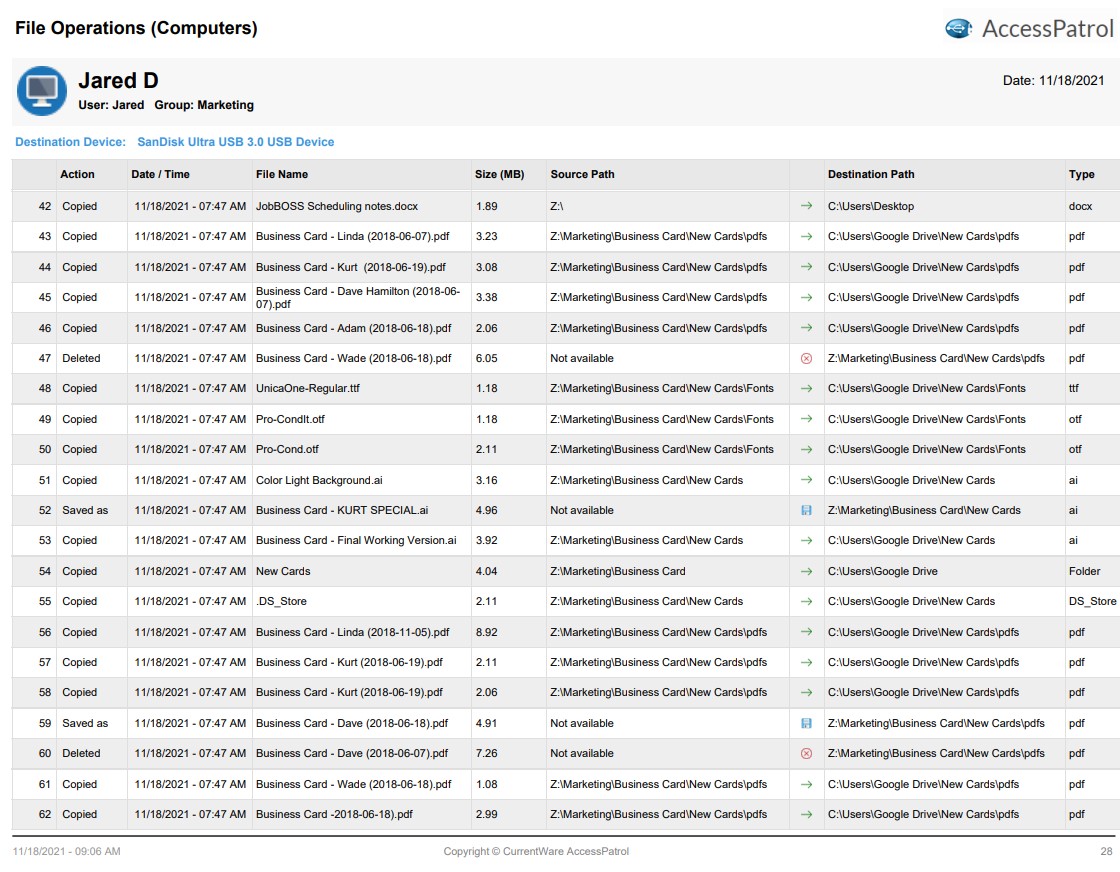
Device Control & Data Loss Prevention Software
- Use of portable storage device (USB, DVD/CD, Tape, SD Card, etc), scanners, webcams, printers, and mobile phones
- Allowed vs denied peripheral devices
- Files copied to USB devices
- Files copied to cloud storage*
*in development
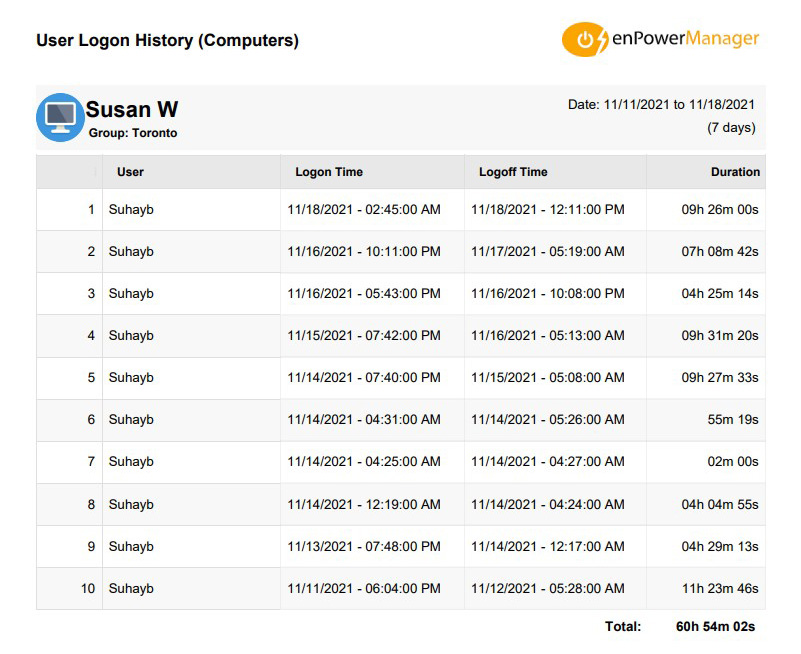
Remote PC Power Management Software
- Timestamps of computer power states
- Timestamps of logon and logoff events
Data Dashboards With Aggregated & Individual Data
BrowseReporter’s user activity dashboards give you the insights you need to identify productivity leaks, detect excessive bandwidth usage, and improve business intelligence.
- Review your organization’s user activity data straight from the web console; no need to generate reports!
- Easily see aggregated data of your entire workforce or select specific groups/users to populate the dashboard with their data
- Use the activity log to review, sort, and export raw user activity data as PDF or CSV files. Customize the columns that appear in the activity log to focus on the metrics that matter most.
Give Employees Access to Their Data
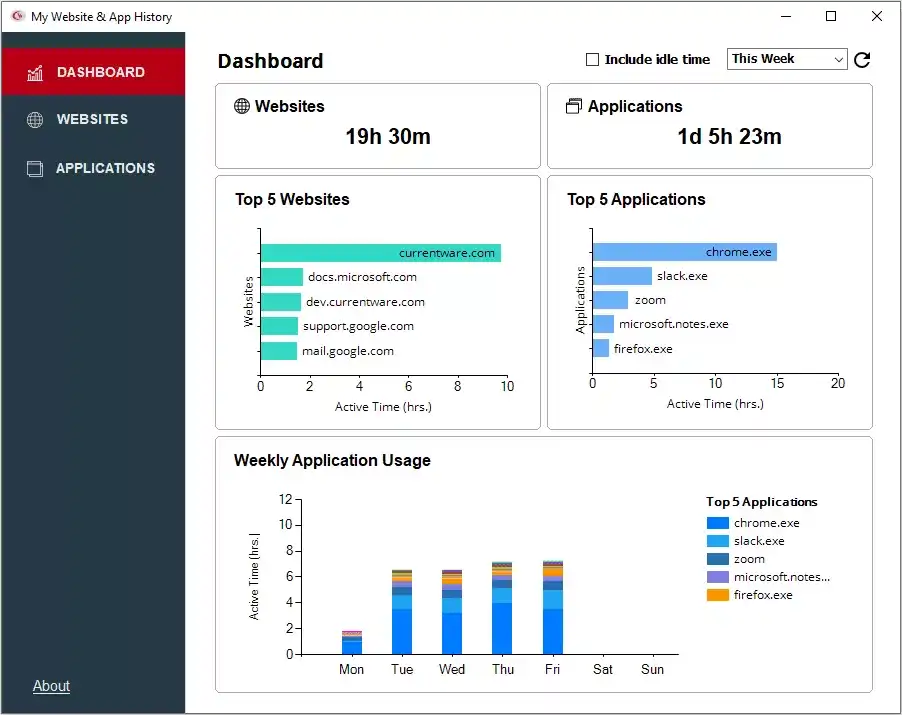
All of the computer activity reports in the CurrentWare suite can be exported to a PDF for easy sharing to employees, managers, and others without direct access to the web console.
With BrowseReporter’s End-User Reports dashboard you can give your employees on-demand access to their own computer activity data. They can see exactly what internet and application usage data is being captured and use the metrics for their own benefit.
Restrict Data Access to Trusted Operators
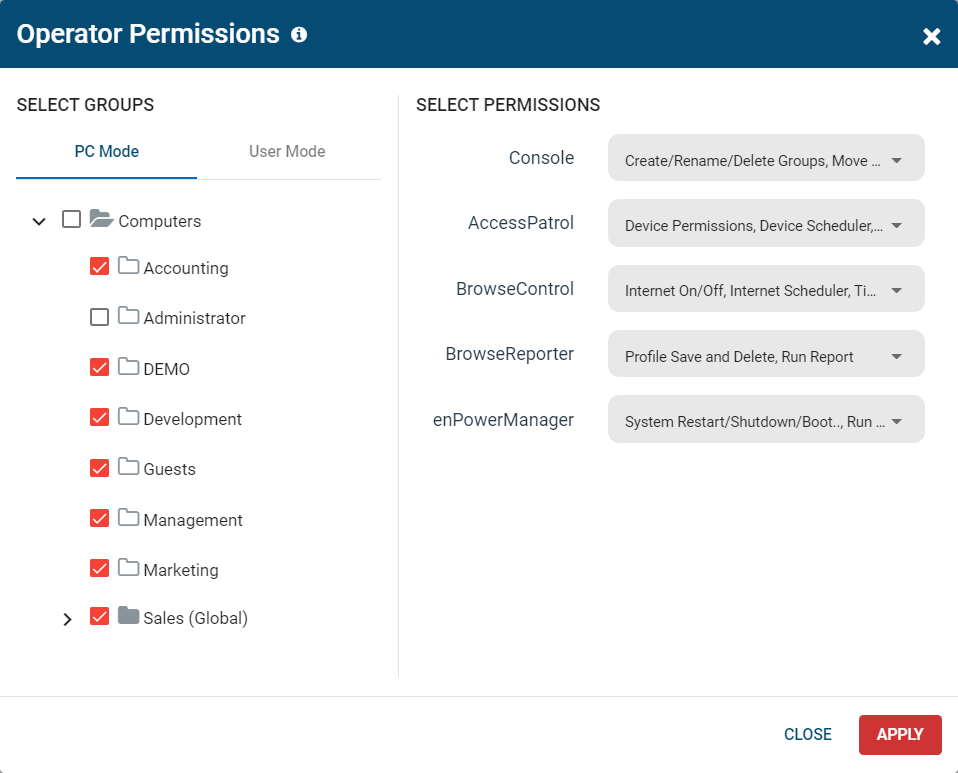
To ensure that employee data is used appropriately, organizations need to limit data access to members of staff with an awareness of their privacy and security responsibilities.
CurrentWare restricts access to employee computer activity data with a password-protected console and unique data access permissions for each operator. With these tools, organizations can easily provide access to the CurrentWare web console on an as-needed basis.
Employee Computer Activity Alerts
CurrentWare’s automated computer activity alerts make it the best employee monitoring software for enforcing company policies. These alerts notify you of high-risk actions such as visits to high-risk, inappropriate, or unproductive websites, transferring sensitive files to USB devices, and more.
Watch this video from Pragmatic Works to learn what metrics you can track with Microsoft. For greater insights into the activity of individual users, try CurrentWare’s workstation monitoring and cybersecurity tools.
00:56 Search History
01:46 Teams Message Tracking
03:55 Email Monitoring
04:26 Insider Risk Management
04:52 Microsoft Teams Activity
08:05 Presence Tracking
09:25 Employee Files
10:10 AI Employee Monitoring
11:29 Surveillance vs. Productivity
Conclusion
Microsoft’s workplace analytics tools such as Viva Insights and the Productivity Score provide insights into how employees use Microsoft apps and services.
Organizations that need more granular insights can use CurrentWare’s computer monitoring software solutions to monitor non-Microsoft software usage employee internet usage, and USB device usage.