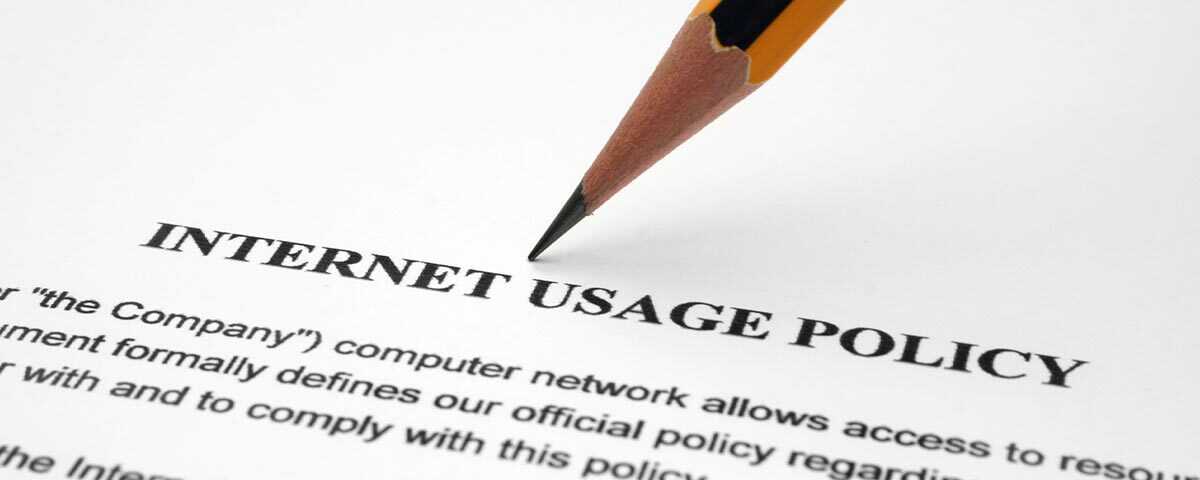How to Detect Mouse Jigglers with Employee Monitoring Tools

By now, you may have heard that the US banking giant Wells Fargo has fired some employees following claims that they were faking keyboard activity to fool the company into thinking they were working when they were not.
This has left many managers to wonder—Are my employees faking their computer activity?
Employee monitoring software is crucial in tracking productivity and ensuring accountability in the modern workplace. However, as monitoring tools become more advanced, so do some employees’ methods to bypass them. One of the most common tools for skirting idle time tracking is the mouse jiggler—a device or software designed to keep the computer active while the user is away.
In this article, we’ll explore what mouse jigglers are, why employees use them, the potential risks they pose to businesses, and various mouse jiggler detection methods you can use to ensure accurate screen time monitoring and other computer activity metrics.
Also Read: What Is Time Theft? | CurrentWare
What Is A Mouse Jiggler?
How to stay active on your work computerA mouse jiggler—also known as a mouse mover— is a device or software tool designed to simulate the movement of a computer mouse. While mouse jigglers have some legitimate uses, their presence raises concerns in workplaces where they are being used to circumvent tracking systems intended to measure productivity, availability, general computer usage, and working hours.
There are two main categories of mouse jigglers:
- Physical Mouse Movers: Small hardware devices, such as USB mouse movers, that generate random or subtle mouse cursor movements. They can also be mechanical devices.
- Software-Based Mouse Movers: Mouse mover apps, browser extensions, and scripts that mimic mouse movements by sending virtual input signals to the operating system. These can be configured to move the cursor at random intervals or maintain activity on a user’s account.
Among these two categories, there are a variety of options ranging from sophisticated specialized hardware to simple scripts and even setting an optical mouse on top of an analog clock. Later in this article, I’ll cover specific examples of mouse jigglers in greater detail.
Also Read: What Is Employee Monitoring? | CurrentWare
What is a Mouse Jiggler Used For?
In its simplest form, a mouse jiggler moves the computer mouse cursor in some fashion. While this simple technology has a few different use cases, mouse jiggler usage skyrocketed alongside the rapid adoption of remote and hybrid work models following the COVID-19 pandemic.
With employees suddenly working from home, there was far less visibility and supervision than many managers were accustomed to. During this time, managers of newly remote teams introduced new metrics to determine if employees were working, such as how much time they spend away from their workstations.
While there are malicious uses for mouse mover devices (such as time theft), many remote workers have adopted these tools out of fear that managers will use employees’ idle time reports to evaluate productivity without factoring in qualitative performance metrics and more nuanced tasks that do not require constant mouse input and keyboard activity.
This section will cover this and other reasons employees might consider using a mouse jiggler.
Activity Falsification for Time Theft & Extended Breaks
“As someone who hires remote workers it’s a way for them to prove they are not goofing off. I never ask for that unless they are not getting the job done. But I have wasted a lot of money on people who did not actually do the work. It sucks that it’s a thing but it’s the people charging by the hour then billing for hours that they clearly did not work that created the demand.”
Reddit user DanLewisFW on /r/ofcoursethatsathing
Idle time metrics can be used to spot inactive employees. Employees who feel they should be allowed to take breaks at their own pace without being marked as idle or unproductive will use a mouse mover app or device to mimic activity to fool some employee monitoring software programs.
On the more extreme end, employees under minimal supervision (such as WFH employees) may use mouse movers to appear actively working while running errands, napping, or playing games rather than working.
Ensuring They Are Shown as Active While Doing Non-Computer Work
Some tasks, such as making phone calls, conducting research, or brainstorming, don’t involve constant computer use. Employees who are concerned about being unfairly evaluated may consider using mouse jigglers to keep their status “active” during such tasks to reflect the reality of their work.
Preventing Idle Status in Communication Apps
One of the most common uses for a mouse jiggler is to keep one’s activity status “active” on platforms like communication apps (e.g., Microsoft Teams, Slack). Many of these platforms automatically set your status to “idle” after a period of inactivity, so employees will use a mouse mover to provide enough activity to prevent their status from changing.
While this is typically used to make someone appear to be consistently working on their computer, some may also use it to keep their status active so that their team knows they are available, even when they step away from their computer.
That said, Microsoft Teams is notorious for turning “idle” even when someone is actively working on their computer. To avoid unfair scrutiny and misunderstandings, employers must avoid relying on activity status in communication apps as a standalone productivity metric.
“I unfortunately have had to look at it for a few employees. I personally do not care if you get the job done in 4 hours or 40. But if we hit the end of the week and you didn’t hit it and I’ve seen you yellow often we got a problem.”
Reddit user YoungManYoda90 on /r/MicrosoftTeams
Manipulate Idle Time Metrics in Employee Monitoring Software
Employees use mouse jigglers to avoid being flagged as inactive or idle by employee monitoring software that tracks mouse movement and keyboard activity. This helps them appear productive and actively working even when they are away from their desk.
The motivation for falsifying computer activity to trick employee monitoring software can be malicious (in the case of time theft) or it can be a way that employees avoid being scrutinized for bathroom breaks and other natural pauses in activity, such as decompressing when changing tasks, analog planning, etc.
While employees may try to trick monitoring software for these reasons, doing so can lead to ethical dilemmas, distrust between employers and employees, and potential consequences if caught.
To prevent this behavior, employers must use idle time metrics carefully and avoid confronting employees for brief periods of inactivity. Employees aren’t 100% productive or present at their computers all day for several reasons, many of which are natural and unavoidable. Human focus and energy levels fluctuate throughout the day due to biological rhythms, cognitive fatigue, and stress—among many other factors.
Ideally, employers will use computer activity monitoring systems to better understand how their employees work and to investigate performance issues such as missed deadlines, inconsistent availability, and declining work quality. Doing so ensures that high performers are not unfairly scrutinized, which would harm morale.
“Companies aren’t monitoring everyone. They monitor the ones they’re suspicious about: those who miss meetings, those who take a long time to respond to slack, those who take forever to do basic tasks. Don’t make yourself a target, and you will be fine.”
Reddit user Beautiful_Age_7626 on /r/overemployed
Why Do Employers Track Employee Idle Time?
Tracking the Idle Time of employees gives a better understanding of:
- When they are the most active on their computers.
- When they usually start their breaks
- How often do they engage in tasks away from their computer
- When they start and stop work each day
- And, of course, time theft, such as employees logging in but not doing any work.
In the broader context of workforce analytics, idle time tracking is one of many data points you can use to better understand how your workforce operates.
When managing employees who work from home, you can see when they are the most involved in their computer-related tasks and when they are usually away from their computers.
Prevent Computers From Entering Sleep Mode
“I use a jiggler as my company has screen lock set to 5 minutes. If I’m reading a particularly complex document or have a teams meeting open on my non-primary screen, the computer locks while I’m actually working”
Reddit user SillyStallion on /r/OveremployedUK
In corporate environments, IT teams will configure computers to log off after a period of inactivity. As with any security function, the end-user typically does not have the permissions needed to customize these settings. This security measure ensures that devices are less vulnerable to passersby if an employee leaves their computer unattended.
While screen lock policies are an important baseline security measure, they can cause some frustrations for employees—particularly if the login process is cumbersome and/or time-consuming.
“Personally the workstations I use now have a 5 minute sleep timer which can be a hassle when login times can be 5 minutes or longer…I imagine you are more worried about the people who would do that over longer time frames. I’m more stating frustration, where security is more hassle than it might be worth”
Reddit user on /r/ofcoursethatsathing
Other reasons why staff use mouse jigglers to prevent computers from logging out
- Downloading/uploading large files
- Long presentations with infrequent slide changes
- Paying attention to training videos without needing to manually press the keyboard or move the mouse
- IT forensics professionals sometimes use mouse jigglers to prevent seized computers from logging out before data can be extracted
- For tasks that require long processing times, such as data processing or video rendering, mouse jigglers maintain system activity. It prevents disruptions that could impact work continuity.
Balancing security and productivity is an ongoing battle for IT professionals. While these frustrations from employees are understandable, IT pros are responsible for ensuring the security of the systems and data they manage. In addition to the risks associated with bypassing screen lock policies, mouse-jiggling software and USB hardware can be a significant security concern.
Why Are Mouse Jigglers Dangerous?
While at a glance something that simply moves your mouse back and forth may not seem like a security concern, significant issues come with using any unauthorized hardware or software. In addition, there are morale and people management issues that arise from both using mouse jigglers as well as many of the motivations behind their use.
Cybersecurity & Compliance Risks
- Introduction of Malware and Viruses
Mouse jigglers come in two primary forms—hardware devices and software downloads. Software-based jigglers, in particular, are often downloaded from unverified third-party websites. These downloads that employees install can carry malicious code, such as malware, spyware, or ransomware, which could infiltrate the organization’s systems.
Once compromised, sensitive company data can be exposed, stolen, or encrypted by attackers, leading to data breaches or operational disruptions. Employees may unknowingly introduce these threats by simply trying to circumvent monitoring systems. - Risk of Unauthorized Hardware
USB-based mouse jigglers are physical devices that plug directly into computers, posing a significant security risk. Any unauthorized external hardware connected to corporate networks opens a gateway for potential exploits. In some cases, these devices may also interfere with legitimate hardware or system functionality. - Violations of Compliance Standards
Many industries—such as healthcare, finance, and legal sectors—are subject to stringent data protection and privacy regulations like GDPR, HIPAA, or PCI DSS. These regulations often require organizations to implement robust security controls, monitor for unauthorized software or devices, and maintain accurate records of employee activity.
Mouse jigglers could violate these regulatory requirements by introducing security vulnerabilities or skewing accurate logging of user activities. Failure to comply with these regulations can result in hefty fines, reputational damage, and loss of customer trust. - Vulnerable Unattended Computers
By using software or hardware to bypass lockout policies and related security measures, employees leave their workstations vulnerable to unauthorized access when they leave them unattended. - Data Integrity and Auditing Issues
Organizations relying on employee monitoring systems for audit trails, security, and operational transparency may face significant challenges if mouse jigglers are used. These tools allow users to falsify activity data, which can compromise the accuracy of logs and system records.
In the event of an audit, this falsified data can lead to discrepancies, making it difficult to determine legitimate employee behavior, compliance adherence, or identify malicious activities. Such inaccuracies could raise red flags for auditors and regulators, resulting in penalties or further scrutiny.
“It’s 100% about security, this is a k12 environment, we don’t expect teachers or other employees to be sitting in front of their computer 100% of the time. We don’t want teachers or admins leaving their computers unlocked and accessable. K12 is a big target and we are big on security here.”
Reddit user gaz2600 on /r/sysadmin
Eroded Trust & Accountability
“One of the things we implemented a few months back was a new time tracking system for the team that integrates with our PSA and gives everyone metrics about their efforts.
Recently I decided to take a look at the logs to hopefully give me insight as to why this particular tech kept falling behind, and found some unusual activity logs that indicated that they were spending several hours active, but not actually doing anything on the days that they were remote.
Since we have a VDI environment, I captured their session during one of thier remote work days and was a bit shocked to discover that their mouse was just jiggling around randomly for hours on end. They had over 40 tickets in their queue, so it’s not like they had nothing to do.
Obviously this is pretty upsetting to see that despite my efforts to get him to be a team player, that he had decided to just mentally check out and take advantage of my trust. I supposed it is also possible he has a second job or something.”
Reddit user turkeyman021 on /r/msp
“Pro-tip for remote workers: don’t buy mouse jigglers and do your job. Don’t ruin it for remote/full time workers who really work hard. Don’t give them another reason to support full return to office”
Reddit user Themakerofthieves on /r/fednews
Using mouse jigglers maliciously can significantly erode trust and accountability in the workplace, which are vital for maintaining a positive and productive work environment.
- Undermines Workplace Integrity: Employees who use mouse jigglers to manipulate idle time metrics are falsifying their activity levels—this deception undermines their integrity. Other employees may feel pressured to adopt similar tactics to keep up, leading to widespread distrust among team members and management.
- Damages Employer-Employee Relationships: Trust is the foundation of a healthy employer-employee relationship. When employees feel pressured to use mouse jigglers to avoid appearing idle, it may be because they feel that management is unfairly micromanaging them. At the same time, employers may see this behavior as a violation of the trust they place in their workforce. This breakdown in trust can lead to strained relationships, low morale, and increased employee turnover.
- Skews Performance Reviews & Accountability: Mouse jigglers distort activity metrics, making it difficult for managers to assess employee contributions accurately. When an employee appears active while not working, it results in inaccurate evaluations, making it harder to hold people accountable for their work.
- Creates a Toxic Work Environment: Over time, the normalization of deceptive practices like using mouse jigglers can foster a toxic work culture where productivity is no longer tied to actual effort or results. Employees who are honest and hardworking may feel resentful, as they see others gaming the system and getting away with it. This inequality can lead to frustration, disengagement, and ultimately lower overall team productivity.
Mouse Jiggler Detection & Prevention Tips
Now that you know what mouse movers are, what they’re used for, and why they’re dangerous, you might be wondering—can a mouse mover be detected? Fortunately, there are several methods to detect mouse jigglers. This section will cover some of the key ways you can find out who is using mouse movers and what you must do to prevent their use.
Monitor Employee Software Use & Activity on Work Computers
With CurrentWare’s user activity monitoring solutions, you can easily spot idle employees—even if their mouse activity says otherwise.
Monitor software usage
BrowseReporter’s application usage reports and dashboards provide detailed information about what software is being used on your computers. These tools allow you to detect the use of unfamiliar software by specific users and investigate them further with user activity dashboards. For example, BrowseReporter will detect employees spending an abnormal amount of time on a single website or application.
Also Read: How to Tell If Employees Are Working From Home | CurrentWare
Take automatic screenshots of employee desktops
Following the detection of suspicious software or other anomalous activity, you can configure BrowseReporter to take screenshots of employees’ screens at set intervals or when specific applications are opened. With a snapshot of your employees’ daily activities, you can readily see whether employee computer activity is simulated or natural.
If their computer screen regularly looks the same except for mouse position, you can reasonably suspect activity falsification and audit their computer activity for supporting metrics such as excess active time, unauthorized peripherals, and unfamiliar software. From there, you can set up automated reports and alerts to help catch unusual device activity in the future.
“The only point of le jiggler is to keep slack and teams awake. At least that’s all I use it for. If your company actually monitors your computer in any sophisticated manner, then there is nothing you can do, except the work you are assigned”
Reddit user yimmy-buffet on /r/overemployed
Other metrics to help with mouse jiggler detection
- Excessive time using a single application or website without changing windows
- No or very few logon/logoff events
- Employees with abnormally long periods of activity, or activity outside of work hours
CASE STUDY
Activity Insights in Citrix Workspace Drives Software Adoption and Productivity
Block Unwanted Applications
Following the detection of unauthorized software, you can use an application blocker such as BrowseControl to prevent employees from launching them. When users try to launch the blocked application, they can be presented with a custom warning message that reminds them of your company policies.
Common Mouse Jiggling Software to Block:
- Mousejiggle.exe
- Mousemove.exe
- Movemouse.exe
- Xumouse.exe
- Mousemover.exe
- Minimousemacro.exe
- Caffeine.exe
Restrict & Monitor Peripheral Usage and File Transfers
With AccessPatrol device control software, you can detect and prevent the usage of unauthorized USB hardware and other peripherals without having to manually check USB ports for unfamiliar devices.
- Monitor file transfers to/from removable media and websites for mouse jiggler apps
- Block unauthorized peripherals from being used in USB ports
- Get alerts every time an unrecognized peripheral is detected
Do Not Give Users the Permissions Needed to Install Software
This measure is cybersecurity 101—the principle of least privilege!
Organizations must limit user permissions to install software to protect against security threats, maintain system stability, and ensure compliance with industry standards. This restriction helps prevent users from accidentally installing malicious software, compromising data security, and causing system instability.
By centralizing software management, IT teams can more easily apply security patches, maintain an accurate inventory of installed applications, and reduce the number of support calls related to software issues. While this may sometimes be inconvenient for users, the benefits in terms of security and overall system health often outweigh the drawbacks.
In the case of mouse jigglers, implementing this restriction will limit the types of software jigglers that an employee can install.
Avoid Micromanaging
“I’ve had a job in the past where I was literally getting migraines because I couldn’t go to the bathroom and I was not drinking enough water!”
Tim, Concise Tech
“Non productive days happen. We’ve all had days we’re exhausted at work, burnt out, stressed, etc. Those are occassional and expected. As management it’s our job to see that and help out where we can to either get that tech the resources they need to be productive, or give them the space to reinvigorate themselves and return ready to go.
The jiggler though shows this guy had the desire to deceit people and was ok with others carrying his slack for his own pay. That’s not a cool move at all anywhere. It’s like the kid that contributes nothing to the group project at all but still gets an A+.”
Reddit user thedevarious on /r/msp
“As a professional software dev, my work sometimes involves extended periods of time thinking, whiteboarding, pacing around, more thinking. All that time, if you’re not jiggling your mouse, the self important middle managers take that as a sign of low productivity. They think they know what software devs do, they saw it in a movie once!“
Reddit user sdotcode on /r/remotework
“The only problem I’ve had so far with tracking my activity is that I feel compelled to always be doing something, but my work often requires reading and thinking while I pace around the room, and I feel the quality of my work has diminished a bit as a result.”
Reddit user headzoo on /r/ofcoursethatsathing
“90% of my programming time is spent staring at the screen thinking about problems. I only type every couple of minutes, and then only in short bursts.”
Reddit user Otterfan on /r/webdev
“Honestly, any workplace that micro manages status is not a company worth working for. Focus should be on results and deliverables.”
Reddit user beachsunflower on /r/MicrosoftTeams
“If I have a day full of meetings, I can join from my phone and listen in. I may have to do the old fashion call the 1-800 to dial in. I don’t get credit for that because it doesn’t know that phone number is me. My status may say away but I’m physically engaged with my work. These tools aren’t going to be 100% accurate“
Reddit user Phndrummer on /r/MicrosoftTeams
User activity monitoring solutions are valuable workforce analytics, productivity, and cybersecurity tools. Idle time metrics in these tools provide valuable insights for attendance management, software utilization tracking, verifying working hours, and resource planning, among other uses.
However, when (micro)managers overemphasize idle time metrics for evaluating productivity above quality, timeliness, and quantity of work, employees will feel pressured to falsify computer activity to prevent unwanted scrutiny or biases that could impact their professional careers.
To get the most value from employee computer activity tracking tools, you must reserve punitive measures for blatant examples of time theft, such as punching in but not working.
Brief bathroom breaks, decompression time, etc., that are part of a workday’s normal ebbs and flows should not be needlessly scrutinized. Instead, idle time should be used as a data point for investigating genuine performance issues.
Why avoid idle time as a standalone productivity metric?
- Idle time doesn’t always mean that employees are away from their computers. They could also be watching training videos, webinars, or tutorials that do not require using their mouse and keyboard.
- Idle time doesn’t always mean that employees aren’t working. Essential tasks such as problem-solving, planning, and critical thinking may not require constant computer interaction.
- Each role and employee will have variances in idle time. Different roles have varying levels of computer interaction. For example, creative tasks, strategic planning, or client consultations might not involve the constant use of a mouse or keyboard.
- It’s unrealistic to expect 100% productivity. Brief periods of reduced activity can be crucial for creative thinking and problem-solving, which are essential for innovation but difficult to quantify.
Online status indicators in communication apps aren’t reliable performance indicators either
“The inactivity status indicator in teams has not worked reliably since it was implemented in MS Lync many years ago. It’s a convenience function to hopefully get an idea if someone is open to take your phone call, it’s not a performance metric.“
Reddit user hops_on_hops on /r/it
“My agency is chill about teams, but I truly don’t understand how others are so weird about it. Usually if I have my teams minimized it shows me as away, even if I’m actively typing an email/entering my time/using one of the programs for the job. It’s a completely unreliable metric to judge whether or not someone’s there.”
Reddit user VelvetTush on /r/fednews
“Mine (Microsoft Teams) goes to Away in 5 minutes if I don’t have Teams itself up & am active in it. So if I’m working in Excel, it goes yellow. I’ve stopped caring.”
Reddit user musicalastronaut on /r/fednews
“If you’re union, check the telework supplement to your LMA from 2022. A lot of the unions renegotiated telework rules as part of RTO, and I know the one for my agency makes it very clear that supervisors cannot use someone’s Teams status as a means to track their attendance or presence at their computer.
Teams is notorious for going idle in the background when doing something else, and sometimes it just decides it doesn’t want to show your correct status. Putting this aside, as a supervisor, I would never use Teams status to monitor my staff because it tells me nothing about quality and timeliness of work product, which is all that matters.”
Reddit user such_a_travesty on /r/fednews
“I had a sup that lived by Teams status. You would get messaged with a warning if you weren’t green. Had to change status to ‘away’ if you went to the bathroom, took break, or at lunch. If you weren’t at one of those places…better be green. The only way to keep it green during certain times is a mouse jiggler or the likes. Childish, but what are you gonna do…”
Reddit user cubicle_bidet on /r/fednews
This all comes down to Goodhart’s law: “Any observed statistical regularity will tend to collapse once pressure is placed upon it for control purposes” or, more simply, “When a measure becomes a target, it ceases to be a good measure”. If you place too much emphasis on idle time, particularly for your top performers, you’ll incentivize the metric rather than the results.
Want to learn how to properly evaluate employee performance? See our guide on how to measure employee productivity!
Get Your FREE Employee Performance Improvement Plan (PIP) Template
- Set expectations for underperforming employees
- Establish a timeline for improving on actionable goals
- Keep track of check-ins and milestones throughout the PIP
Get started today—Download the FREE template to correct employee productivity and conduct issues.
Establish Acceptable Use Policies
Administrative controls such as Acceptable Use Policies (AUPs) are an effective way to help deter employees from using unauthorized software and hardware in the workplace. By clearly communicating and documenting company policies, you will have a baseline of expectations to refer back to if corrective action is required.
- Clear Guidelines on Permitted Tools
A well-defined AUP outlines which software and hardware are authorized for use, helping employees understand what is acceptable in their work environment. This clarity reduces the likelihood of employees using unauthorized tools like mouse jiggler software, random USB devices, and other unapproved software/hardware that could compromise security. - Awareness and Education
An AUP lists acceptable technologies and educates employees on the risks of unauthorized software and hardware, such as malware infections, security breaches, and data loss. Increasing awareness makes employees more likely to comply with company policies and avoid potentially harmful software or devices. - Standardized Monitoring and Enforcement
An AUP provides a foundation for monitoring employee activity and enforcing compliance. It allows employers to track software installations and hardware usage, ensuring only approved tools are used. If employees violate the policy, clear consequences such as warnings, disciplinary action, or revocation of system access can be enforced.
Types of Mouse Jigglers & Other Idle Time Prevention Tricks
There are many tools to prevent you from going idle on your PC, ranging from the simple to the sophisticated to the hilarious. This section will cover some methods that employees have used to keep their mouse moving and computer active.
From the employee perspective, the best mouse jiggler doesn’t rely on software or USB peripherals, as these are easily detected by computer monitoring and data loss prevention software such as CurrentWare.
The best mouse jiggler for them also depends on where they work, as suspicious new devices are easier to notice in an office environment vs someone’s home office. Even then, if an employee is trying to skip work, all it takes is a review of their daily computer activity to see that nothing meaningful happened.
Also Read: Workplace Privacy vs Employee Monitoring—What Are Your Rights? | CurrentWare
Examples of Physical Mouse Jigglers
Dedicated Mouse Jiggler Hardware
Dedicated mouse jiggler hardware devices are small, often USB-powered gadgets designed to keep your computer active by simulating mouse movement. These devices are particularly useful in preventing your computer from going into sleep mode or triggering inactivity timeouts during long tasks or presentations.
They work by subtly moving the cursor at regular intervals, ensuring that your system remains awake without any manual intervention. Some models even offer adjustable settings for movement patterns and intervals, providing flexibility based on your specific needs. These hardware solutions are plug-and-play, making them easy to use without the need for additional software or drivers.
These are often the hardest jigglers to detect as they do not require hardware or software that’s readily detectable.
Open Notepad, Put Something Heavy on the Keyboard
This hybrid idle time activity tracking bypass method is precisely what it says on the tin. While simulated mouse movement is a common tactic for keeping computers active, keyboard inputs work just as well as using a mouse jiggler.
Simply open a word processing program, lay a book down on your keyboard, and walk away. It provides all the benefits of a simple mouse jiggler without the need to install software that poses security risks.
Also Read: 5 Ways Transparency is Key When Monitoring Remote Employee Activity in the Workplace
Metal Spoon On A Trackpad
Trackpads primarily use capacitive sensing technology. This means they detect changes in capacitance, which is a measure of a material’s ability to store electric charge. While this is intended to interact with a human finger, a metal spoon works just as well to simulate mouse movements.
USB Hardware
There are many USB mouse activity generators on the market. They require no technical knowledge beyond plugging them in. These are often not the best mouse jiggler for keeping the computer screen active as they are more likely to be detected by endpoint security software.
Creative Ways of Moving an Optical Mouse While Not at Your Computer
Since there are so many ways to get an optical mouse to move your cursor without you being there, I’ll share some of my favorites. These methods are some of the best mouse jigglers as they do not require a dedicated external device or easily detectable software and hardware.
Fan + 2 Pens
Some folks use power settings to keep their computer awake, others are a bit more creative pic.twitter.com/hQTsasfTae
— Molly Struve 🦄 (@molly_struve) July 12, 2021
A Toy Train
弊社はリモート勤務の際にPCのスリープとか操作中とかが管理者にバレる環境なので、常にマウス操作をしてるように見える装置を作りました。 pic.twitter.com/cYqoAHb6SB
— 赤祖父 (赤ソファ) (@akasofa) March 12, 2020
Mechanical Watches & Clocks
This DIY mouse jiggler works by rotating a pattern that slightly moves the mouse cursor as the clock’s hands rotate. Some variations of this method worked fine with just setting the mouse on top of a watch face or a mobile device playing a mouse jiggler YouTube video with moving patterns.
Examples of Software-Based Mouse Jigglers
Software mouse jigglers and macro programs such as Caffeine.exe, Minimousemacro.exe, and AutoHotKey can all be used to mimic mouse movements and/or keyboard usage. Some sophisticated software-based mouse jigglers go so far as to imitate human mouse movements and a regular input pattern to try and fool dedicated mouse jiggler detection tools.
Naturally, these types of jigglers are both easier to detect and more likely to impact computer security protocols as they require the installation of unapproved software.
That said, the official Windows utility known as Microsoft PowerToys comes equipped with a tool called Awake that will keep your machine active. Its use may only get noticed if PowerToys isn’t an approved application and the organization is monitoring employee software usage.
Caffeine.exe
If you have problems with your computer locking or going to sleep, caffeine.exe will keep it awake by simulating a keypress once every 59 seconds. Users could sneakily install it since it doesn’t require admin access and does not show up in the installed programs.
To combat this, review BrowseReporter’s application usage reports for instances of Caffeine.exe or prevent its use outright with BrowseControl’s EXE blocker.
Custom Scripts, Macros, etc
Employees with scripting knowledge can easily simulate computer activity by automatically inputting keyboard presses or mouse movements. Even those without the knowledge to do it themselves can readily find community-made mouse jiggler scripts.
Here are some examples
- “I use an excel script to keep my (Microsoft) Teams green. All it does is once I press a “Start” button, the script moves down 1 cell then back up 1 cell repeatedly. Just have to hit the “Stop” to end the script.” – WildfireZ on /r/productivity
- “I did the same thing in Power Automate. Down up loop until I hit stop.” AutomaticYak on /r/productivity
- “2 lines of python and pyautogui and my computer stays awake and shows me where my mouse pointer is every 30 seconds.“ – daravenrk on /r/productivity
If these examples sound too easy to detect, Reddit user Adorable_Method_3680 shared this impressive Python script story on the IT subreddit:
Comment
byu/thecatcheronthefly from discussion
init
Other Ways to Falsify Activity & Keep Your Screen Active
Full-Screen Apps & Websites
These are some of the many methods shared in online communities, though their effectiveness is subject to change as computer systems and software interactions change through updates.
- Set up a Teams call with just yourself, then set yourself to available while the call is ongoing.
- Full screen Powerpoint presentation or full screen YouTube video
- Websites such as https://stayawakeclub.io/ will keep your computer awake, with timers for different intervals.
BONUS: “The Simpsons Did It!”
This creative physical mouse jiggler (or, rather, keyboard presser) is courtesy of S7E7 of the American animated television series The Simpsons, “King-Size Homer”. In this episode, Homer performs his job as a nuclear safety inspector from home, where he spends his days answering yes or no questions.
Homer soon tires of this monotonous task and resorts to simply typing “yes” every time the system prompts him with something. Looking for shortcuts, he sets up a novelty drinking bird that presses the Y key on the keyboard all day for him while he goes to the cinema.
Not to spoil a 30+ year-old episode, but the results of Homer’s false activity doesn’t exactly end well…
Frequently Asked Questions (FAQ)
Conclusion
While mouse jigglers may seem like just a simple way for employees to manipulate idle time tracking metrics, they pose significant risks to workplace integrity and security. Employers must balance accountability with trust, ensuring they implement the right tools and policies to detect such behaviors without fostering a culture of micromanagement.
Businesses can mitigate the risks of time theft and falsified activity by actively monitoring computer usage, blocking unwanted applications, leveraging other productivity metrics, and setting clear expectations through acceptable use policies.
Improve Employee Productivity With
CurrentWare’s Remote Employee Monitoring Software
Ready to get advanced insights into how your employees spend their time? Reach out to the CurrentWare team for a demo of BrowseReporter, CurrentWare’s employee and computer monitoring software.
- Improve Productivity
Track unproductive web browsing and idle time to detect time-wasting - Save Time With Intuitive Reports
User-friendly reports make it easy to understand employee computer activity - Enhance Visibility
See how employees spend their time—even on Terminal Server and Remote Desktop Services!