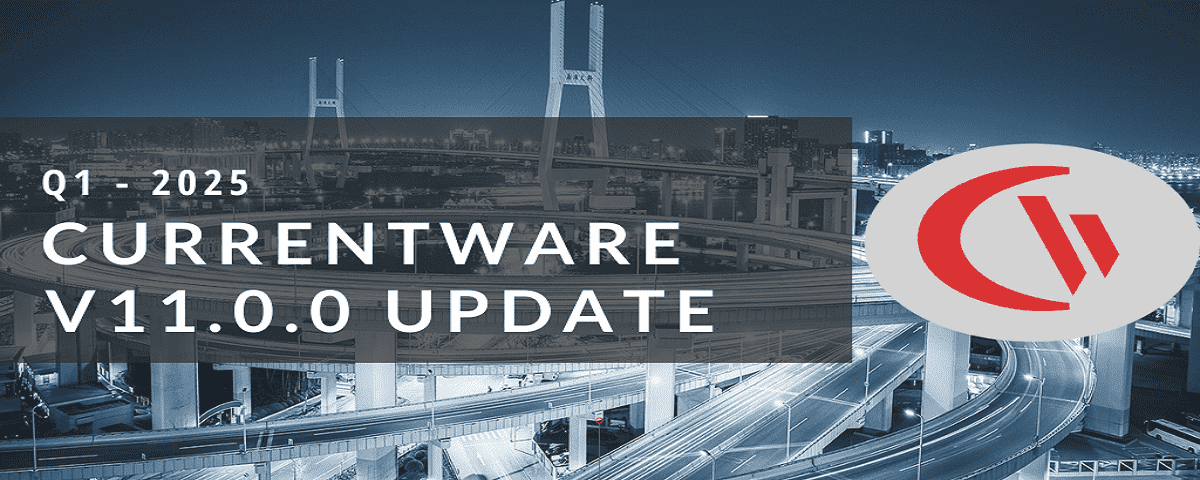How to Monitor Work From Home Employees

Watch this video to learn how to monitor employees working from home using a free trial of BrowseReporter, CurrentWare’s remote employee monitoring software.
Ready to get started right away? Download a free 14-day trial of our remote employee monitoring software solutions; no credit card required!
Our team is here to help you. We will help you get set up and provide ongoing support during your time as a CurrentWare customer.
Struggling to maintain accountability when your employees work from home? Monitoring remote employees gives you the data you need to ensure your remote workforce is successful.
In this article, you will learn how to monitor work from home employees with remote employee monitoring software solutions.
These monitoring tools can track web activity, team productivity, application usage, file transfers, bandwidth consumption, and more.
What Is Remote Employee Monitoring Software?
Remote employee monitoring software is a form of computer monitoring software that is used for remote workforce management and cybersecurity. These solutions are used for tracking employee activity by businesses that want to increase remote employee engagement, identify productivity bottlenecks, and understand how their remote workforce operates.
What Employee Computer Activity Can You Track?
The best remote monitoring software solutions can track all different sorts of employee computer activities. They should also provide the ability to differentiate employee computer usage data by users, devices, and workgroups so you can get the most insights out of the data collected.
The best employee monitoring software also lets administrators set unique rules and policies for different members of the organization, and to receive notifications when remote employees violate the company’s acceptable use policy.
This section will overview the key employee monitoring software features you need to look for in the best remote monitoring software.
Monitoring Remote Employee Productivity
Remote worker productivity tracking software is changing the way in which employers can measure team productivity, monitor employees’ computer activity, track time remote employees spend on the computer, and otherwise keep track of their team members in between formal check-ins.
Remote employee productivity reports provide managers with the activity data they need to better understand how in-house and remote employees their time at work.
- Track time spent browsing the web to find out if remote employees are wasting work time on social media, computer games, and other distractions
- Use the productivity metrics to block sites that are affecting your employees’ productivity
- Track the productivity levels of your entire workforce, a specific team, and individual employees
- Determine your team’s productivity levels based on the apps and websites you consider to be productive
Web Browsing
To help keep unproductive web browsing to manageable levels the best employee monitoring software will include ways to monitor employee internet activity. This includes the URLs of the websites they visit, track time spent on each website, and the category that the website belongs to.
When searching for remote employee monitoring software to track team productivity, make sure that the included internet usage monitor has the ability to differentiate between the time an employee spends actively using a website and when it is simply running in the background. This will ensure that the data you collect reflects their genuine internet usage, allowing you to track time spent more accurately.
Application Usage
Tracking employee software usage is critical for optimizing software spend, discovering disengaged employees that are playing computer games at work, and detecting the use of unauthorized programs that may put sensitive data at risk.
Login History
Diverse work schedules are incredibly common with distributed and remote teams. Tracking employee login activity helps managers understand when their remote employees are the most active. This form of monitoring also helps audit employee computer usage for suspicious activity such as in-office employees logging in to corporate systems outside of typical work hours.
Bandwidth Monitoring
Bandwidth usage monitoring is an important feature for any company that has their off-site employees connect to the corporate network through a VPN. Limiting bandwidth consumption to work-related activities ensures fast and reliable connectivity for these employees and prevents productivity bottlenecks being caused by slow network speeds.
Monitoring employee bandwidth usage ensures that employees are not bottlenecking the network by browsing high-bandwidth sites like YouTube, Netflix, and Twitch on work systems.
USB File Transfers
Remote employee monitoring software is for more than just productivity tracking; it’s a critical data loss prevention tool. Monitoring file transfers to portable storage hardware such as USB, CD/DVD, and tape lets you find out if an employee copied sensitive information such as trade secrets onto their flash drive from their computer.
How Does Remote Employee Monitoring Software Work?
Employee monitoring software consists of two key parts: the employee monitoring software agent and the console.
The agent is a piece of monitoring software that is installed on the computers that will be monitored; the console is the dashboard where the user activity data collected by the agents is used to generate detailed reports on remote employee activity.
Depending on the vendor the console will either be an application that is installed on a managers computer or it will be a web-based console that can be accessed remotely.
Case Study: Employee Productivity Monitoring Software Makes Remote Work Possible for Sessions & Kimball LLP
As an experienced employment rights law firm, Sessions & Kimball LLP’s clients expect nothing short of excellence. To maintain their firm’s high standards when they transitioned to remote work they knew that they needed a dedicated remote employee monitoring solution to help manage the productivity of their remote workforce and make sure their clients get the service they deserve.
Read Session & Kimball LLP’s story to learn how increased visibility into their remote worker’s computer activity gave them the insights they needed to make remote work possible.
Considerations For Using Remote Employee Monitoring Software
Get Your FREE Employee Monitoring Starter Kit
This kit provides your organization with the tools it needs to implement a successful employee monitoring strategy.
- Templates for policies and disclosures
- Presentations for key stakeholders
- Best practices for monitoring employees
Get started today—Download the FREE kit to get the most out of your organization’s employee monitoring solutions.
Confirm That Remote Worker Monitoring is Legal In Your Jurisdiction
Generally, employers in North America have the right to monitor their employees’ use of the Internet during office hours (including social media use, email activity, and instant messaging) on computers that are owned by the employer.
That said, CurrentWare has customers in over 50 countries, each with their own unique legal considerations. Legislation concerning employee privacy, data security, and other compliance needs will vary greatly depending on the relevant jurisdiction. As legislation is often incredibly complex and subject to change over time, the best practice is to consult directly with lawyers that specialize in employment and privacy law as it related your organization’s industry and jurisdiction.
Employee monitoring laws also vary state-by-state. For example, according to the American Bar Association employers in Connecticut and Delaware are allowed to monitor employees so long as they give notice prior to monitoring their e-mail communications or internet access. For more information about employee monitoring laws in the US, see this article on workplace surveillance from WorkplaceFairness.org
Before monitoring employees that work from home you should consult with your legal counsel regarding remote worker monitoring laws in your jurisdiction. Workplace privacy laws are evolving to emphasize transparency, security, and fair data collection.
For example, on November 8, 2021, New York Governor Kathy Hochul signed into law an amendment to a New York Civil Rights Law. The amendments explicitly require employers in New York to provide notice to their employees before monitoring their email, telephone, or internet usage. This amendment is set to take effect on May 7, 2022.
General Guidelines for Using Remote Employee Monitoring Software
- Transparency: Inform your remote employees which of their activities will be monitored, how they will be monitored, how their computer activity data will be used, and who will have access to their data.
- Proportionality: Use the least invasive method available to accomplish your company’s goals. Avoid monitoring personal devices, logging keystrokes, or capturing audio/video feeds unless absolutely necessary.
- Privacy/Security: Ensure that the data you collect is secured and used exclusively for its intended purpose. To learn more about the best practices for monitoring remote employees you can download our free white paper
FREE WHITE PAPER
Best Practices for Monitoring Employees
In today’s privacy-conscious world employers need to monitor employees in a way that is transparent, minimally invasive, and respectful of employee privacy.
Want to use monitoring tools to get instant visibility into employee productivity, engagement, and PC usage? Read this white paper to learn the best practices for monitoring employees in the workplace.
Should My Employees Know They Are Being Monitored?
While the recommended best practice is to notify employees that they are being monitored, it is possible to have the employee monitoring software operate secretly in the background without the employee’s knowledge.
The level of transparency will depend on the remote employee monitoring software that you use. Many solutions have been developed to include a “stealth mode” that collects data silently in the background. When monitoring remote workers with this mode the program will not appear in the task manager, the list of software programs in the control panel, or anywhere else that the employee can access.
Some employers may choose to use this stealth mode to avoid making the employee monitoring software a distraction. They may still notify their remote employees that they are being monitored through other means, such as having them sign a workplace monitoring policy.
Write a Work From Home & Workplace Monitoring Policy
Before you monitor remote employees you should disclose your intention to monitor their computer activity within a formal work-from-home policy, workplace monitoring policy, or an acceptable use policy. These policies are critical tools for explaining your company’s expectations when employees work remotely.
If you monitor remote employees without disclosing it you are far more likely to experience legal issues, privacy concerns, and the perception that your remote employee monitoring is a sign of mistrust.
Workplace Monitoring Policy Template
- Disclose your company’s intent to monitor employees in the workplace
- Set workplace privacy expectations for employees
- Meet transparency requirements for compliance with privacy laws
Get started today—Download the FREE template and customize it to fit the needs of your organization.
How Much Does Remote Employee Monitoring Software Cost?
The cost of remote employee productivity monitoring software varies depending on the vendor, the number of employees, negotiations with the vendor’s sales department, and pre-purchase discounts.
For example, when purchased as a standalone product the price of CurrentWare’s internet usage monitor BrowseReporter is $5 USD per license per month. There are discounts available for large volumes of licenses, educational organizations, non-profits, managed services providers, and businesses that pre-purchase multiple year plans.
Why Monitor Employees Who Work From Home?
Note: The above video showcases a legacy user interface for BrowseReporter. To see the most up-to-date features and interface please visit the BrowseReporter product page
- Productivity Levels Tracking: Employee monitoring software gives you the visibility you need to track your team’s performance and identify unproductive employees who are spending exceptionally large amounts of time surfing the internet for personal use or misrepresenting their work hours.
- Time Tracking Tools: Employee monitoring tools are an excellent complement to traditional time tracking tools. With certain employee monitoring features, you can track time spent on computers, including logon and logoff times
- Cybersecurity: Employees that visit malicious websites or use shadow IT can compromise your network. Monitoring and filtering internet access is a critical security control for protecting sensitive data.
- Prevent Company Data Leaks: Data can be easily stolen through the internet and portable storage devices. Monitoring how hybrid and remote employees interact with data is essential for reducing opportunities to steal data.
- Ensure the Acceptable Use of Workplace Technology: When employees work from home they may be tempted to use desktop apps, websites, and other tools that are high-risk or otherwise inappropriate for work. All the features in our monitoring software will ensure that company devices are used properly.
Remote Employee Monitoring Software Improves Visibility
Traditionally, companies have abstained from managing hybrid and remote teams due to concerns over loss in productivity and overall efficiencies for the company. Simply put, they need to know that their remote workers are working as expected.
But as we all know, distractions are abundant when at home, as we can be tempted by television and video games, or can find the need to run personal errands while on company time.
Luckily for companies with remote teams, productivity tracking has never been easier with advanced remote employee tracking software that is now available and affordable. Having solutions to monitor remote employees enables them to work remotely without sacrificing visibility.
This improved visibility is of great benefit to high performers, too. After their employers start tracking employee activity they will be able to see that their best workers are continuing to remain engaged no matter where they work.
Monitoring Limits Distractions
Cyberloafing – also known as cyberslacking – is a term that’s used to describe employees engaging in technology distractions in the workplace such as browsing the web during work hours in ways that aren’t related to work.
While a small amount of cyberloafing can help blow off some steam between projects, excessive non-work web browsing can turn a stint of cyberloafing into full-on time theft.
The key is to strike a balance between non-work internet use and the employer’s need for their employees to be productive in the workplace. Generally employees are given the opportunity to manage their own productivity and they are trusted to use the internet appropriately, however in some cases the internet becomes a serious productivity block.
Remote employees that know that their performance and computer usage is being monitored will be more focused on their core tasks and less tempted to become distracted by time sinks such as social media, internet forums, and shopping websites.
Monitoring Identifies Shirkers
Monitoring employee work performance helps to identify actively disengaged employees that are engaging in time theft by misrepresenting their efforts. This level of visibility is especially important when managing remote workers as they are trusted to perform their best with minimal supervision.
Without computer activity reporting features to provide clear evidence of activity during work hours an unscrupulous employee could claim they were working as expected, all the while being engaged in non-work activities.
On the opposite side of this, remote employee productivity reports are an excellent way to find out which of your remote workers are the most productive and engaged. This allows you to reward and encourage productive employees that may otherwise have gone unnoticed.
Monitoring Provides Productivity Data
The biggest benefit of productivity monitoring is simple to understand but can be difficult to apply. As each business has its own unique policies and practices, the use of employee tracking should be developed to fit the company’s systems.
By tracking the work that employees do, a company can determine whether employees are working to the company standard. If the standard is not met, employers can look for ways that will help their employees to improve their work. Additional training is commonly provided for workers who may be falling behind.
Employee productivity reports are a valuable employee monitoring tool for employers and employees alike. The data collected by remote employee monitoring software can be shared directly with the employees so they can self-manage their own performance.
- Reduces employee time theft with features to track time spent at work
- Screenshots and a employee productivity report from internet usage monitoring software provide evidence of excessive unproductive web activity
- Having a productivity tracker reduces temptations to excessively browse non-work websites
- Unproductive bandwidth hogs that affect network performance can be discovered and dealt with
- Analyzing productivity and engagement trends provides opportunities to optimize work processes and make team members more productive
- Productivity tracking software improves employee engagement by providing disengaged employees with a benchmark that can be used as a part of an Employee Performance Improvement Plan (PIP)
Monitoring Improves Operational Efficiency
Operational efficiency is a measure of an organization’s profit efficiency vs its operating costs. The greater an organization’s operational efficiency, the more profitable they are. Efficient organizations produce greater returns for the same or lower cost of their competitors. This allows them to become a cost leader in their market by offering their product or service at a competitive price.
Remote employee monitoring software is a valuable tool for collecting business intelligence data. In addition to tracking employee productivity on an individual level this data can be used to track productivity and efficiency trends throughout your workforce, identify productivity bottlenecks, and discover areas where work processes can be optimized.
Monitoring Detects Insider Data Theft
The 2019 Verizon Data Breach Investigations report found that 34% of data breaches in 2018 were caused by insider threats. Monitoring employee computer activity for suspicious, anomalous, or high-risk activity is an integral part of any insider threat management strategy.
User activity monitoring is especially valuable for companies with employees that regularly access sensitive data such as financial information, personally identifiable information, and electronic health records. Data security compliance regulations often go so far as to make monitoring employees mandatory for meeting compliance requirements.
In the age of remote workers, there has also been a rapid proliferation of user accounts that are easily accessible to disgruntled ex-employees if they are not properly deprovisioned. In fact, an Osterman Research study found that 89% of employees were able to access sensitive corporate applications well after their departure. Monitoring the network for suspicious traffic helps to identify possible security breaches that may otherwise have gone unnoticed.
Monitoring Protects Against Employee Negligence
26% of employees considered keeping company data during the COVID-19 pandemic. Visibility into how employees are handling sensitive data is essential for keeping sensitive data safe from insider threats; especially in a remote environment.
Insider threats are not always malicious; well-meaning employees can become negligent insider threats by engaging in high-risk behavior such as visiting unsafe websites, downloading unauthorized software, and sharing credentials with their coworkers. Monitoring helps to detect employees that require additional security training or other corrective actions.
Improve Employee Productivity With
CurrentWare’s Remote Employee Monitoring Software
Ready to get advanced insights into how your employees spend their time? Reach out to the CurrentWare team for a demo of BrowseReporter, CurrentWare’s employee and computer monitoring software.
- Improve Productivity
Track unproductive web browsing and idle time to detect time-wasting - Save Time With Intuitive Reports
User-friendly reports make it easy to understand employee computer activity - Enhance Visibility
See how employees spend their time—even on Terminal Server and Remote Desktop Services!
TECHNICAL TUTORIAL
How to Monitor Remote Workers
How to Monitor Remote Employees Using Personal Computers to Connect to a Workstation
In this configuration you will monitor your employee’s computer activity exclusively on the company-owned workstation that they remotely connect to.
This process can be completed using any remote access tool that allows your employee to remotely connect to and control a company-owned workstation. Learning how to enable remote access ensures secure connections for remote employees while protecting their privacy.
By monitoring remote employees in this way your employee can use their own personal computer for work purposes without having their personal computer activity monitored.
If they would like to browse the internet privately they simply need to disconnect from the company-owned workstation and perform their browsing on their own unmonitored device/network.
Since the remote employee monitoring software is only installed on the work computer they connect to, their personal web browsing on their own machine will not be tracked by the employee monitoring tools.
Configuration instructions
- Download the CurrentWare Installation Package
- Following these CurrentWare installation instructions, install the CurrentWare Server and Console on a company server or computer. These components are typically installed on the computer of someone who is responsible for managing the other computers/users on the network such as management or IT personnel
- Install the CurrentWare Client agent (cwClientSetup.exe) on the company-owned Workstation that the employee will be connecting to
- Have the employee use their personal computer to connect to the company-owned Workstation using any remote access tool that allows them to remotely control the Workstation.
Examples of remote access tools
- Windows Remote Desktop Services (RDS) – formerly known as Terminal Services
- Virtual Private Networks (VPN)
- Citrix Virtual Apps and Desktops – Remote PC Access
- TeamViewer
- SplashTop
Note: You should notify your users that their activities will be monitored with remote employee monitoring software while they are connected to the company network. They should be provided with instructions for disconnecting from the company network when they wish to resume unmonitored use of their personal computers.
How to Monitor Work From Home Employees On Company-Provided Devices
Note: If the laws of your jurisdiction allow it and you have the explicit consent of your remote employee these steps can also be performed on an employee-owned computer as a condition of your BYOD program, however, you must be mindful of any privacy concerns your employees may have when monitoring their personal devices.
No matter which method you choose, all of these configurations are ultimately about connecting the CurrentWare Client that is collecting your employee’s computer activity data to the CurrentWare Server that stores that data so that authorized personnel can generate detailed reports with that data from the CurrentWare Console.
- The CurrentWare Server is a component of the software that accepts and stores data from the CurrentWare Client.
- The CurrentWare Client is a software agent that collects activity data on the computer it is installed on.
- The CurrentWare Console is a graphical user interface (GUI) that is used to manage CurrentWare device restriction policies and generate detailed reports on the data collected by the CurrentWare Client.
Option 1: Connecting the Client/Server Through a VPN
Note: To simplify explanations in the next section I will be referring to the local device that your employee uses from their home as the “local machine” and the workstation they connect in the office to as the “remote machine”.
Option 1a) Monitoring the work-from-home employee’s local device & syncing data via a VPN
One option is to use the remote employee monitoring software to monitor your remote employee’s computer activity exclusively on the local machine and have them periodically sync their activity data to your company’s network using a VPN.
If you opt for this option your employee will not need to remain connected to the VPN to be monitored. All computer monitoring data and last synced device restrictions will be cached on their local machine by the CurrentWare Client agent.
The next time that your remote employee connects to a remote machine on your company’s network, their activity data and any CurrentWare policy updates will sync between the CurrentWare Server on the company network and the CurrentWare Client on the local machine.
The advantage of monitoring work from home employees with this setup is that your remote employee’s computer activity data will be stored locally on the local machine without the need to remain constantly connected to the VPN. By monitoring in this way you will reduce bandwidth consumption on your VPN and internal network.
The disadvantage of monitoring work from home employees with this setup is that you will not be monitoring employee activity on the remote machine that your employee connects to unless you install a CurrentWare Client on that device also; you will only collect the activity that takes place on their local machine.
You will also not be able to enforce any CurrentWare policy restrictions on the remote machine as you need a CurrentWare Client on each device you would like to control.
Configuration instructions
- Download the CurrentWare Installation Package
- Following these CurrentWare installation instructions, install the CurrentWare Server and Console on a company server or computer. These components are typically installed on the computer of someone who is responsible for managing the other computers on the network such as management or IT personnel
- Install the CurrentWare Client agent (cwClientSetup.exe) on the local machine that you would like to monitor and manage.
- Your employee’s computer activity data is now being cached on their local machine. To sync your employee’s locally cached computer activity data to the CurrentWare Server, have the employee connect to your company’s internal network through the VPN.
Option 1b) Monitor BOTH the remote employee’s local machine & the remote machine they connect to
Another option is to use our employee monitoring tool to monitor your employee’s computer activity on BOTH the remote machine AND the local machine.
With this setup you will have complete control and visibility over how your remote employees spend their time on both their local machine and the remote machine.
To do this you will install the CurrentWare Client agent on the remote machine that the VPN connects to and the local machine that they work from.
Configuration instructions
- Download the CurrentWare Installation Package
- Following these CurrentWare installation instructions, install the CurrentWare Server and Console on a company server or computer. These components are typically installed on the computer of someone who is responsible for managing the other computers on the network such as management or IT personnel
- Install the CurrentWare Client agent (cwClientSetup.exe) on both the local machine and the remote machine, as well as any other device(s) that you would like to monitor and manage.
- Your employee’s computer activity data is now being cached on their local machine by our employee monitoring tool. When the employee connects to your company’s internal network through the VPN their monitoring data will be synced to the CurrentWare Server and any activities that take place on the remote machine will also be monitored.
Option 2: Connecting Through a Static Public IP Address (Port Forwarding)
In this configuration you will be monitoring your work-from-home employee’s computer activity directly on the local machine that they work from and sync their activity data directly to the CurrentWare Server that is installed in your company’s internal network.
The CurrentWare Client that is installed on your employee’s local machine will be configured to send data to the CurrentWare Server that is installed in your company’s internal network. To accomplish this you will need to configure your router’s port forwarding rules to accept the incoming traffic from the CurrentWare Client.
The advantage of this setup is that you will not require a VPN or remote desktop solution. This helps reduce the bandwidth consumption going through your VPN, making it particularly desirable for newly remote teams that are experiencing bandwidth overload when all of their employees connect to the VPN simultaneously. The employee’s computer monitoring data and device restrictions are kept up-to-date no matter what internet connection they use. Your employee will also not need to be on a specific internet connection to be monitored.
The disadvantage of this setup is that it is more difficult than other installation methods. This method requires setting up a Public Static IP address and making network-level changes, which may be difficult if the installer is not comfortable with configuring a network. Fortunately, all CurrentWare subscription plans include access to assistance with our technical support team.
Configuration instructions
- Download the CurrentWare Installation Package
- Following these CurrentWare installation instructions, install the CurrentWare Server and Console on a company server or computer. These components are typically installed on the computer of someone who is responsible for managing the other computers on the network such as management or IT personnel
- Configure the in-office router’s port forwarding rules to allow CurrentWare Client traffic from the employee’s local machine through to the CurrentWare Server that is installed on the company network.
- Install the CurrentWare CurrentWare Client agent (cwClientSetup.exe) on the device(s) that the employee will be using. With one exception – during the CurrentWare client setup, in the “Enter the IP address/Computer Name where the CurrentWare Server is installed” text box you must enter the Public IP Address, hostname or DDNS of the network that has the CurrentWare server installed.
- Your remote employee’s computer activity data is now being synced with the CurrentWare server on your company’s network. Any CurrentWare policy updates that you make will sync to their local device so long as they are connected to the internet. If they work while offline their activity data will be cached locally by the CurrentWare Client agent and synced to the CurrentWare Server once they connect to the internet.
Option 3: Offsite Mode (No VPN or Internet Access)
CurrentWare’s employee monitoring tools support an offsite mode where your employee’s computer activity data will be automatically stored on the local device until a connection back to the CurrentWare server can be established.
In this configuration you will monitor your employee’s computer activity directly on the local machine and store all of their user activity data locally on that device. Your employee’s local machine will remain restricted by the last known CurrentWare policies.
The advantage of this setup is that CurrentWare continues to monitor and manage your remote workers, no matter where they work from. By monitoring remote employees in this way they will not need to be connected to the internet.
The disadvantage of this setup is that you will not be able to sync any updates to your CurrentWare policies or retrieve updated user activity data until the CurrentWare Client reestablishes a connection to the CurrentWare Server.
Note: “Offsite Mode” is less of a specific configuration and more of a feature of CurrentWare. Each installation of CurrentWare will have the CurrentWare Client save your employee’s user activity data and CurrentWare policies to their local machine.
Configuration instructions
- Download the CurrentWare Installation Package
- Following these CurrentWare installation instructions, install the CurrentWare Server and Console on a company server or computer. These components are typically installed on the computer of someone who is responsible for managing the other computers on the network such as management or IT personnel.
- Install the CurrentWare Client agent (cwClientSetup.exe) on the local machine that the employee will be using. With this setup, the CurrentWare Client must be installed onsite first before it is taken off the network.
- Your remote employee’s computer activity data will be cached on the local machine until they reconnect to your network. CurrentWare policy updates and your employee’s activity data will be synced the next time your employee regains connection to the CurrentWare Server that is installed on your company’s internal network.
Option 4: Standalone Installation
In a standalone installation of CurrentWarethe CurrentWare Server, Console, and Client are installed on the same computer. You will monitor your employee’s local computer activityand store all of their user activity data on that device.
The advantage of this setup is that the device can be entirely monitored, managed, and configured from a single endpoint. This is convenient for standalone kiosks and allowing your employees to self-monitor as they can be given full control and visibility over their data.
The disadvantage of this setup is that you will have to set up these computers’ CurrentWare policies exactly as you want them to be before the device leaves the network. You will not be able to update their CurrentWare policies after they leave your network without the use of a third-party remote access tool.
Note: If you would like to prevent your remote employees from deleting their user activity data or modifying their CurrentWare device policies you can password protect the CurrentWare Console.
Configuration instructions
- Download the CurrentWare Installation Package
- Following these CurrentWare installation instructions, install the CurrentWare Server, Console, and Client on the computer the employee will be using.
- Your remote employee’s computer activity data is now being cached locally on the device they are using.
- To receive computer activity reports from your remote employees you will need to set up email reports and email alerts*. Email reports will be sent to a designated inbox on a predetermined schedule and the email alerts feature will trigger email notifications when policy violations occur.
* Note: Email reports and alerts will only work when the remote worker has access to an outgoing email server or has internet access to send emails.
Option 5: Self-Managed Cloud Installation (AWS, GCP, Azure, etc)
In this configuration, you will expand your CurrentWare setup beyond your office and start running CurrentWare on your own private self-managed cloud servers. Once deployed, the CurrentWare Client will connect using the static IP address or public DNS of your virtual machine on the cloud.
This configuration is a Bring Your Own License (BYOL) Instance. You will need to purchase your instance directly from Microsoft Azure, Google Cloud Platform (GCP) or Amazon Web Services (AWS) to install CurrentWare on these cloud platforms.
Configuration instructions
- Installing CurrentWare on Microsoft Azure Cloud
- Installing CurrentWare on Google Cloud Platform
- Installing CurrentWare on Amazon Web Services (AWS)
Option 6: CurrentWare Web Console
CurrentWare’s web-based administrative console can be accessed by any device with internet access and a connection to the CurrentWare Server.
By default, the Web Console is limited to internal access only. To allow remote access you can configure port forwarding in your network.
Monitor WFH Employees With BrowseReporter
BrowseReporter is CurrentWare’s remote employee monitoring software.
With BrowseReporter you can:
- Ensure that business technology is used according to your company policy
- Take screenshots of an employee’s screen
- Track employee activity including internet and app usage
- Monitor employees’ productivity to ensure that employees are working and focused on their projects and tasks
- Use detailed reports and dashboards to verify that employees are working vs spending time on personal tasks and social media sites
- Use mouse and keyboard activity tracking to distinguish employee time spent between active time vs idle time
For more information about BrowseReporter’s advanced features and detailed reports, visit the BrowseReporter product page
Improve Employee Productivity With
CurrentWare’s Remote Employee Monitoring Software
Ready to get advanced insights into how your employees spend their time? Reach out to the CurrentWare team for a demo of BrowseReporter, CurrentWare’s employee and computer monitoring software.
- Improve Productivity
Track unproductive web browsing and idle time to detect time-wasting - Save Time With Intuitive Reports
User-friendly reports make it easy to understand employee computer activity - Enhance Visibility
See how employees spend their time—even on Terminal Server and Remote Desktop Services!
DATA PRIVACY & SECURITY TIPS
Best Practices to Monitor Remote Workers
Concerns That Staff May Have When Monitoring Remote Workers
Employers that want to use remote employee monitoring software as part of their remote workforce management strategy need to be aware of the potential privacy concerns that their employees may have. These are common objections and concerns of employees that are being monitored while working from home.
Learn More: Employee Concerns About Monitoring in the Workplace
Misuse of Employee Data
Data collected by remote employee monitoring software can help you manage your remote workforce. Try to avoid micromanaging the time remote employees spend and instead use the insights to make informed employee productivity management decisions.
Employees that are being monitored while working from home are often concerned with how the monitoring data is used. They are likely to be concerned that having their productivity measured by employee computer monitoring software may not provide the full context into how well they are performing.
- Still Working: Computer usage monitoring produces plenty of raw data about how remote employees are using the internet and computer applications on their devices, but depending on the nature of their roles and their work style they could be spending time away from their computers while still being productive. Employees may also need to take short breaks to manage their energy throughout the day and they may worry that their managers will see these pauses as a definitive sign of disengagement.
- Non-Computer Work: Employee monitoring software cannot determine when remote workers are engaged in tasks that don’t require using the computer, such as phone calls and problem solving. Small periods of computer inactivity are normal throughout the course of the workday and remote workers may be concerned that their managers will misuse monitoring data to micromanage short periods of inactivity.
- Data Protection: Internet usage activity that is captured by monitoring programs captures potentially sensitive browsing history that could be leaked in a data breach. Employees may not be confident that their employers are taking the appropriate data loss prevention measures to protect sensitive employee data.
Employers that use employee monitoring software for remote employee productivity tracking need to understand that raw internet usage data is not the only indicator of team productivity and that automated decision making should not happen solely based on the data collected by employee monitoring features.
Employers must also realize that a reasonable amount of “unproductive” web surfing is beneficial for employee productivity.
While many managers assume that any amount of non-work web surfing is an issue, research from Brent Coker of the University of Melbourne has found this perspective to be wrong in some cases. According to Coker, so-called “cyberloafing” can have a positive impact on employee productivity; so long as the non-work internet browsing does not consume more than 12% of an employee’s work time.
“Short and unobtrusive breaks, such as a quick surf of the Internet, enables the mind to rest itself, leading to a higher total net concentration for a days’ work, and as a result, increased productivity.”
Brent Coker, Lecturer of Marketing, University of Melbourne
Naturally, if an employee feels that they will be punished for their idle time they’ll be incentivized to give the impression that they are constantly active. They’ll become paranoid that their managers think that they aren’t actually working, even if they’re far more productive working from home.
Instead, this employee data collection should be used to identify actively disengaged employees that are misrepresenting their contributions and to provide managers with data that they can use to make informed team productivity management decisions.
Overly Invasive Monitoring of Remote Employees
Employee monitoring is a valuable people analytics tool, but it can be perceived as invasive. While in the majority of cases employers are legally permitted to monitor employee computer activity on company-owned devices and networks, it’s important to recognize that your employees may have their own personal beliefs about workplace privacy and employee monitoring.
As a best practice for monitoring employees in the workplace you should be fully transparent about the fact that they will be monitored. You should also make an effort to explain your organization’s purposes for monitoring employees and describe how their data will be used, stored, and protected from misuse.
Without an explicit personal use policy or similar set of guidelines an employee may use the company network for personal use, which can lead to sensitive personal information being unknowingly captured by the employee monitoring software. Notifying employees in advance provides them with the opportunity to to self-regulate their web browsing on company devices.
Even on company-provided hardware, employees may become disengaged when monitoring is too invasive. Be certain to discuss privacy concerns with your employees before monitoring takes place.
The use of employee monitoring software can be considered too invasive for remote workforce management when employers attempt to use employee monitoring tools that tracks employees without their knowledge or when they collect more data than the employees consider necessary.
- Stealth Monitoring: Remote workers may be concerned that employers will attempt to monitor their computers without them knowing by using stealth monitoring software that monitors their day-to-day computer activity without their consent or knowledge.
- Personal Devices: With the use of personal devices being incredibly common among employees that regularly work from home, remote workers may worry that their personal computer usage will be collected alongside their work activity.
Employers that use remote spying software to secretly track browsing history are not only likely to be violating data privacy laws such as GDPR and CCPA, they will lose the trust of their employees by hiding the intent behind tracking the computer usage of their employees.
To reduce the invasiveness of employee monitoring, consider the transparency and proportionality of the measures taken.
- Proportionality: When remote employee monitoring software will be used, employers need to clearly define the goals of the monitoring and ensure that they are only monitoring what is required to meet that goal without causing undue harm to privacy.
- Transparency: Employees that are working from home should be made aware that monitoring activity is taking place. Having them sign an internet use policy or workplace monitoring policy that clearly states the activities that will be monitored will help increase the transparency of employee monitoring.
Employees That Work From Home Not Feeling Trusted
While employee monitoring is standard business practice for a large majority of organizations, it’s important to recognize that employee morale can be negatively affected if this technology is not used properly.
When computer monitoring is used to manage the productivity of remote teams, some employees may feel not trusted to perform well at home. Be certain to outline the goals and benefits of remote employee monitoring and highlight high-achievers.
Employees that are being monitored while working from home may feel that the use of employee monitoring software is a sign that their managers do not trust them to be productive without direct supervision. This feeling of a lack of trust can ruin employee morale and cause even the best employees to begin to feel resentful, resulting in – ironically – a decrease in their productivity!
When addressing these concerns, it’s important that the employees are recognized for their contributions and that they understand that the use of the employee monitoring software is not due to a lack of trust between the employer and the employee. It helps to emphasize the other uses and benefits for employee monitoring such as data loss prevention, providing managers with clear indications that their employees have everything they need to work effectively, and highlighting employees that are doing amazing work.
Employee monitoring is best received when the data is used for learning and developmental purposes rather than as a form of workplace surveillance. Employers must take care to ensure that the data collected is used to inform management decisions rather than punish employees for minor offenses. Approaching remote employee monitoring in this way will go a long way to improving the experience of employees.
Steps You Can Take To Respect The Privacy of Remote Workers
Monitoring employee computer activity can be potentially perceived as invasive. Follow these best practices to monitor employees that work from home while respecting their privacy.
Make a Remote Employee Monitoring Policy
“If organizations wish to monitor their employees, they should be clear about its purpose and that it brings real benefits. Organizations also need to make employees aware of the nature, extent and reasons for any monitoring”
Spokesperson from the UK’s Information Commissioner’s Office
From an employee’s perspective, the difference between remote spying software and remote employee monitoring software can be as simple as how transparent the monitoring is. Secretly monitoring employees creates a culture of distrust and is likely to severely impact how employees feel about being monitored.
How to improve transparency:
- Include employee opinions during the planning process by consulting a representative sample of employees.
- Have your remote workers sign acceptable use policies or work from home policies that state your intent to monitor their computer activity.
- Disclose the scope of employee monitoring during onboarding and within employee handbooks
- Allow employees to access their own data so they can see exactly what is being collected
An employee monitoring policy is an important tool for communicating the how & why of using employee monitoring software as part of your team productivity tracking strategy.
A clearly defined policy that outlines the organization’s employee monitoring goals and the methods used to collect data will greatly help to increase transparency. By being open and honest about monitoring activities prior to their implementation, remote workers are given the opportunity to voice their concerns and learn the extent of how remote employee monitoring will be used by the company.
While an employee monitoring policy allows employees to be informed of monitoring in the workplace, it does not necessarily constitute as informed consent in the legal sense – the inherent power imbalance of an employer/employee relationship may mean that consent cannot be relied on as the legal precedent for employee monitoring in relation to data privacy laws such as GDPR and CCPA.
What to Include in Your Employee Monitoring Policy:
- The exact data that will be captured and how will it be used
- The technology that will be used to track employees
- How the company will protect the data that is captured
- Who will have access to monitoring data
- Who employees can voice their privacy concerns to
- What level of personal use is permitted on company devices
As part of your employee monitoring policy, consider giving employees access to their own productivity tracking data so they can see exactly what data is being captured. Any available opportunity to increase transparency will help build trust in the intentions behind the monitoring that will be taking place.
Workplace Monitoring Policy Template
- Disclose your company’s intent to monitor employees in the workplace
- Set workplace privacy expectations for employees
- Meet transparency requirements for compliance with privacy laws
Get started today—Download the FREE template and customize it to fit the needs of your organization.
Avoid Monitoring Personal Devices
While the results of this informal Spiceworks survey make it clear that the majority of IT pros believe that employees should not expect any degree of privacy when using company property, it’s not so clear-cut when it comes to an employee’s personal device.
If you will be allowing your remote employees to use their own personal devices for work purposes, you need to be aware of the limitations this can impose. Employees have a reasonable expectation of privacy when using their personal equipment and there is a significantly higher risk of capturing sensitive personal information if you monitor their personal devices.
If you must monitor personal devices for security purposes, ensure that you have a formal BYOD policy that clearly discloses whether personal devices need to be monitored as a security precaution when connecting to the company network. To reduce the overall amount of monitoring you can have your remote employees connect to a monitored virtual private network rather than monitoring their personal devices directly.
Personal devices are commonly used by remote workers. If you allow personal devices in your organization, you’ll be limited in the types of monitoring that can take place.
Should your remote employee give permission for their personal devices to be monitored, careful planning must be implemented to avoid inadvertently capturing personal information and sensitive internet history. If employees that are working from home have a designated schedule, schedule monitoring to only occur during working hours to avoid collecting personal usage data.
Don’t Monitor Remote Workers More Than Necessary
“Employers must not use tech to control and micromanage their staff. Monitoring toilet breaks, tracking, and snooping on staff outside working hours creates fear and distrust. And it undermines morale.”
– Frances O’Grady, General Secretary of the British Trades Union Congress (TUC)
Monitoring more than necessary can cause employees to feel spied on. By limiting monitoring to only what is needed you can reduce the potential negative impacts on the privacy of employees.
With the principle of proportionality in mind, clearly defining the types of data that are truly necessary to manage your workforce is key.
The monitoring that will be taking place needs to be proportionate between its legitimate business use and its impact on privacy – if the impact on employee privacy is too great to justify, other metrics should be considered.
When developing a remote employee monitoring strategy it is critical that you have a clear goal in mind. You must also understand how you will use the employee monitoring software to meet those goals.
For example, if your goal is to enforce internet use policies by monitoring employee internet activity then you will not have a need for invasive functions such as keystroke logging and webcam monitoring. Forgoing these unnecessary features will reduce the perceived invasiveness of employee monitoring and reduce the amount of data that you need to store and protect.
Examples of Invasive Monitoring:
- Keystroke Monitoring: Employees that have their keystrokes tracked may have concerns that their personal information, private conversations, or login credentials may be captured and potentially leaked, causing undue anxiety and stress when using their workstations.
- Video Captures: While security cameras are a common form of workplace surveillance, using employee monitoring software to capture video feeds from an employee’s personal webcam is overly invasive and not necessary for productivity tracking.
- Sound Recording: Unless a business-use phone is being monitored as part of quality assurance in the context of a call center, recording sound is likely far too invasive and may even be in violation of wiretapping laws.
- Location Tracking: GPS tracking is commonplace for certain roles such as truck drivers and in-field sales representatives, however for roles that are location independent the monitoring of location is likely to track more than necessary.
Do Not Use Employee Activity Data as a Standalone Productivity Metric
Remote employee monitoring software is a great tool for business leaders to gain insights into their employees’ workload balance and ensuring their team is not wasting time on personal tasks during work hours. That said, while these tools help with alerting business leaders to potentially unproductive employees they are not a replacement for proper discretion.
When monitoring remote employee performance it is important to evaluate computer activity data within the context of the employee’s role. For example, if an employee regularly engages in work-adjacent tasks such as strategic planning, in-person meetings, or other non-computer tasks then their digital user activity data does not provide the full overview of their productivity.
This is especially true when it comes to disciplining employees. When making high-impact personnel decisions you must have an understanding of the specific tasks each employee is responsible for.
If a remote worker feels that their performance is being unfairly evaluated their morale may suffer. When using monitoring software to track remote workers it is critical that the data collected is used in conjunction with other team productivity measures such as output, quality, and consistency.
You must also avoid making automated decisions based on the data collected; an otherwise high performing employee with excellent interpersonal skills may still occasionally engage in “unproductive” computer activity. Performance appraisals must focus on their overall performance rather than being solely defined by monitoring software.
Conclusion
Software to track remote employees can play an integral role in remote workforce management, but only if employee privacy is respected in the process.
By limiting the amount of monitoring that will take place, respecting the boundaries associated with personal devices, establishing a clear employee monitoring policy, and using employee monitoring data effectively, employers can effectively use employee computer monitoring software to manage their remote employees.
Thanks to remote employee monitoring software tracking employee activity has never been easier. If you’d like to start monitoring employees that work from home, reach out to our sales team for a demo or download a free trial to get started right away.
Improve Employee Productivity With
CurrentWare’s Remote Employee Monitoring Software
Ready to get advanced insights into how your employees spend their time? Reach out to the CurrentWare team for a demo of BrowseReporter, CurrentWare’s employee and computer monitoring software.
- Improve Productivity
Track unproductive web browsing and idle time to detect time-wasting - Save Time With Intuitive Reports
User-friendly reports make it easy to understand employee computer activity - Enhance Visibility
See how employees spend their time—even on Terminal Server and Remote Desktop Services!