The 6 Best USB Control Software of 2025 (Tech Review)
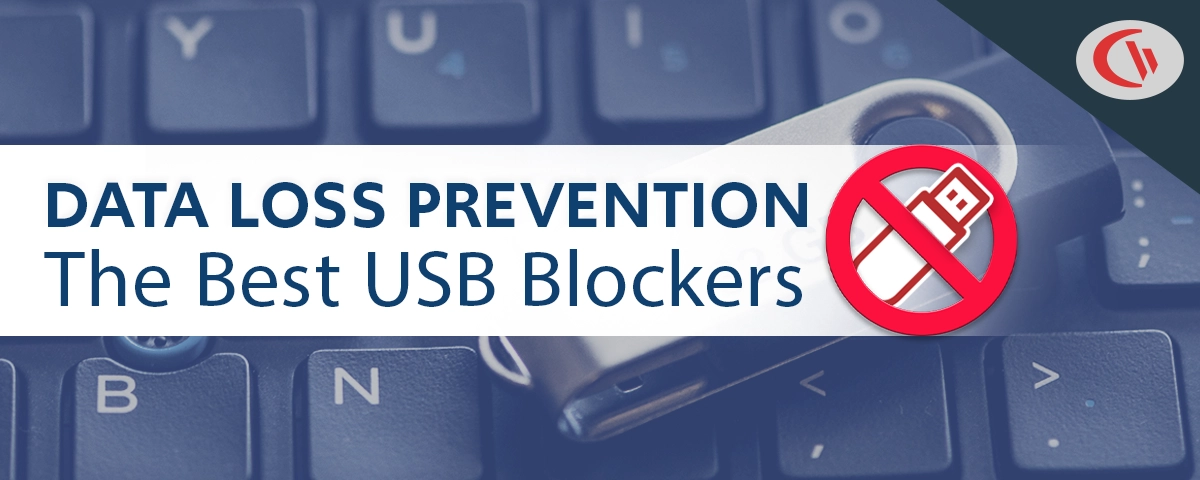
Ready to prevent data loss to USB storage devices? Get started immediately with a free trial of AccessPatrol, CurrentWare’s USB blocking software.
- Stop Data Theft to Removable Storage
Block unauthorized USB storage devices to limit illicit file transfers and protect confidential data - USB Activity Dashboards & Reports
Get advanced insights into peripheral device usage and file operations - Protection On Any Network
USB security policies travel with your devices, keeping sensitive data safe when users leave the network
Case Study
Viking Yachts Stops an Employee From Stealing Their Intellectual Property
As Viking Yachts grew, their network administrator Vincent Pecoreno was responsible for supporting over 530 users and 1500 devices across multiple geographic locations, making visibility a challenge without the right tools in place.
Once equipped with CurrentWare’s user activity monitoring and data loss prevention solutions, Viking Yachts had the insights they needed to protect their sensitive data.
Read their case study to learn more about how Vincent used CurrentWare to detect a data theft attempt from a soon-to-be-ex-employee.
Need a USB blocker to protect sensitive files against theft to portable storage? In this article you will learn why you need to block USB devices and the best USB device management tools to prevent data loss to removable media.
Looking for more tools? Check out our list of the best internet filters and the best employee monitoring software
The Best USB Control Software of 2023
1) AccessPatrol – The Best USB Control Software For Windows (Including Windows XP, 7, and 8!)
Last Updated: 14 May 2024
Overview
AccessPatrol is a data loss prevention (DLP) and USB security management software solution that protects sensitive data against theft to portable storage devices and cloud storage services.
AccessPatrol keeps data secure by…
- Preventing data loss by stopping users from stealing data or transferring malicious files with easily concealed USB flash drives
- Allowing you to identify devices that have been used on your endpoints
- Tracking file transfers to/from any website
- Blocking file uploads to cloud storage services
- Maintaining auditable records of file transfers to portable storage, and…
- Triggering real-time alerts when security policies are violated
AccessPatrol’s central console allows you to centrally manage devices and run reports on your user’s USB activities from the convenience of a web browser.
The security policies are enforced by a software agent that is installed on your user’s computers. This keeps devices restricted and monitored even when the computers are taken off of the network.
AccessPatrol operates from the same central console as the other modules in the CurrentWare Suite. It can be purchased individually for the greatest flexibility or bundled with the CurrentWare Suite for the best value.
The CurrentWare Suite includes multiple solutions for protecting data:
- AccessPatrol device control software
- BrowseControl web filtering and app blocking software
- BrowseReporter employee monitoring software
- enPowerManager remote PC power manager
Platforms & Deployment Options
AccessPatrol is exclusively available on Windows. It supports Active Directory import and sync that allows you to manage your users with your existing organizational units alongside non-AD users.
In addition, legacy versions of AccessPatrol are available that can be used to monitor and block USB devices on Windows XP.
AccessPatrol uses a software client to enforce data loss prevention policies on devices no matter which network they are connected to, making it the ideal solution for protecting remote workers.
AccessPatrol has been verified as Citrix Ready. The device control software can be installed on premises or to the cloud on a self-managed cloud virtual machine
Learn More: AccessPatrol System Requirements
Pros/Cons
Pros
- Device control policies can be customized based on user and computer groups; it integrates with Active Directory to simplify user management
- At $5 PUPM it’s the best value device control software when compared to those with a similar feature set
- Integrates with the CurrentWare Suite to protect corporate data against high-risk websites and user activity
- Easy-to-use interface and operator accounts allow for trusted employees to perform centralized monitoring and adjust USB data security policies as needed
Cons
- Only available for Windows machines
- Device control capabilities require a software agent to be installed
- While AccessPatrol works with both encrypted and unencrypted usb devices, an external tool is required to enforce data encryption
Price
AccessPatrol is a USB security management module within the CurrentWare Suite. When purchased as a standalone module its pricing starts at $5 per license per month, paid annually.
The full CurrentWare Suite starts at $12 and provides additional modules for internet use monitoring, web filtering, and remote PC power management.
Discounts are available for prepayment and bulk licensing, managed service providers, and nonprofit/educational organizations.
A free trial of AccessPatrol is available for 14 days and 10 computers.
Learn More: AccessPatrol pricing and licensing FAQ
Key Features
AccessPatrol has a variety of device control capabilities. Beyond the ability to block removable storage devices it can permit temporary or scheduled access to USB devices, selectively restrict data transfers based on file name and extension, and more.
Here are AccessPatrol’s key USB security management features:
- Device Control: Selectively allow or block access to a variety of peripheral devices including removable devices, Bluetooth devices, mobile devices, communication ports, printers, firewire, and others | Learn More: Which Devices Can I Control With Accesspatrol?
- Granular Control: Data Loss Prevention policies can be customized based on groups of users/PCs. Data transfers can be permitted to specific USB devices that are on an allow list. Access permissions can be set to Full / Read only / No access for devices.
- USB Activity Reports & Alerts: Monitor data transfers and file operations to portable storage devices, network share drives, and cloud storage services. Audit device access with detailed reports of all allowed and blocked storage devices used by each employee or workstation. Get alerts of attempts to use unauthorized peripherals.
- Temporary Access: AccessPatrol can grant temporary access to blocked devices with the access code generator. Use the generator to produce a time-limited single-use code that provides users with full access permissions to their peripheral devices, even if they do not have access to the internet.
- Restrict Data Transfers: Prevent files from being transferred to USB devices based on their name or extension, even for trusted removable devices.
- Remote Workforce: The USB lockdown software tools continue to work even when devices are taken off the network.
Learn More: AccessPatrol USB device control features
Reviews
AccessPatrol is a magical weapon with cutting-edge capabilities that protects your computer from untrusted USB devices. If an unauthorized device is attached it will warn the company immediately.
Md Jahan M, Digital Marketing & Full Stack Specialist (2022) Internet Industry, 10,001+ employees
[AccessPatrol] has been a great benefit to secure USB devices and access to company computers. We now have the ability to secure machines that otherwise would have been exposed to threats.
Jordan F., Senior IT Specialist (2022) Machinery Industry, 1001-5000 employees
Data leaks have been thwarted by Accesspatrol. When an unauthorized device is detected, an email alert is sent immediately. It enables real-time audit reports on accessed and blocked devices.
Karen M., Senior Director of Marketing (2022) Construction Industry, 10,001+ employees
We have experienced data leaks by dishonest employees in the past and AccessPatrol has helped us avoid them and work with greater security and peace of mind for us and our customers.
Julio V., Head of Information Technology (2022) Financial Services Industry, 10,001+ employees
Case Study
Viking Yachts Stops an Employee From Stealing Their Intellectual Property
As Viking Yachts grew, their network administrator Vincent Pecoreno was responsible for supporting over 530 users and 1500 devices across multiple geographic locations, making visibility a challenge without the right tools in place.
Once equipped with CurrentWare’s user activity monitoring and data loss prevention solutions, Viking Yachts had the insights they needed to protect their sensitive data.
Read their case study to learn more about how Vincent used CurrentWare to detect a data theft attempt from a soon-to-be-ex-employee.
Support
- ✅ Email/Help Desk
- ✅ Knowledge Base
- ✅ Phone Support
- ✅ Live Chat
Product support for AccessPatrol is available from a variety of channels. Their support team is active 8:00 AM – 6:00 PM ET, Monday to Friday.
What Are the Risks of Removable Media?
Data Leaks & Insider Data Theft
The theft of sensitive data via USB ports is by far the greatest risk presented by unmanaged USB devices. Companies with databases full of sensitive data such as customer information, intellectual property, and trade secrets are especially vulnerable to insider data theft as this data can be used for personal or professional gain.
A USB blocker is an essential part of any data theft prevention strategy. By not restricting USB drives and other external devices from USB ports a data security incident is as simple as a user sneaking in an unauthorized USB flash drive, plugging it into an available port, initiating a download of sensitive data from the network to the device, then walking away.
Data Loss & Integrity Risks
USB devices are portable, which makes them convenient for mobile data storage. It also makes them incredibly easy for a user to misplace.
If a proper data backup system is not in place for crucial data there is a risk that the most up-to-date version of a file is located on a USB removable storage device. Should one of the removable devices go missing the integrity of the data will be compromised, not to mention the potential data breach if the data wasn’t encrypted.
With a USB blocker you can improve data security by limiting what files are allowed to be transferred to a USB device.
USB Malware & Viruses
Since USB flash drives are capable of storing and transmitting data, they are potential vectors for malware. The infamous Stuxnet computer worm, for example, was able to infect air-gapped computers in an Iranian uranium enrichment plant when infected USB flash drives were plugged its USB port.
Even if USB drives aren’t intentionally infected with malware, personal USB devices are at a greater risk of inadvertent infections. A USB blocker protects against rogue USB devices by blocking USB ports and allowing you to authorize trusted USB drives.
Learn More: How Rogue USB Devices Harm Security
Examples of Removable Devices
Removable devices consist of a variety of compact devices that can connect to another device to transmit data from one system to another.
- USB storage devices (“Jump Drive”, “Data Stick”, “Thumb Drive”, “Flash Drives”, etc)
- SDHC, SDXC & SD cards
- External drives and solid-state drives
- R/W Compact Disk or DVD media
- Mobile devices such as tablets, smart devices, cameras, and portable media that support a data storage function such as player-type devices with internal flash or hard drive-based memory.
- eSATA devices
- Floppy disks
Case Study
Metromont Improves User Awareness of USB Security Risks
Preventing users from inserting unauthorized removable media devices into company computers is an essential cybersecurity control.
Metromont realized the importance of USB security when an external security company performed a highly targeted USB drop attack on their employees.
Alarmingly, some of the employees plugged these unsanctioned USB drives into their work computers—A situation that otherwise could unknowingly grant threat actors access to sensitive information!
Read their case study to learn how CurrentWare’s USB restriction and USB device activity monitoring capabilities helped Metromont ensure compliance with their data security policies.
USB Control Methods Overview
To protect sensitive data against removable media devices you need more than a single tool. A layered cybersecurity strategy that combines physical, technical, and administrative controls is the most effective approach to preventing viruses and data loss.
This section will overview a few USB control methods that you can use to mitigate this threat.
USB Blocker Software
The best USB blocker software (device control software) are centrally-managed device control tools that allow you to selectively enable and disable what types of peripheral devices can be used and which endpoints/users are permitted to use them.
For example, you can use USB blocker software for blocking USB ports for any user or computer with access to sensitive data while leaving the USB blocker turned off for users that pose less risk.
You can also enforce the exclusive use of authorized USB devices by blocking USB ports to peripheral devices that have not been added to an allow list.
CurrentWare’s USB blocker software AccessPatrol allows you to block or unblock USB ports in just a few clicks, making USB security simple and scalable.
AccessPatrol includes key features to prevent data leakage to portable drives:
- Only allow trusted devices
- Get alerts of potentially malicious activity such as attempts to use unauthorized removable storage devices
- Integration with Active Directory
- Control other devices such as Bluetooth, Firewire, SD/MM cards, and scanners.
Learn More: Which devices can I control with AccessPatrol?
| Pros of a USB Blocker Software | Cons of a USB Blocker Software |
| Scalable USB security. Solutions that allow for remote central policy management make managing the USB security policies of an entire business scalable. | The solution is not free. While there may be some freeware solutions with limited functionality available, the best features for business use are found in paid USB lockdown software |
| Greater visibility. The best USB lockdown software tools will include a feature to monitor USB activities. Timestamped reports of what devices are being used, which computer it was used on, and which user was logged in are incredibly valuable when investigating suspected data leaks. | Requires a software agent. To control all the USB ports with usb lockdown software tools you need to install a software client on each machine you’d like to control. This limits your ability to control USB ports on equipment that is owned by the user. |
| Granular control. Rather than completely blocking peripheral ports you can selectively choose what devices are allowed and who is allowed to use them. The best USB control software will allow you to selectively assign read-only, read/write, and no access to each device type. |
Ready to start blocking USB devices? Get started today with a free trial of AccessPatrol, CurrentWare’s USB control software.
Removable Media Policy
A removable media policy is a type of information security policy that dictates the acceptable use of portable storage devices such as USB flash drives, external hard drives, and tape drives.
These policies serve as a critical administrative security control for managing the risks of removable media. They establish the security responsibilities of users, explain the importance of following security standards, and provide guidelines for protecting sensitive data when transmitting confidential data to portable storage.
A USB blocker works in tandem with these administrative security controls to ensure your users avoid high-risk behavior such as using personal USB devices or stealing data for personal or professional gain.
Block USB Ports With Epoxy, Super Glue, etc
While this is an extreme form of removable device protection, it’s a surprisingly commonly suggested tool. After all, it does prevent the use of peripheral ports on a computer; albeit permanently.
If you desperately need a USB blocker while on a shoestring budget, it technically get the job done. As they say, “sometimes it’s best to just take control of the physical layer and call it a day.”
While using epoxy as a literal port blocker will certainly prevent the use of removable storage devices, there are several downsides…
| Pros of this USB Blocker | Cons of this USB Blocker |
| It’s a permanent USB blocker. The ports are truly blocked, ensuring that no devices can be used. | You can’t unblock peripheral ports. With no option to block and unblock USB access, the computer is permanently unable to accept any devices for the rest of its lifespan. |
| It’s cheap and easy! No need to purchase USB blocking software or spend time in the BIOS on each computer. Applying epoxy is as simple as pressing a plunger. | It harms employee productivity. Modern day keyboards, mice, and other peripherals need a USB port to function. A permanent USB blocker prevents the use of legitimate devices. |
| It’s unnecessarily destructive. The device immediately loses any value for resale/refurbishment. Reliably getting epoxy out of the ports simply isn’t worth the risk and labour. | |
| It’s not scalable. While this might not take too much time for a few devices, it quickly becomes too much of a hassle for an entire fleet. | |
| It lacks flexibility. Physical USB blocking can only block or unblock the USB port. It lacks granular device control such as only blocking unauthorized storage devices. |
USB Blocker Hardware for USB Ports
Sticking with the physical layer, you could try a USB port blocker. A hardware USB blocker works similarly to the epoxy method, but using a reversible lock-and-key system.
While it will require a greater initial investment than epoxy, the ability to protect your ports from permanent damage is more than worth it. Since the USB ports are completely blocked, physical port locking with USB blocker hardware offers protection against all USB devices.
| Pros of this USB Blocker | Cons of this USB Blocker |
| It’s a functional USB blocker. The USB ports are truly blocked, ensuring that no devices can be used. | It’s not scalable. While this might not take too much time for a few computers, it quickly becomes too much of a hassle for an entire fleet. With a dedicated USB blocker software you can block or unblock unlimited USB ports in just a few clicks. |
| It’s cheap and easy! No need to purchase USB blocking software or spend time in the BIOS on each computer. | It’s inconvenient. Any time a USB device needs to be allowed an authorized user needs to physically come up to the computer and remove the USB lock to unblock the port. |
| Layered security. A physical USB blocker serves as an added layer of device control. When combined with USB blocker software a company will have full device control. | It lacks flexibility. Physical USB blocking can only block or unblock the individual port. It lacks granular device control such as only blocking unauthorized USB storage devices. |
| Platform agnostic. A physical USB lock works regardless of the operating system of the computer, though you’ll need to have unique USB blockers for each USB connection type. |
USB Security Hardware
With so many security risks it can be risky to support allowing even trusted users to use their USB ports. USB security hardware such as a USB data blocker (“USB condom”) can allow charging via USB without enabling data transfer.
A USB firewall such as the USG can further protect against rogue USB devices by acting as an interface between a USB device and the user’s computer, limiting the USB device’s capabilities to only a few safe commands.
| Pros of this USB Blocker | Cons of this USB Blocker |
| Layered security. USB security hardware serves as an added layer of device control. When combined with USB blocker software a company will have full device control. | It’s not reliable. These devices are great for providing another layer of security, but it’s not a reliable standalone tool. All it would take is a user neglecting to use the provided protection to introduce malware. |
| It’s great for third-party USB drives. For edge-cases where unauthorized devices may need to interface with the network, a USB firewall offers excellent protection against malware. | It’s inconvenient. With this tool the user needs to remember to bring a physical USB block with them. Should they lose the tool they’ll simply be tempted to use their port anyway. |
Disable USB Ports on Each Computer
If you do not need a USB blocker solution that allows you to easily unblock USB ports as-needed, you could completely disable USB ports. On Windows devices this can be accomplished using the BIOS, by modifying Registry keys, disabling USB root hubs in Device Manager, or physically removing the USB ports altogether.
While this may be feasible in environments that genuinely have no use for USB ports, when you block USB ports in this way you also prevent the use of modern day keyboards and mice, among other USB devices that are essential for business use.
If you choose to leave any USB ports enabled it completely defeats the purpose of using a USB blocker in the first place. A user only needs one port to use unauthorized hardware to transfer files. With a USB hub they can easily connect multiple devices to any enabled ports.
| Pros of this USB Blocker | Cons of this USB Blocker |
| It’s inexpensive. There’s no need to purchase software, all you need is time. | It harms employee productivity. Modern day keyboards, mice, and other peripherals need a USB port to function. Completely disabling the ports prevents the use of legitimate devices. |
| It lacks flexibility. Fully disabling ports blocks access to all devices, including those related to the business’ legitimate needs. | |
| No visibility. If any ports are left enabled there is no way to monitor their use to ensure that unauthorized devices aren’t being used. |
Looking for even more protection? Your cybersecurity risk management program needs to extend far beyond a USB block. Download the full CurrentWare Suite for enhanced control and visibility over your endpoints: Block dangerous websites, monitor employee computer activity, and restrict peripheral devices—all from the same central console.
Prevent Data Leaks Today—Get Started With AccessPatrol USB Blocker Software
Ready to stop data theft to USB devices? Get started today with a free trial of AccessPatrol, CurrentWare’s USB blocking software. Use AccessPatrol on a Windows PC or in a Citrix VDI deployment for free to test its USB blocking capabilities in your environment.
- Block USB: Prevent the use of unauthorized USB devices on your Windows computers. The restrictions remain enforced on the device even without an internet connection
- Granular Controls: Selectively block and unblock specific peripherals such as flash drives, external hard drives, SD/MM cards, Bluetooth, and WiFi. Assign unique security policies to each group of endpoints and users.
- Monitor USB Activity: Get reports and alerts of removable storage device use. Find out what devices are being used, get auditable reports of file activity to portable storage, and get alerted when unauthorized devices are used.
- Limit Data Transfer: Prevent authorized devices from stealing sensitive data by selectively restricting file transfers based on file name and extension.
- Central Console: Access the password-protected web console from the convenience of a web browser to manage the solution and configure policies for your entire workforce.


