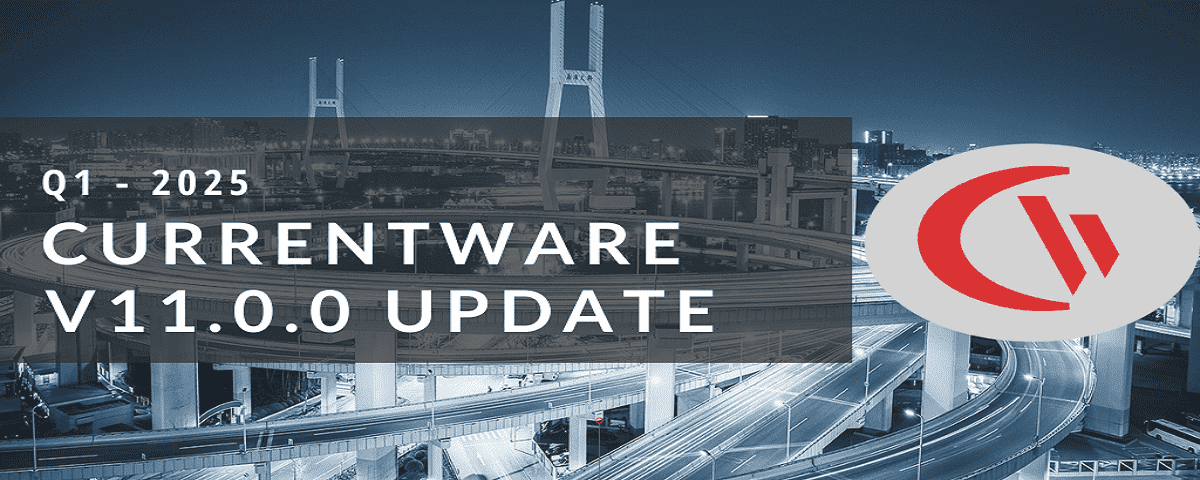🆕 UI/UX Updates, Performance Enhancements, QoL Improvements (v10)
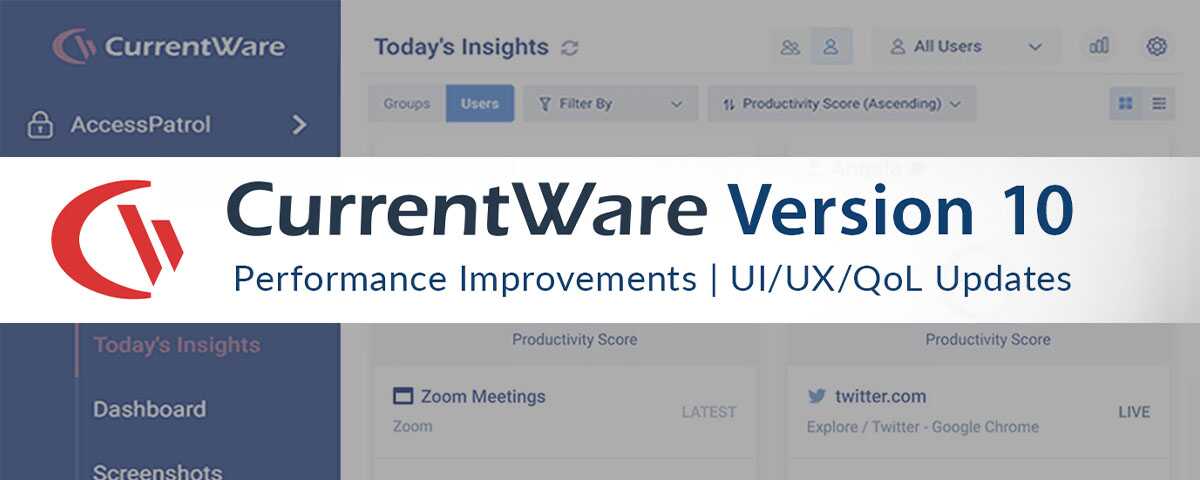
CurrentWare version 10.0 is here! This update includes a variety of performance and quality-of-life enhancements, including easier access to key tools and improvements to existing features and functions.
As a CurrentWare customer, these quarterly product updates are included at no additional cost as a part of your subscription.
Need help upgrading? Our team is here to assist you every step of the way. We offer comprehensive documentation, training resources, and personalized support to ensure a smooth transition.
Should you have any questions or need further assistance, please reach out to our support team.
What’s New in CurrentWare Version 10?
 BrowseReporter Updates
BrowseReporter Updates
- UI/UX Improvements
We’ve overhauled the user activity dashboards to improve performance and make it easier than ever to surface valuable insights and access critical features - Improved Today’s Insights
New option to consolidate a user’s activity across multiple computers into a single activity card rather than creating a unique card for each user-computer pairing - Location Tracking on VPN
We’ve provided the option to use gateway MAC addresses rather than IP addresses to determine if a user is working in-office or remotely, ensuring accurate location tracking over VPNs that mask IP addresses - Revised Daily Application Usage Report
Added web browsing and summary table to make it easier to see how much time was spent working across all applications in the workspace in a single report
 General Product Updates
General Product Updates
- Client Upgrade Status Report
Readily determine the status of client upgrades with insights into which updates were successful, are currently in progress, or have failed - Quality-of-Life Updates, Security Improvements & Bug Fixes
Database performance improvements, updates to frameworks, and more
Other CurrentWare News
- AccessPatrol USB Blocker Now Available for Windows XP
Protect sensitive data on legacy systems with a custom AccessPatrol build designed for USB blocking and USB activity tracking on Windows XP. Email sales@currentware.com to request the pack! - Improved Knowledge Base
Find the info you need faster than ever with blazing-fast search, comprehensive articles, and streamlined ticket tracking
Learn more about updates to CurrentWare in our release notes.
🔔IMPORTANT
Version 8.0+ Required Before Further Troubleshooting
The CurrentWare team regularly releases updates to our software with valuable new features alongside critical security, performance, and compatibility updates.
As of January 31, 2024, the CurrentWare support team requires customers to upgrade to version 8.0 or above before providing further technical support.
This procedural change is necessary to ensure we continue to meet our commitment to delivering exceptional customer service and providing the highest level of security and performance.
Access to new versions is included as a part of your subscription. So long as you are an active customer you can get the latest version for free.
Our team is here to assist you every step of the way. We offer comprehensive documentation, training resources, and personalized support to ensure a smooth transition.
Should you have any questions or need further assistance, please reach out to our support team.
 BrowseReporter Updates
BrowseReporter Updates
UI/UX Improvements
We’ve overhauled the user activity dashboards to improve performance and make it easier than ever to surface valuable insights and access critical features.
Key changes
- Redesign header & date picker
- 15+ new tables & updates
- New filters on all tables
- 20+ new drill-down links
Performance Improvements
Version 10 introduces a variety of general performance improvements as well as improvements that are specific to BrowseReporter.
Idle Time Alerts Shortcuts
We’ve added a new shortcut to set up idle time alert emails; the shortcut can be found within several dashboards near the active/idle time widgets. They are hidden by default, simply mouse over the idle time for a given user to reveal the idle time alert shortcut.
In version 10, the following dashboards have idle time alert shortcuts:
- Overview > Active & Idle Time > Idle users > Idle time (Total)
- Overview > Active & Idle Time > All Users > Idle time (Total)
- Productivity > Activity Log > Detailed Log > Idle Time
- Websites > Activity Log > Detailed Log > Idle Time
- Applications > Activity Log > Detailed Log > Idle Time
- Locations > Activity Log > Remote/Office/Hybrid users > Idle Time
- Group drill down > Activity Log > Website > Idle Time
- Group drill down > Activity Log > Applications > Idle Time
Learn More: How to Set Up Idle Notification Email Alerts
Specific Applications Report
Added a search bar to the Specific Applications Report setup window, allowing operators to find applications to add to the report easily.
Improved Today’s Insights
We’ve added a new option to BrowseReporter’s Today’s Insights feature to consolidate a user’s activity across multiple computers into a single activity card rather than creating a unique card for each user-computer pairing.
This update is especially useful for those with VDI deployments where a unique card for each user-computer creates unnecessary cards.
By consolidating a user’s activity across all their VDI instances/computers into a single card, you will get a clearer picture of their daily activity.
Location Tracking on VPN
We’ve provided the option to use gateway MAC addresses rather than IP addresses to determine if a user is working in-office or remotely, ensuring accurate location tracking over VPNs that mask IP addresses.
Similar to how location tracking worked previously with IP addresses, MACs used by only a single user are auto-assigned as remote locations, while MACs used by multiple users suggest office locations.
Admins can override the auto-assigned locations and manually assign MAC addresses to either remote or office locations.
Learn More: Assign Locations to IP Addresses & MAC Addresses
Revised Daily Application Usage Report
Added web browsing and summary table to make it easier to see how much time was spent working across all applications in the workspace in a single report.
This revised report contains a summary table containing information such as each computer’s active time, idle time, productivity, productive time, unproductive time, and total time. Scrolling down, you’ll get an hour-by-hour graph of each employee’s daily app and web browsing history. This will give administrators and managers insights into how employees spend their day.
How to find this report
- BrowseReporter > Manage > Run Report
- Under Report Type, select Employee Productivity
- Under criteria, select daily App and Web browsing by hour
- Select the computers you’d like to run the report on and the time frame of the data you wish to see.
- Select the Run Report option to generate a PDF report.
 General Updates
General Updates
Client Upgrade Status Report
Readily determine the status of client upgrades with insights into which updates were successful, are currently in progress, or have failed
Learn More: CurrentWare’s Client Upgrade Status Report
Quality-of-Life Updates, Security Improvements & Bug Fixes
The CurrentWare team is committed to providing a high-quality and secure product. With each CurrentWare release, we include quality-of-life and security updates such as performance improvements, bug fixes, and minor features that make the CurrentWare Suite even easier to use.
In version 10, CurrentWare’s database procedures have been refactored and optimized to provide greater stability and performance. This update also includes miscellaneous bug fixes, framework updates, and quality-of-life updates.
Other CurrentWare News
AccessPatrol USB Blocker Now Available for Windows XP
NOTE: AccessPatrol for Windows XP is NOT part of the CurrentWare v10 update; it requires a separate custom installer. Contact our sales team to request AccessPatrol for Windows XP.
Windows XP reached end-of-life status in 2014. This means Microsoft no longer provides security updates for the operating system, making it highly vulnerable to cyberattacks. In fact, it has been shown that simply connecting a legacy OS such as Windows XP to the internet is all it takes to have the system compromised by a threat actor.
Unfortunately, many organizations rely on custom software designed specifically for legacy operating systems. There may not be a modern equivalent available, and rewriting the software from scratch can be a huge undertaking.
When it’s not operationally feasible to upgrade legacy systems to versions of Windows that are still supported, locking down these systems as much as possible is essential to reduce their attack surface.
With CurrentWare’s USB control software for Windows XP, you can mitigate data theft and USB security risks by limiting the use of removable media devices to those on an allowed USB Devices list, granting different access levels (read-only, full access, or no access), and getting insights into file transfers to portable storage devices.
Announcing Our New & Improved Knowledge Base
We’re excited to announce the launch of a brand-new knowledge base for CurrentWare! This revamped resource is designed to make finding the information you need faster and easier than ever before.
Benefits of the New Knowledge Base
- 🔍 Blazing-Fast Search
Our new knowledge base features a lightning-quick search function, helping you find the answers you need in seconds. - 🎫Streamlined Ticket Tracking
Never lose track of your support requests again! With a dedicated login portal, you can easily view the status of your open tickets and check past interactions. - 📄 Comprehensive Articles
We will continue to review and update our content, ensuring it’s accurate, up-to-date, and covers various topics.
As always, you can contact the CurrentWare support team, and we’d be happy to provide you with the resources you need to succeed.
Happy Learning!
Conclusion
CurrentWare version 10 is available now. To get access to the latest features, you will need to update your CurrentWare deployment. If you’re new to CurrentWare, you can get started today with a free 14-day trial of the latest version.
Learn more about updates to CurrentWare in the release notes.
See More CurrentWare Product Updates:
- Improved Reporting, AD Security Groups, Category Descriptions, and More! (v10.0.2)
- UI/UX Updates, Performance Enhancements, QoL Improvements (v10)
- Live Screen Monitoring, Audit Logins, DLP Upgrades, and More! (v9.0.2)
- USB Access Codes, Security Enhancements, and More! (v9.0.1)
- Full Historical Release Notes