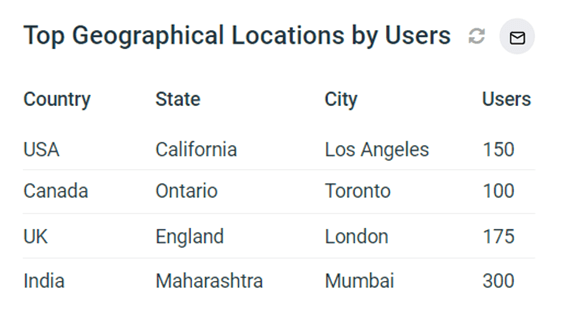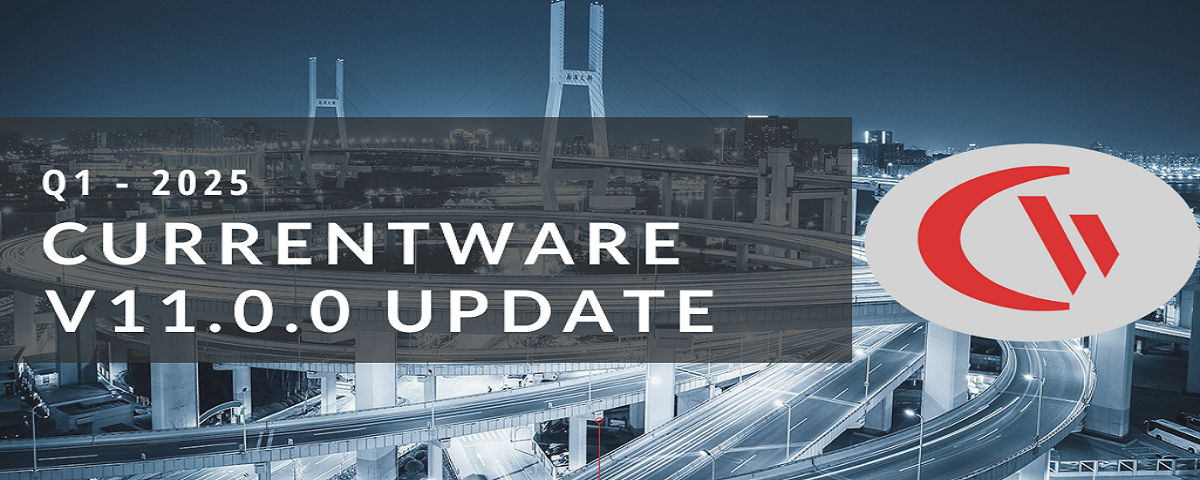🆕 Improved Reporting, AD Security Groups, Category Descriptions, and More! (v10.0.2)

CurrentWare version 10.0.2 is here! This update includes several reporting enhancements, Active Directory security groups, operator access isolation, web content category descriptions, and more!
As a CurrentWare customer, these quarterly product updates are included at no additional cost as a part of your subscription.
Need help upgrading? Our team is here to assist you every step of the way. We offer comprehensive documentation, training resources, and personalized support to ensure a smooth transition.
Should you have any questions or need further assistance, please reach out to our support team.
FUTURE FEATURE PREVIEW
A New Way to Track Employee Working Locations
Note: This feature is not part of the v10.0.2 release. It is in active development for inclusion in a future release. Sign up for our mailing list or contact your CurrentWare account manager to be one of the first to be notified when it’s available.
This in-development addition to BrowseReporter’s Locations Dashboard will go beyond tracking time spent working in-office vs remotely with insights into the region, city, and country your employees work from.
Why track employee working locations?
- Productivity and Efficiency
By knowing where employees work, managers can optimize task assignments and resource allocation, ensuring that the right people are in the right places at the right times - Compliance and Security
Some industries have strict compliance regulations that require accurate records of where employees are working, especially when handling sensitive data. Tracking working locations ensures adherence to these standards and helps detect unauthorized access attempts from unapproved locations. - Working Location Management
In hybrid work environments, tracking helps employers verify that employees work from approved locations, ensuring compliance with tax regulations, flexible work agreements, and return-to-office mandates. - Payroll and Taxes
For organizations with employees across different regions or countries, tracking locations can help ensure compliance with local tax laws, wage regulations, and remote work policies. - Cost Optimization
Understanding where employees work can help optimize costs, such as office space or local business expenses, by tailoring resources to where they are most needed.
What’s New in CurrentWare Version 10.0.2?
 BrowseControl Updates
BrowseControl Updates
- Web Content Category Descriptions
Added web content category descriptions within the web console to make it easier to understand a category’s contents. Includes flags for whether a given category contains nudity or is not child-safe.
 BrowseReporter Updates
BrowseReporter Updates
- Subscribe to BrowseReporter Dashboard Widgets & Export Timeline View to PDF
Easily share BrowseReporter’s insights with your team with automated scheduled exports of dashboard widgets - Change the Cadence of Summary Emails
Choose whether to receive your BrowseReporter and CurrentWare Suite summary emails daily or weekly
 General Product Updates
General Product Updates
- Operator Access Isolation
Prevent non-admin operators from viewing or editing other operators’ policies or settings, such as email report schedules - Support for Active Directory Security Groups
Import and sync AD security groups to easily manage users and policies based on your existing AD infrastructure - Import Users Into Groups From a Text File
Save time manually organizing your users; import a preformatted text file to set up your policy groups in just a few clicks - Quality-of-Life Updates, Performance Improvements & Bug Fixes
Each release includes optimizations and bug fixes; keep your deployment updated for the best performance
Learn more about updates to CurrentWare in our release notes.
 BrowseControl Updates
BrowseControl Updates
Web Content Category Descriptions
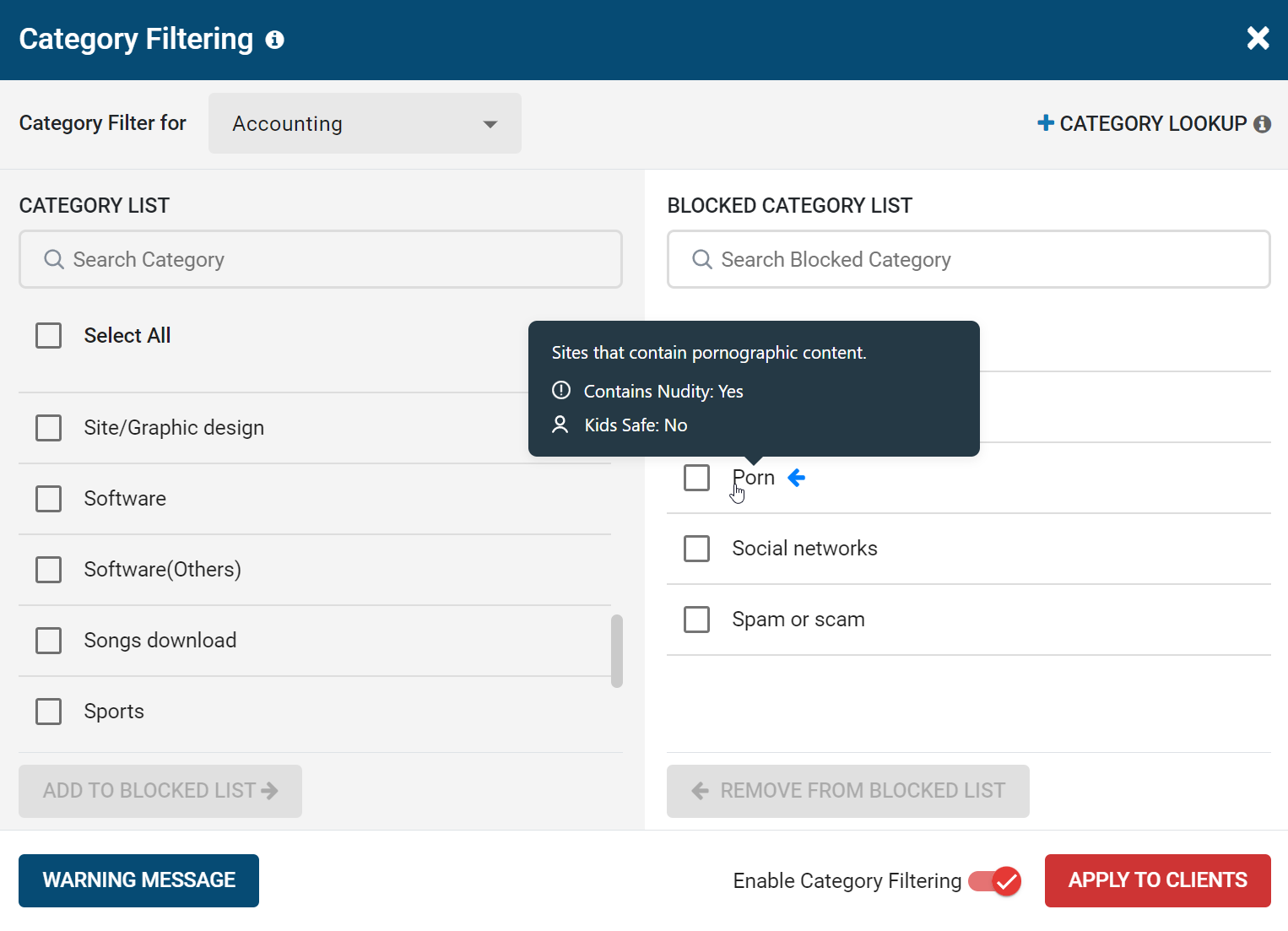
With 100+ web content categories, deciding what to block and monitor can be challenging. With v10.0.2, we’ve added web content category descriptions within the web console to make it easier to understand the contents of a given category.
What’s in the description
- Description: A brief explanation of what types of websites can be found in the category
- Contains Nudity: Does the category contain full or partial nudity?
- Kids Safe: Does the category contain content that is not appropriate for a child?
These descriptions can be found by hovering over the content category name in BrowseControl’s category filter and various BrowseReporter dashboards referencing web content categories.
Learn More: Block Websites by Categories
 BrowseReporter Updates
BrowseReporter Updates
The v10.0.2 release introduces several enhancements to CurrentWare’s reporting features! These additions make it easier to share CurrentWare’s insights with the rest of your team without requiring them to log in to the web console. In addition, we’ve revamped the designs of various reports and alerts to improve consistency.
Subscribe to BrowseReporter Dashboard Widgets
With the new “Subscribe to Dashboard Widgets” feature you can automatically share dashboard widgets to designated inboxes at a set schedule, much like you can with BrowseReporter’s email reports. In addition, we’ve added the option to manually export the active/idle timeline view as a PDF for easy ad-hoc sharing.
Note: While the dashboard PDFs can go to any inbox, only those with a CurrentWare operator account can log in to the web console to view additional data beyond what’s included in the PDF
Learn More: How to Subscribe to Dashboard Emails in BrowseReporter
Export Timeline View to PDF
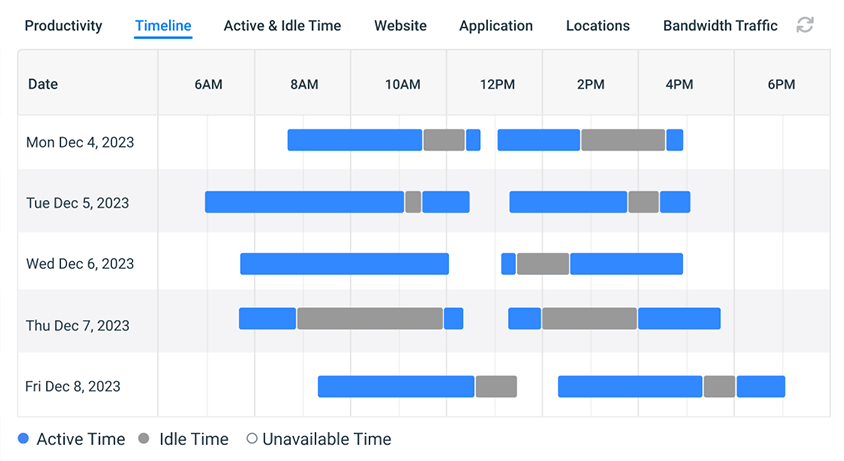
The Timeline View presents an intuitive visual representation of user activity patterns through a timeline bar, offering a quick overview of instances when users are actively engaged with their computers.
In v10.0.2 we’ve added the ability to export the Timeline View as a PDF for easy sharing. Simply click the new “Export to PDF” button at the top of the Timeline View.
You can also subscribe to this widget just as you would the other BrowseReporter dashboard widgets.
Learn More: Timeline View
Change the Cadence of Summary Emails
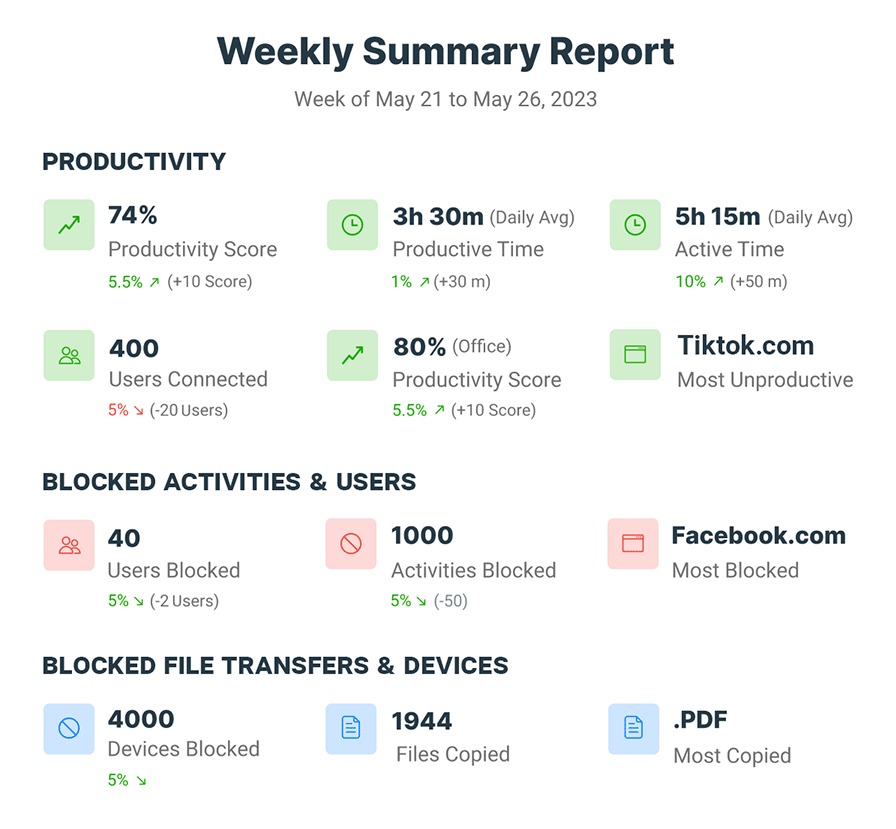
The activity summary emails provide an overview of your team’s activities across the CurrentWare Suite, including productivity metrics, blocked websites, and removable media activity. In v10.0.2, we’ve added the ability to change the cadence of these emails to Daily or Weekly, providing greater flexibility.
Learn More: Daily and Weekly Summary Emails
 General Product Updates
General Product Updates
Prevent Non-Admin Operators From Viewing Other Operators’ Settings (Operator Access Isolation)
The new Operator Access Isolation feature prevents non-admin operators from viewing or editing other operators’ configurations, such as email report schedules.
In addition, we’ve added additional permissions controls to the Operator Permissions setup window, allowing you to further limit what non-admin operators can view, edit, and access.
Learn More: Operator Access Isolation
About Operator Accounts
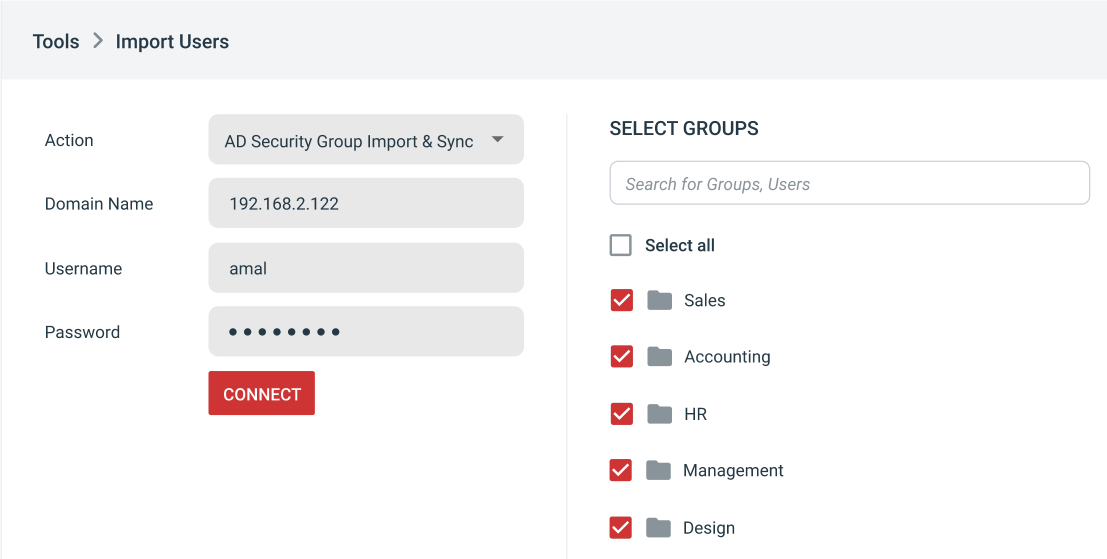
All of the modules in the CurrentWare Suite support Operator Accounts. The administrator creates these password-protected accounts to provide trusted employees access to select functions or user/PC groups within the CurrentWare Suite.
The administrator assigns Operator Accounts permissions to limit what modules, specific features, and groups of users/computers that each Operator can interact with.
Example Use Cases for Operator Accounts:
- Allow managers to access only the computer activity data of their direct reports
- Provide managers/teachers with the ability to unblock websites that their users need access to
- Give analysts direct access to user activity data without allowing them to make changes to security policies
- Allow non-admin IT staff to monitor and control specific functions within the CurrentWare Suite
Learn More: How to Assign Operator Permissions
Support for Active Directory Security Groups
Easily manage your users’ reporting and security settings by importing and syncing your existing AD security groups into the CurrentWare console.
Notes:
- CurrentWare will continue to support Active Directory Organizational Units as a user management option
- Even if a user is in multiple security groups, they can only be added to one policy group within the CurrentWare Console
Learn More:
- Import Active Directory Users Into the CurrentWare Console
- Integrating Active Directory Sync with CurrentWare
Import Users Into Groups From A Text File
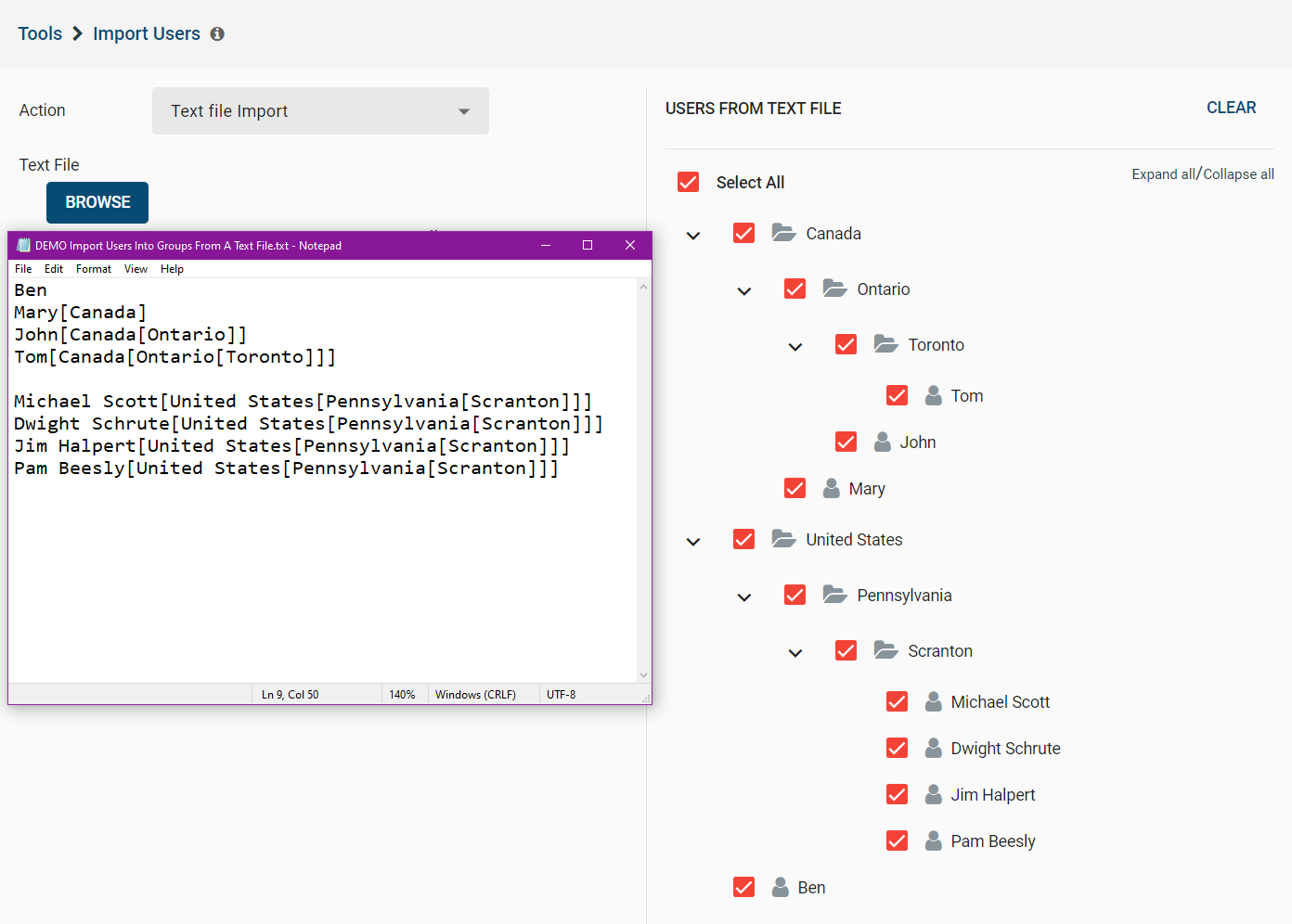
Save time manually organizing your users by importing a preformatted text file that sets up your policy groups in just a few clicks. To learn how to format the text file and where to find this new feature, please visit the CurrentWare Knowledge Base article below.
Learn More: How to Import Users Into the CurrentWare Console via Text File
Quality-of-Life Updates, Performance Improvements & Bug Fixes
The CurrentWare team is committed to providing a high-quality and secure product. With each CurrentWare release, we include quality-of-life updates such as performance improvements, bug fixes, and minor features that make the CurrentWare Suite even easier to use.
As always, we recommend keeping your CurrentWare deployment up-to-date to take advantage of the latest functionality, stability, and security developments.
Conclusion
CurrentWare version 10.0.2 is available now. To get access to the latest features, you will need to update your CurrentWare deployment. If you’re new to CurrentWare, you can get started today with a free 14-day trial of the latest version.
Learn more about updates to CurrentWare in the release notes.
See More CurrentWare Product Updates:
- Improved Reporting, AD Security Groups, Category Descriptions, and More! (v10.0.2)
- UI/UX Updates, Performance Enhancements, QoL Improvements (v10)
- Live Screen Monitoring, Audit Logins, DLP Upgrades, and More! (v9.0.2)
- USB Access Codes, Security Enhancements, and More! (v9.0.1)
- Full Historical Release Notes