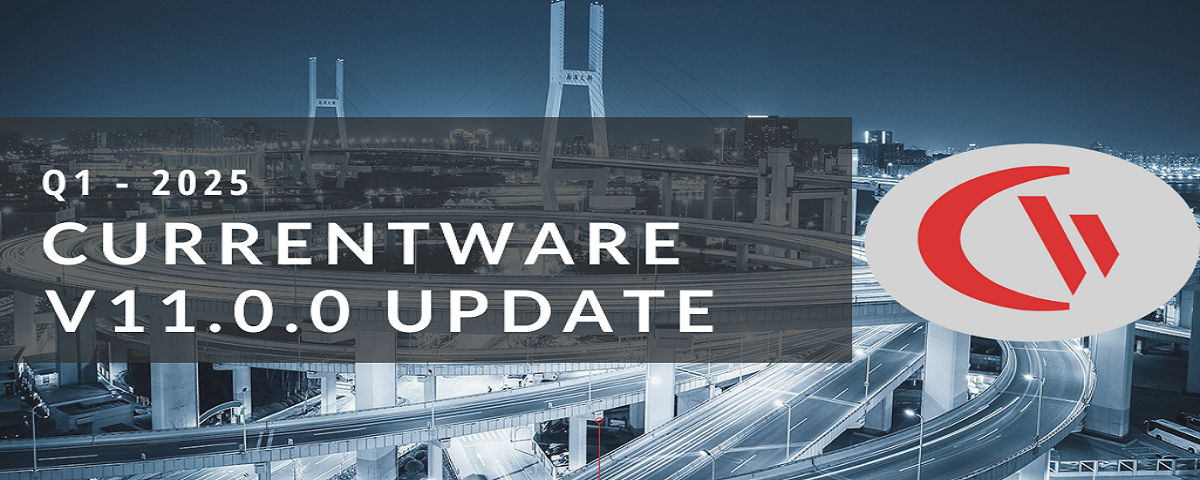🆕Today’s Insights, Speed/Stability Enhancements, and More! (v8.0)
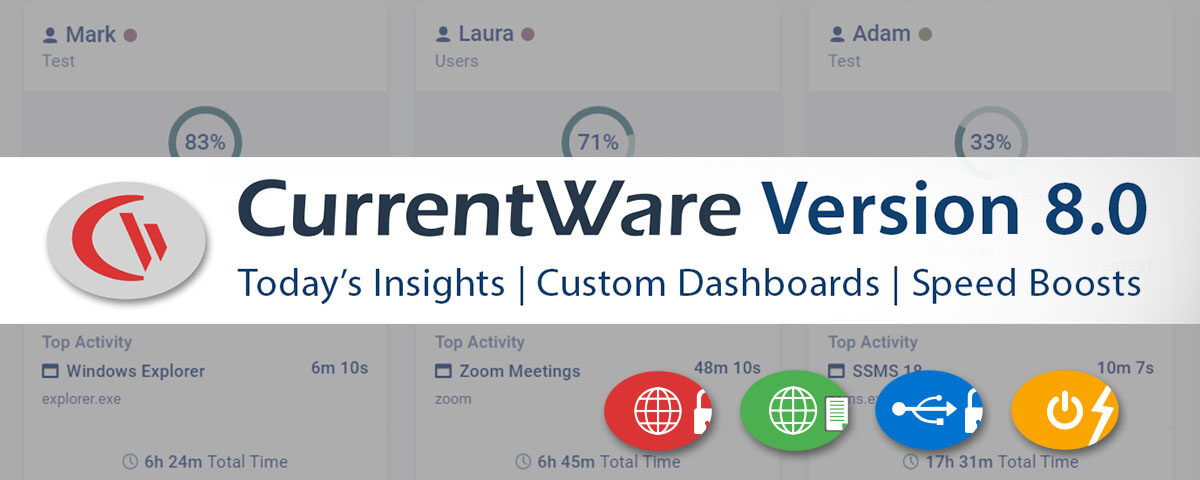
CurrentWare version 8.0 is here! With this release, we’re excited to announce several new capabilities in BrowseReporter, substantial stability and speed enhancements, and a smorgasbord of functionality/quality-of-life updates.
Highlights of CurrentWare Version 8.0
- Today’s Insights—Keep a pulse on your team’s recent activity with an at-a-glance overview of their online status, most recent app/website, and top activities.
- Client/Server Overhaul—v8.0 introduces substantial stability and speed enhancements alongside greater control over how CurrentWare clients interact with your CurrentWare server.
- Custom Dashboards—Bundle the computer activity widgets that matter to you to have the insights you need all in one place.
- Productivity Data Drilldown—Get quick and convenient access to details about which applications and websites are affecting productivity scores.
- Functionality Enhancements— Drag & drop users and support for the Brave browser.
- Quality of Life Improvements—In-console release notes, an easier way to manage unused licenses, and easily access logs for troubleshooting!
Learn more about updates to CurrentWare in the release notes.
Today’s Insights (BrowseReporter)
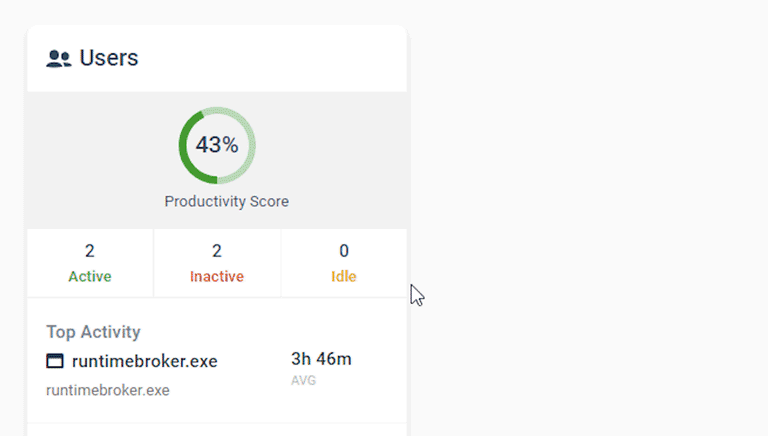
With the new “Today’s Insights” tab in BrowseReporter, you’ll get a convenient snapshot of your team’s most recent activity and productivity.
Data is displayed in individual rows with information on their online status, their most recently opened website or application, how long the user has been there, and other key data points.
- See who’s currently active, who’s idle, and who hasn’t logged in yet today
- Find out the website or application each user/group last used
- Get a convenient high-level view of your workforce productivity
- Dig deeper with convenient shortcuts to user activity dashboards
With these data points available at-a-glance your department leaders can log into the web console for a convenient high-level view of their teams.
Learn More: Today’s Insights
Client/Server Overhaul
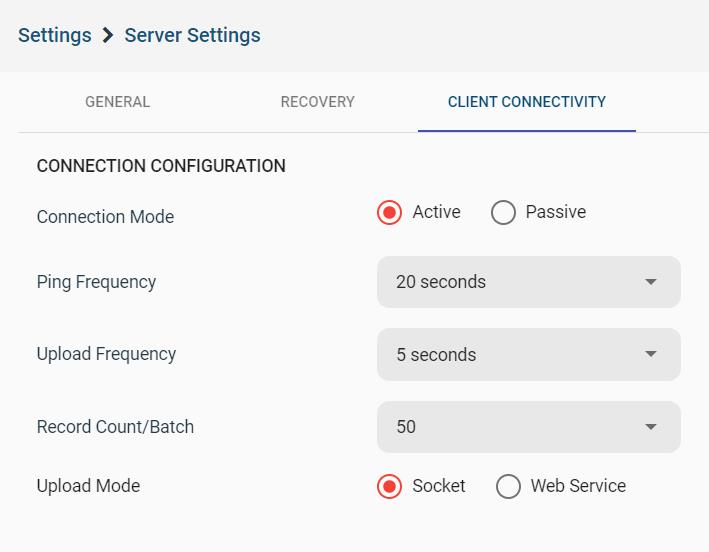
Version 8.0 includes a significant overhaul of the client/server architecture. We’ve rebuilt several processes to dramatically improve speed and stability for customers with 500+ endpoints.
We’ve also provided more granular control over client connection configurations for our advanced users.
Environments with <500 endpoints can continue to use the default settings. If you will be managing 500+ endpoints you can visit our knowledge base for the recommended settings.
Client Configuration Options
- Connection Mode: Active or Passive
- Active: the server establishes a direct connection to all the clients and continuously requests status through this connection
- Passive: The server sends data to the clients periodically to reduce network overhead. This is recommended for organizations with 100+ active clients.
- Ping Frequency (seconds)
- Upload Frequency (seconds)
- Record Count/Batch (#)
- Upload Mode: Socket or Web Service
Learn More: CurrentWare Client Connectivity Settings
Custom Dashboards (BrowseReporter)
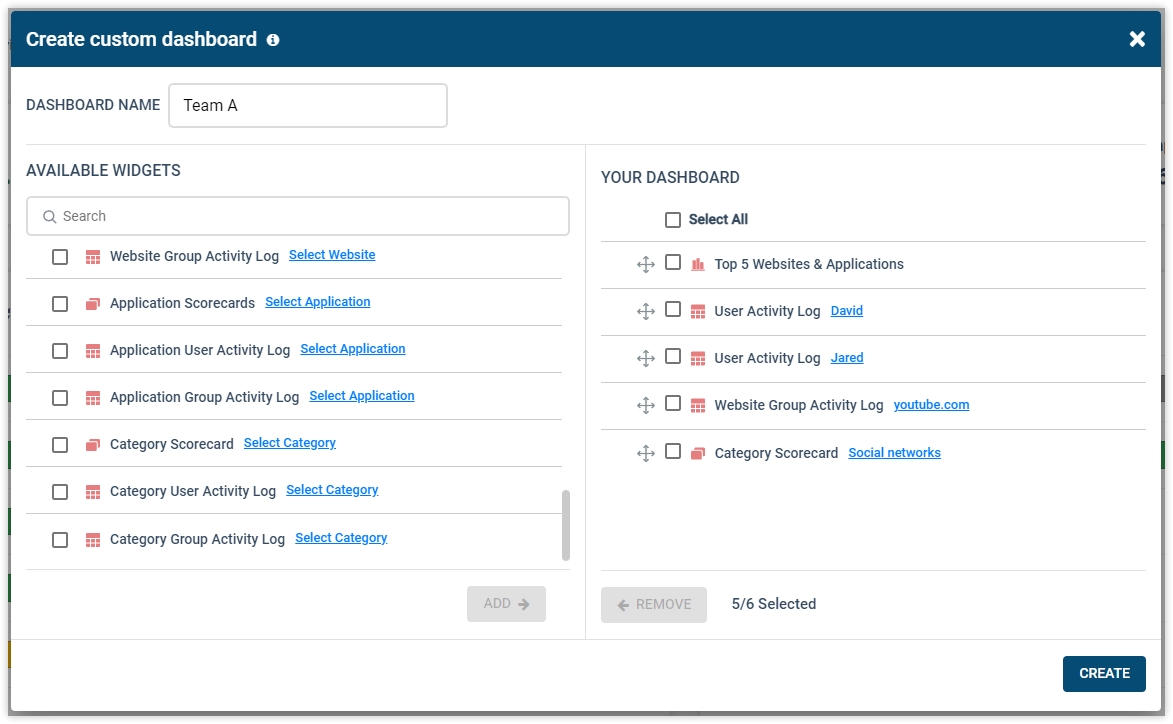
BrowseReporter’s new custom dashboards let you bundle the widgets that matter to you, giving you the insights you need all in one place.
Sample Use Cases
- Software Utilization: Add SaaS and desktop software data widgets to a dedicated dashboard for an effortless overview of software adoption and utilization
- Policy Enforcement: Use web category widgets to see each user that visited high-risk or inappropriate websites
- Productivity Management: Monitor the productivity metrics that matter most to you, all in one dashboard
- Employee Training: Monitor the activity of your new hires from a single dashboard to track software adoption, productivity metrics, and more
Examples of Widgets Available in v8.0
- Top 5 Websites & Applications
- Productivity Activity Log
- Websites Activity Chart
- Application Activity Log
- Bandwidth Traffic Chart
- User Activity Log (Specific User)
- Web Category Activity Logs (Specific Category)
- & More!
Learn More: Custom Dashboards
Productivity Data Drilldown (BrowseReporter)
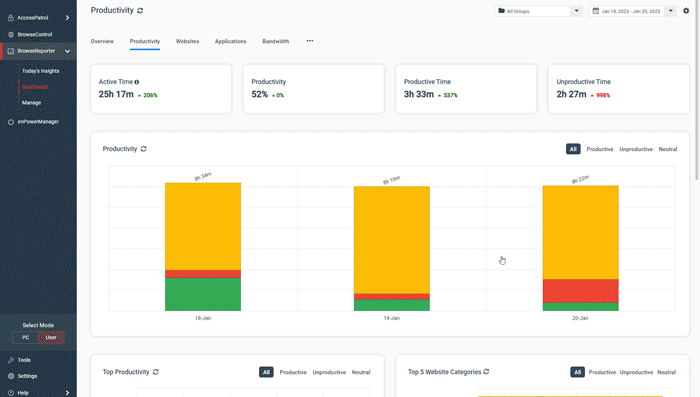
BrowseReporter’s various worker productivity dashboards provide visibility into how much time your employees spend on websites and applications that you deem productive, unproductive, and neutral.
In version 8.0 we’ve made it easier than ever to see exactly what websites and applications are contributing to your user’s productivity score.
Simply click on a productive/unproductive/neutral segment of the main productivity chart to get a breakdown of what’s contributing to that part of the score.
Functionality Enhancements
User Management: Drag & Drop Users
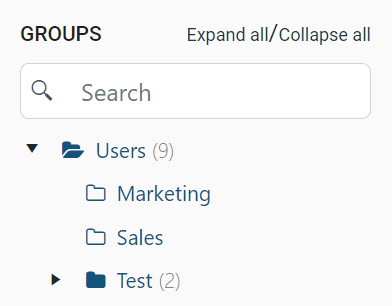
Prior to version 8.0 the moving of user/PC/groups had to be done by selecting the User/PC/group, clicking move, and choosing a destination group from a dropdown.
In version 8.0 changing the group that a given user/PC/group is nested under is as simple as clicking and dragging the item to its desired location. This makes organizing your users/PCs into their own policy groups far more efficient.
Brave Browser Support

As web browser developers continue to provide updates to their products, the CurrentWare product team performs regular testing and updates to ensure the CurrentWare Suite flawlessly monitors and restricts internet usage on them.
CurrentWare version 8.0 adds the Brave browser to our list of officially supported browsers, alongside previously supported browsers such as Google Chrome, Mozilla Firefox, Microsoft Edge Chromium, and Microsoft Internet Explorer.
Quality of Life Improvements
The CurrentWare team is committed to providing an easy-to-use and high quality product. In each release, we dedicate time to optimizing the performance and usability of our solutions. Here are the most significant quality-of-life improvements introduced in CurrentWare version 8.0.
In-Console Release Notes (“What’s New?”)
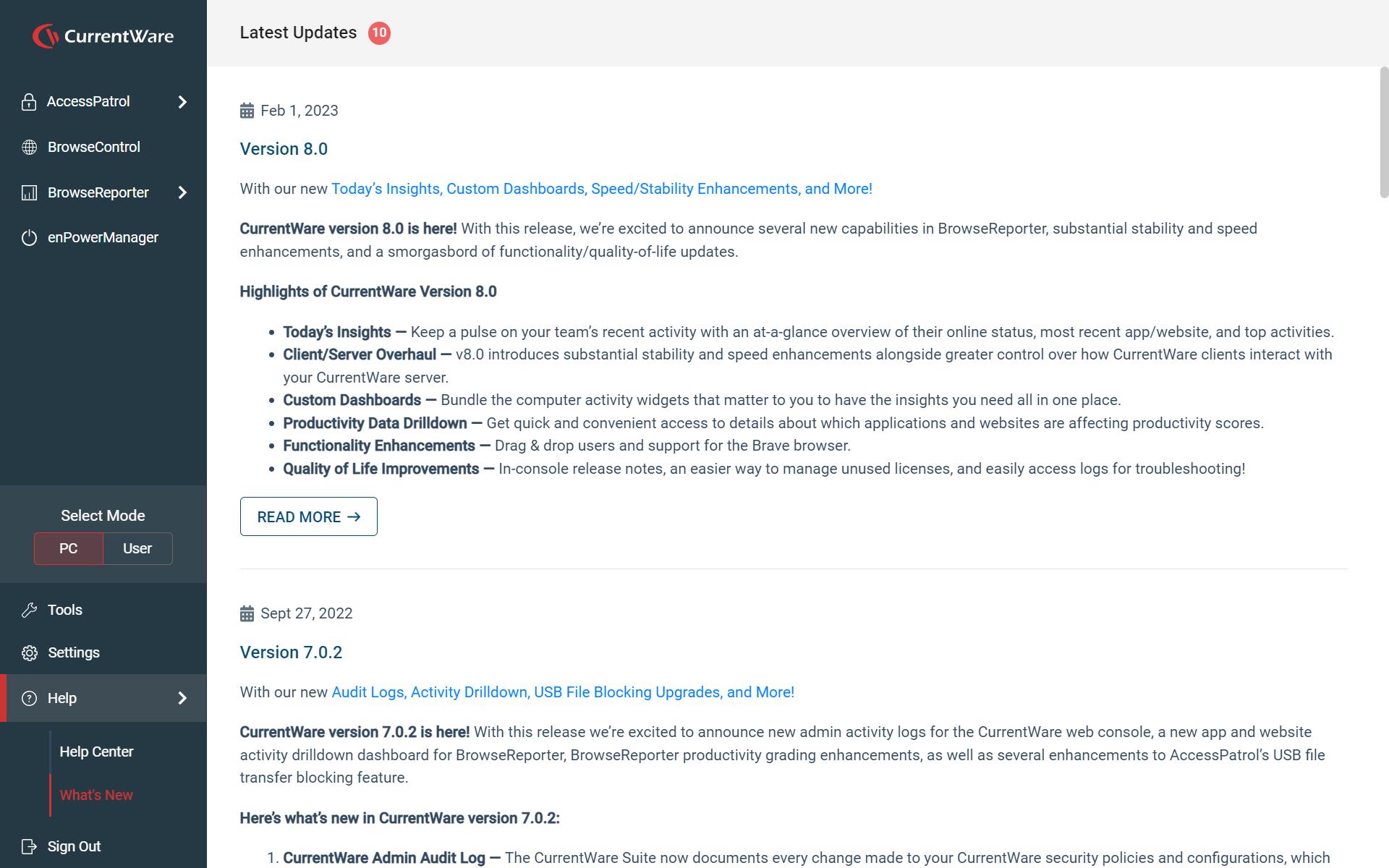
The CurrentWare team regularly releases updates to the CurrentWare Suite. To help keep our customers informed about the latest updates we’ve introduced a “What’s New” tab in version 8.0.
To find it, simply log in to your version 8.0+ web console and go to Help > What’s New
Within this tab you will find date stamped entries with a summary of the latest release notes and a convenient link to learn more about what’s new in that version.
With this information at a glance you can quickly learn about the improvements we’ve made and prioritize when to implement your CurrentWare updates.
An Easier Way to Reclaim Licenses From Inactive Computers
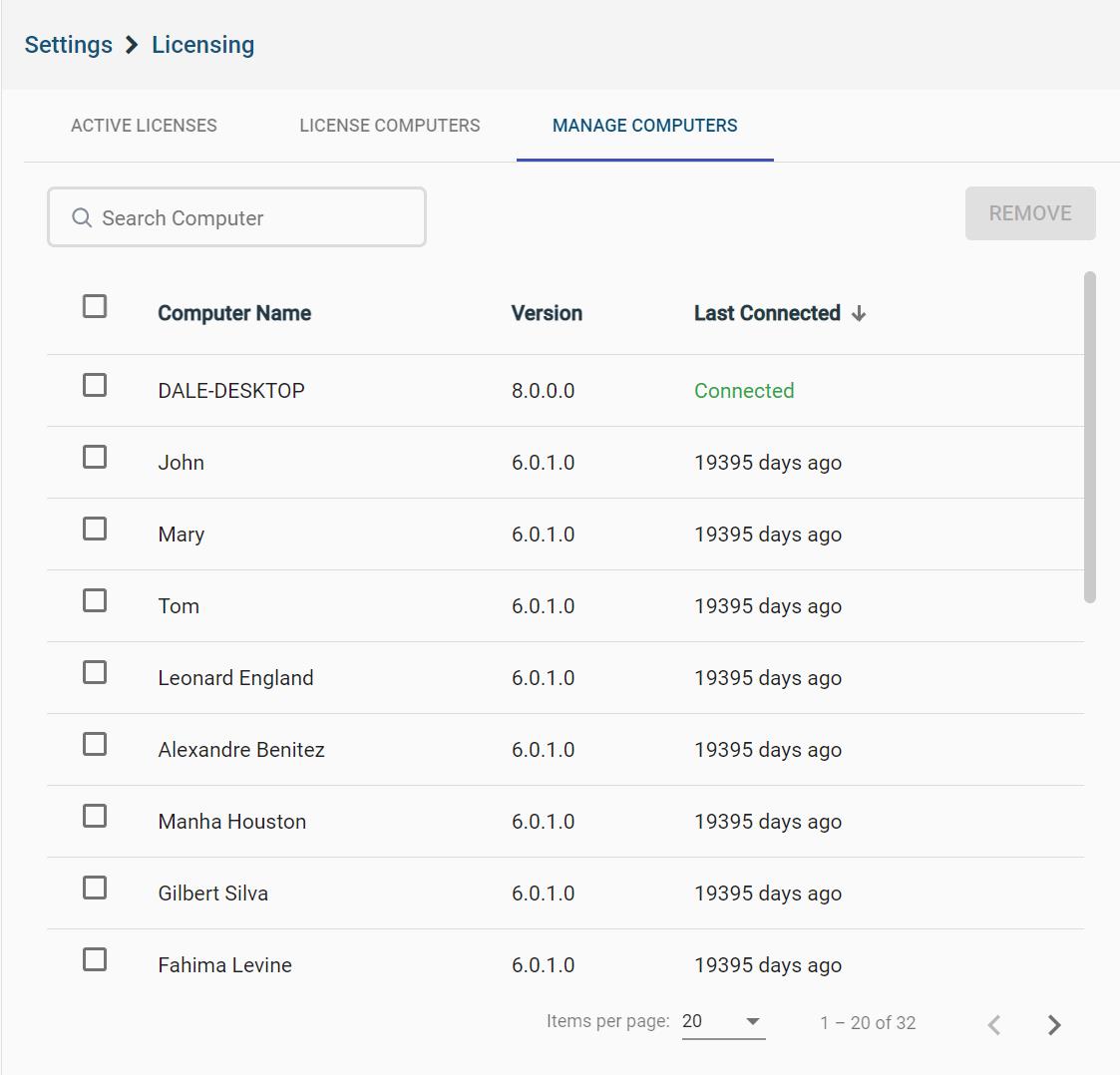
As time passes, you may accumulate devices or users that no longer require CurrentWare licenses. These licenses could be used on an active computer, instead of going to waste.
Within the CurrentWare web console you can easily transfer licenses from one computer to another.
Unfortunately, in larger enterprises it can be difficult to track which computers actively need licenses and which ones can be decommissioned.
To help make the license management process easier we’ve introduced a way to make it easier to identify inactive computers. In version 8.0 you can now sort your computers by their “last connected” status and bulk delete multiple computers at once.
Learn More: Reclaim Licenses by deleting inactive computers
Easier Access to Logs for Troubleshooting
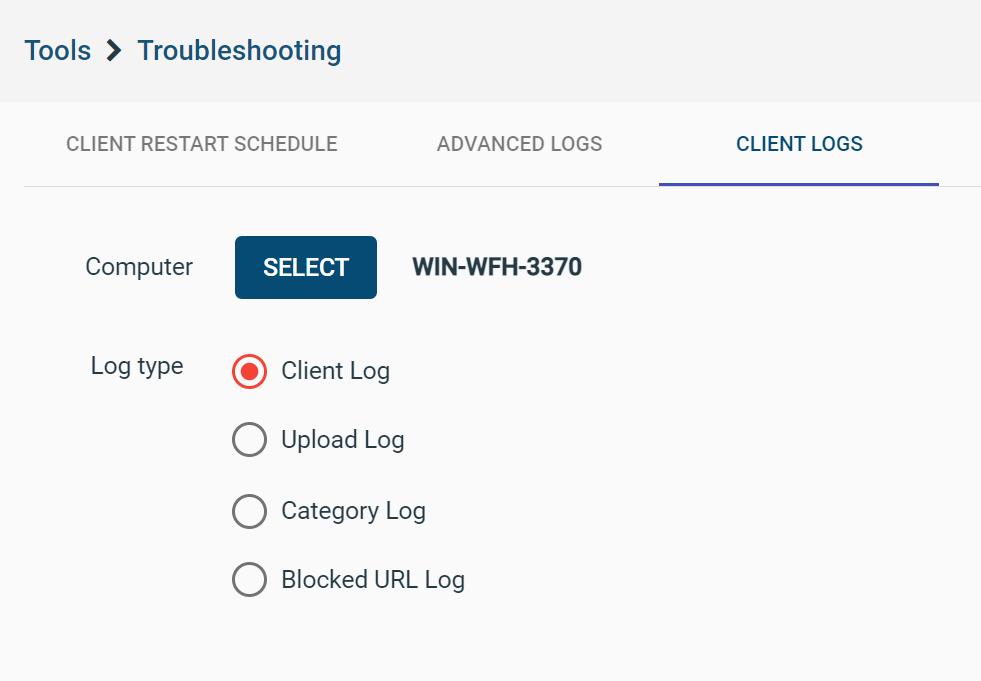
Our support team relies on a variety of client logs to diagnose technical issues. Our previous process required having our customers navigate through several folders to grab specific files and share them with our support team.
To make this troubleshooting process far easier we’ve introduced a simple interface within the web console. Simply go to Tools > Troubleshooting > Client Logs, select the computer you’d like to grab logs for, select the log type, then press “Request”.
This will save a copy of the log file to your computer so it can be quickly provided to the support team.
Conclusion
CurrentWare version 8.0 is available now. To get access to the latest features you will need to update your CurrentWare deployment. If you’re new to CurrentWare you can get started today with a free 14-day trial of the latest version.
See More CurrentWare Product Updates:
- Improved Reporting, AD Security Groups, Category Descriptions, and More! (v10.0.2)
- UI/UX Updates, Performance Enhancements, QoL Improvements (v10)
- Live Screen Monitoring, Audit Logins, DLP Upgrades, and More! (v9.0.2)
- USB Access Codes, Security Enhancements, and More! (v9.0.1)
- Full Historical Release Notes