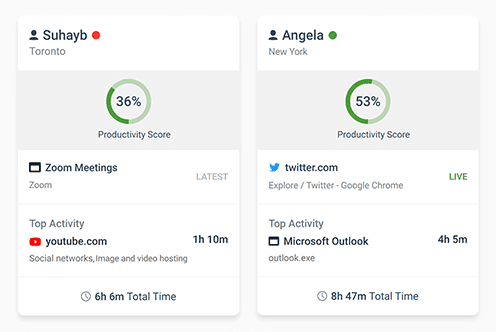Trusted by




& many more
Trusted by



& many more
Monitor Employee Computer Activity to Improve Productivity & Performance
Enforcing Policies Has Never Been Easier
Our employee computer monitoring software gives you detailed evidence of web activity, making it the perfect tool for enforcing internet use policies.
- Empower anti-harassment initiatives with evidence of employees that are visiting inappropriate websites during work time
- Improve security with triggered alerts every time your employees visit high-risk websites including porn, torrents, and file sharing websites
- Track computer activity to collect evidence of unwanted computer usage, then use BrowseControl to block unwanted websites and applications
🔧 Geographical location tracking is in beta, under active development
Get Insights Based on Employee Location
- Promote flexibility without sacrificing accountability with insights into how location flexibility affects employee engagement and productivity
- See how much of your workforce is working in-office, remotely, or hybrid in a given timeframe
- Improve productivity & security—no matter where your team members work
The reports are very easy to understand and the fact that they can be emailed to you on a schedule is amazing, and have made finding productivity killers VERY easy. Customer support has been fantastic every time I've had to reach out to them; I highly recommend them!
Kristen S, Associate IT Director
The Coding Network, 700+ Employees
In my nearly 40 years in the IT business I’ve worked with a lot of support teams. I really appreciate CurrentWare going the extra mile to help me get the most out of the product. They’ve definitely outweighed any of the other competitors that I’ve looked at.
J.S, Managed Services Provider
Vehicle Dealership, 150-200 Employees
BrowseReporter is an extremely useful piece of software for monitoring our employees' devices while they are at work. It enables us to view data in real time, conduct detailed analyses of each employee's activities, and improve productivity where necessary.
Sebastian P, CMO & Customer Experience Officer
Retail Industry, 10,001+ Employees
BrowseReporter is simple to use and provides our company with the information we were looking for. Having BrowseReporter installed has prevented any internet abuse. This was exactly what we wanted!
Denise P, IT Manager
Paper & Forest Products, 51-200 Employees
Real-Time Employee and Computer Monitoring Features
Monitor Computer Activity
Get real-time insights into your users' technology use
Screenshot Monitoring
Take automatic screenshots or remotely view desktops
Track App Use
Get insights into software usage trends in your organization
Idle Time Tracking
Track mouse and keyboard movement to monitor inactivity
Email Reports & Alerts
Automatically send reports to designated inboxes based on events or schedules
Tracking Scheduler
Limit activity tracking to specific days and schedules such as employee work hours
Employee Privacy
Optional privacy-enhancing features improve transparency and minimize data collection
Stealth Mode Option
The software can run silently in the background or be configured to alert users
Central Web Console
Save time with a central admin console; optionally integrate Active
Directory OUs or security groups
Platform Security
Protect your CurrentWare console
with 2FA, passwords, privilege
management, and more
Offsite Management
Monitor remote employees and students no matter what network they connect to
SQL Server Supported
Use the included Microsoft SQL Express database or connect your own SQL server