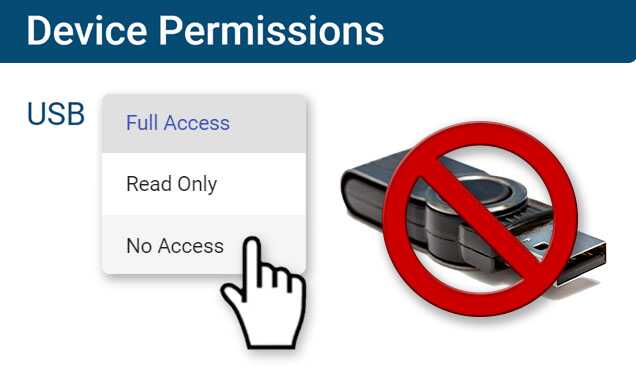Trusted by




& many more
Trusted by



& many more
Why Choose CurrentWare’s DeviceLock Alternatives?
Learn More About CurrentWare
Find a Data Loss Prevention Tool For Your Needs
Acronis DeviceLock DLP and CurrentWare are both solutions for protecting sensitive data against theft and leakage, offering a similar set of core features. The main difference between CurrentWare and DeviceLock is that CurrentWare offers modular purchasing options for their DLP, UAM, and web filtering tools, whereas DeviceLock no longer offers modules/add-ons for DeviceLock DLP core.
| Use CurrentWare’s DeviceLock alternatives if… | Use DeviceLock if… |
|
|
Compare CurrentWare vs. Acronis DeviceLock DLP Features
Compare the key features of CurrentWare and DeviceLock to choose the right DLP solution for your company
Last updated December 2024
| DeviceLock | ||
|---|---|---|
| ✅ | USB Storage | ✅ |
| ✅ | External HDDs | ✅ |
| ✅ | Tape | ✅ |
| ✅ | CD/DVD | ✅ |
| ✅ | iPhones/iPads/iPods | ✅ |
| ✅ | Smartphones/Tablets | ✅ |
| ✅ | Digital Cameras | ✅ |
| ✅ | Media Players (MP3 Players) | ✅ |
| ✅ | Memory Cards (SD/MM) | ✅ |
| ✅ | Printers | ✅ |
| ✅ | Floppy Drives | ✅ |
| ✅ | Webcams | ✅ |
| ✅ | WiFi Network Cards | ✅ |
| ✅ | FireWire | ✅ |
| ❌ | Thunderbolt | ✅ |
| ✅ | Sound Cards | ❌ |
| ✅ | Bluetooth Devices | ✅ |
| ✅ | Serial Ports | ✅ |
| ✅ | Parallel Ports | ✅ |
| ✅ | Network Share | ✅ |
| ✅ | HID (Keyboards, Mice, etc) | ✅ |
| ✅ | USB-to-Ethernet | ✅ |
| ✅ | Infrared Dongle | ✅ |
Peripheral Control
The CurrentWare Suite include AccessPatrol, a USB security and USB activity monitoring software solution for preventing theft to portable storage devices. AccessPatrol can be purchased as a standalone module or be used alongside the other modules in the CurrentWare Suite.
These security features make the CurrentWare Suite the perfect solution for meeting cybersecurity compliance requirements for USB devices.
Both DeviceLock DLP and CurrentWare’s AccessPatrol provide comprehensive peripheral control capabilities across a variety of devices. Both solutions allow you to granularly apply unique device control policies based on groups of users and computers.
Learn More: Devices You Can Control With AccessPatrol
| DeviceLock | ||
|---|---|---|
| ✅ | Block Unauthorized Removable Media | ✅ |
| ✅ | Allow Trusted Removable Media | ✅ |
| ✅ | Track & Block File Downloads/Uploads | ⚠️ Discontinued |
| ✅ | Block File Transfers to Cloud Storage | ⚠️ Discontinued |
| ✅ | Block High-Risk Websites | ⚠️ Discontinued |
| ✅ | Block USB File Transfers | ✅ |
| ❌ | Data Fingerprinting | ⚠️ Discontinued |
| ✅ | App Blacklisting | ❌ |
| ✅ | File Transfer Activity Reports & Alerts | ✅ |
| ❌ | Email Tracking | ⚠️ Discontinued |
| ❌ | Print Tracking | ✅ |
| ❌ | Data Shadowing | ✅ |
| ❌ | OCR | ✅ |
| ❌ | Clipboard & Printscreen Control | ✅ |
| ✅ | Temporary Policy Overrides | ✅ |
| ✅ | Warning Message | ✅ |
Data Loss Prevention
CurrentWare’s DLP capabilities include USB control to prevent data leaks to removable media devices, web category filtering to block web-based data egress points, and user activity monitoring to identify high-risk user behavior such as attempts to use blocked peripheral devices.
CurrentWare’s data loss prevention (DLP) tools help safeguard sensitive information from theft and leaks. With features like device control, file transfer monitoring, and real-time alerts, you can prevent data breaches and ensure compliance with industry regulations. By restricting the transfer of sensitive data via USB drives, external storage, or cloud services, CurrentWare minimizes the risk of data theft.
| DeviceLock | ||
|---|---|---|
| ✅ | User Activity Reports & Alerts | ⚠️ Discontinued |
| ✅ | Live Desktop Screen Viewing | ❌ |
| ✅ | Screenshot Monitoring | ⚠️ Discontinued |
| ✅ | Productive vs. Unproductive Time | ❌ |
| ✅ | Software Utilization Tracking | ⚠️ Discontinued |
| ✅ | Search Query Reports | ❌ |
| ✅ | User Idle Time Tracking | ⚠️ Discontinued |
| ✅ | Location Insights | ❌ |
| ✅ | URL Categorization | ❌ |
| ✅ | Audit Local User Logons | ❌ |
| ✅ | Track File Transfers | ✅ |
| ✅ | Track Downloads/Uploads | ⚠️ Discontinued |
| ❌ | Keystroke Logging | ⚠️ Discontinued |
Employee Monitoring
Acronis has completed the end-of-life process for Acronis DeviceLock DLP add-ons, including Acronis DeviceLock User Activity Monitor. While this section compares CurrentWare vs Acronis DeviceLock for UAM, you are no longer able to purchase the add-on necessary to adequately monitor user activity with DeviceLock DLP.
Without clear visibility into employee computer activity your organization is at risk of data loss to high-risk computer usage such as using unauthorized applications and visiting malicious websites.
CurrentWare offers a robust employee monitoring solution that helps businesses boost productivity and ensure compliance. With tools for tracking web usage, application activity, screen monitoring, and USB device access, CurrentWare provides comprehensive insights into employee performance.
Its real-time monitoring and detailed reporting capabilities enable managers to identify productivity trends, optimize workflows, and address potential issues promptly.
Whether you’re managing remote teams or ensuring adherence to company policies, CurrentWare’s intuitive interface and customizable features make it the ideal solution for streamlined, effective employee monitoring.
| DeviceLock DLP | ||
|---|---|---|
| ✅ | Block Websites | ⚠️ Discontinued |
| ✅ | Web Content Category Filtering | ❌ |
| ❌ | SSL Traffic Inspection | ✅ |
| ✅ | Block File Transfers via Cloud Storage | ⚠️ Discontinued |
| ✅ | Block File Downloads & Uploads | ⚠️ Discontinued |
| ✅ | Port Filtering | ❌ |
| ✅ | Block Applications | ⚠️ Discontinued |
| ✅ | Custom Block Pages | ❌ |
| ✅ | Manage Offsite Users | ✅ |
| ✅ | Enforce Google SafeSearch | ❌ |
| ✅ | Time-Based Controls | ❌ |
Web Filtering
Web filtering is an essential component of any DLP strategy. Blocking high-risk websites such as unauthorized cloud storage services and malicious websites ensures that data is not leaked to these egress points.
Unfortunately, DeviceLock’s web filtering capabilities are limited. While DeviceLock can control access to some data transfer and social networking services, it lacks the granular URL filtering and web content categorization abilities needed to be an effective web filtering solution.
CurrentWare’s web filtering and internet security tools help businesses maintain a secure and productive online environment. With customizable filters, you can block access to inappropriate or non-work-related websites, reducing distractions and safeguarding sensitive data.
Additionally, CurrentWare’s web filtering features prevent employees from accessing malicious sites, helping to protect your organization from cybersecurity threats. By offering detailed reports on web activity, CurrentWare gives you the insights needed to ensure compliance, improve productivity, and minimize risks associated with internet usage in the workplace.
| DeviceLock DLP | ||
|---|---|---|
| ✅ | User & Group-Based Policies | ✅ |
| ✅ | Central Admin Console | ✅ |
| ✅ | Manage Remote Users | ✅ |
| ✅ | Stealth Deployment Option | ✅ |
| ✅ | On-Premises Deployment | ✅ |
| ✅ | Cloud Deployment | ❌ |
| ✅ 14 Days | Free Trial | ✅ 30 Days |
| ✅ | NFR Licenses | ✅ |
| ✅ | Active Directory Integration | ✅ |
| ✅ | Windows | ✅ |
| ❌ | Linux | ❌ |
| ❌ | iOS/Android | ❌ |
| ❌ | MacOS | ⚠️ Limited Features |
| ✅ | Client Integrity Protection | ✅ |
| ✅ | Verified Citrix Ready | ✅ |
Setup & Deployment
Thanks to its simple interface and setup process, getting started with CurrentWare is easy—whether or not you’re an experienced system administrator. CurrentWare offers a variety deployment options that suit the installation needs of organizations of all sizes.
Both CurrentWare and DeviceLock can be deployed on-premises or on a self-managed cloud server through cloud service providers such as Amazon Web Services and Google Cloud Platform.
In terms of setup and deployment, DeviceLock’s greatest strength is its cross-platform combability across Windows and Mac, whereas CurrentWare is currently only available for Windows machines. That said, DeviceLock’s MacOS agent does not have full feature parity with its Windows equivalent.
| DeviceLock DLP | ||
|---|---|---|
| 8:00 AM – 6:00 PM ET, Monday to Friday | English Support Availability | Mobility Mon-Fri, 8 am – 6 pm EST Backup Agent Mon-Fri, 7 am – 1 am CET |
| ✅ | Live Chat Feature | ❌ |
| ✅ | Phone Support | ✅ |
| ✅ | Training Videos | ❌ |
| ✅ | Email Support | ✅ |
| ✅ | Knowledge Base | ✅ |
| ✅ | MSP/Reseller Program | ✅ |
| 15 Licenses | MOQ | ❓ Not Specified |
| Annual | Contract Type | Annual |
| English | Support Languages | English, French, German, Italian, Japanese, Korean, Spanish |
Customer Support
Even the best alternatives to Acronis DeviceLock DLP need to have a reliable technical support team to ensure that its customers get the services they need to make the most of their data loss prevention solutions.
CurrentWare’s support team is available by phone, live chat, and email from 8:00 AM – 6:00 PM EST, Monday to Friday to ensure your business is covered. We also maintain an onboarding guide and a knowledge base full of helpful articles and training videos to ensure critical information is available 24/7.
CurrentWare vs DeviceLock Pricing
CurrentWare Pricing
The CurrentWare Suite is a cost effective solution for tracking the computer usage of your team members. CurrentWare offers fair prices and honest value to keep their employee monitoring software solutions accessible to companies of all sizes.
CurrentWare’s solutions can be purchased individually for the greatest flexibility or as a full suite for the best value.
When purchased individually, the cost of BrowseReporter, BrowseControl, and AccessPatrol starts at $5 USD per user per month (paid annually). The full CurrentWare Suite includes all 4 modules starting at $12 USD.
Discounts Available:
- Pricing breaks are available for businesses that sign up for multi-year plans or have future growth planned and can commit to bulk orders.
- Volume license discounts are available starting for as low as 100 users, with discounts increasing depending on the number of licenses, and the length of the contract term.
- Educational organizations and nonprofits may qualify for a 10% license discount.
- Not satisfied with a competing vendor? Make the switch to CurrentWare today and you may save up to 25% on your first year!
Acronis DeviceLock DLP Pricing
Pricing for DeviceLock DLP is not publicly available from Acronis. To get accurate DeviceLock pricing you must schedule a meeting with a member of their sales team.
Here’s what we know about Acronis DeviceLock DLP pricing:
- Insight.com lists Acronis DeviceLock Core for USD $19.99 per endpoint per year for under 50 licenses
- Shi.ca lists Acronis DeviceLock Core for CAD $30 per endpoint per year for under 50 licenses
CASE STUDY
Metromont Protects Their Assets & Increases User Awareness of USB Security Risks
CurrentWare lets us see which employees are trying to use unauthorized USB devices so we can take corrective action.
Thankfully, the software’s warnings when blocking a USB device have made our stance on random storage devices perfectly clear.
See What Our Customers Have to Say
The reports are very easy to understand and the fact that they can be emailed to you on a schedule is amazing, and have made finding productivity killers VERY easy. Customer support has been fantastic every time I've had to reach out to them; I highly recommend them!
Kristen S, Associate IT Director
The Coding Network, 700+ Employees
As a 'novice' I was able to set up with help from support in about an hour. Previous software took forever and didn't work as advertised. This software worked right out of the box.
Dr. Gerard B, Office Manager
Medical Practice, 2-10 Employees
In my nearly 40 years in the IT business I’ve worked with a lot of support teams. I really appreciate CurrentWare going the extra mile to help me get the most out of the product. They’ve definitely outweighed any of the other competitors that I’ve looked at.
J.S, Managed Services Provider
Vehicle Dealership, 150-200 Employees
We have experienced data leaks by dishonest employees in the past and [CurrentWare's] AccessPatrol has helped us avoid them and work with greater security and peace of mind for us and our customers.
Julio V, Head of Information Technology
Financial Services Industry, 10,001+ employees
End-of-Life for Acronis DeviceLock Add-ons & DeviceLock Discovery DLP
As of March 01, 2023, Acronis DeviceLock add-ons and DeviceLock Discovery DLP are no longer available for purchase. This greatly diminishes the capabilities of DeviceLock DLP as only DeviceLock Core is available.
Organizations that want to transition to an actively maintained USB control solution must find an alternative to DeviceLock, such as AccessPatrol DLP and USB Control software.
Below is Acronis’ official end-of-life statement for DeviceLock DLP add-ons and DeviceLock Discovery.
Acronis DeviceLock DLP has been a modular data loss prevention (DLP) product comprised of core context-aware component for controlling data flows across peripheral devices and ports – Acronis DeviceLock Core, and additional add-on components that extended Acronis DeviceLock DLP functionalities with content-aware controls, DLP for network channels, data discovery, etc.
Due to changing market demands, technologies, and the company focus, Acronis has completed the end-of-life process for Acronis DeviceLock DLP add-ons and DeviceLock Discovery.
The following offerings are no longer available:
- Acronis DeviceLock NetworkLock
- Acronis DeviceLock ContentLock
- Acronis DeviceLock User Activity Monitor
- Acronis DeviceLock Search Server
- DeviceLock Discovery
The end of sales became effective on the 1st of March, 2023.
Acronis provides self-service support for DeviceLock add-ons and DeviceLock Discovery and will continue to do so until the end of March 2025. Any customers that benefit from these functionalities will be able to use them until the end-of-life date.
About DeviceLock’s Discontinued Add-Ons
DeviceLock NetworkLock was a separately licensed component that added contextual-level control of user network communications via the Internet through company email, personal webmail, instant messaging services, social networks (like Facebook, Google+, Twitter), web surfing, FTP file transfers, and cloud-based file sharing services like Dropbox, SkyDrive, and Google Drive.
DeviceLock ContentLock was a separately licensed component that added the capability to look inside files and other data objects (like emails and webmails, chats, blog posts, etc.) for sensitive information like social security numbers, credit card numbers, bank account numbers, or other user-definable information and to make block-or-allow decisions based on policies regarding file contents.
DeviceLock User Activity Monitor was a separately licensed component that monitored end-user activity by video capturing a user’s computer screen and recording all keystrokes and information about the processes and applications running and used during the recording.
DeviceLock Search Server was a separately licensed component that provided a full-text search of logged data. This functionality was especially useful when searching for shadow copies of documents based on their contents.
DeviceLock Discovery was a separately licensed component that helped network administrators and security personnel locate specific types of content stored within and outside the limits of the corporate network. Discovering unwanted content was essential to protecting the company’s intellectual property, controlling employee activities, and administering computer networks.