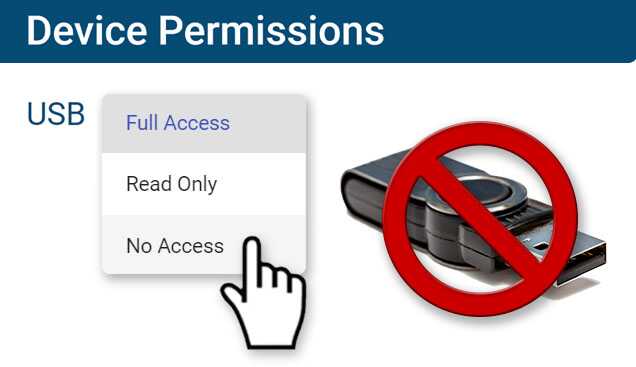The Best GFI EndPointSecurity Alternatives
GFI EndPointSecurity has been discontinued!
Try a free trial of AccessPatrol, the best alternative to GFI EndPointSecurity.
- Stop Data Theft to Removable Storage Devices
- USB Activity Dashboards & Reports
- Off-Network Protection



Trusted by




& many more
Trusted by



& many more
Learn About AccessPatrol, the Best GFI EndPointSecurity Alternative
Intuitive & Flexible USB
Blocking Software
Protect sensitive data with AccessPatrol’s device control solutions.
Block or limit the use of a USB port based on storage devices, wireless connectivity, communication ports, imaging devices, and other peripherals.
Device control policies can be uniquely configured for each user, endpoint, and department.
- Easily block USBs, optical media, mobile devices, SD cards, and other removable media
- Disable wireless connections through Bluetooth devices, infrared, and WiFi
- Block employees from using scanners, printers, and cameras to steal sensitive data
Monitor USB Activity for Suspicious and High-risk Behaviour
AccessPatrol’s device control features include a USB activity monitor for increased visibility into high-risk data transfers.
- Receive real time email alerts when employees violate your endpoint security policies
- Audit file operations reports to see files that have been copied, created, deleted, or renamed on removable media devices
- Review USB activity logs to trace data breaches back to their source
Prevent the Use of Untrusted Removable Devices
AccessPatrol’s device control solutions give you the features you need to ensure data protection against portable devices.
- Effortlessly block all peripheral devices that fall outside of your allowed devices lists
- Provide greater USB access to tech support and other trusted users
- Temporarily grant time-limited access to blocked devices using the Access Code Generator
Centralized USB Management for Scalable Device Control
AccessPatrol’s centralized monitoring and management console lets you implement device control policies from the convenience of a web browser.
- Precise and Granular Control: Control portable devices based on groups of users or computers
- Active Directory Sync: Use Active Directory sync to import your existing organizational units
- Protect Remote Devices: Device control policies travel with laptops, allowing you to easily enforce security policies for remote teams
Restrict File Transfers to Storage Devices
With AccessPatrol’s USB file transfer blocking feature you can prevent files from being transferred to portable storage devices based on their filename or extension.
- Allowed List: Limit what files can be transferred to storage devices based on file extensions and keywords in filenames
- Block File Transfers: Prevent file transfers between storage devices and PCs, even on trusted storage devices
- Renamed File Extension Blocking: AccessPatrol uses file signatures to detect the original file extension of a file, preventing users from renaming files to bypass your DLP policies
What Happened to GFI EndPointSecurity?
GFI EndPointSecurity has reached End of Engineering (EoE)
“End of Engineering: No new releases, minor releases, defect logging or defect fixes for affected products. Customers can continue to use EoE products unencumbered and add/subtract user licenses as necessary. Customer Support will continue to respond to issues and use reasonable efforts to assist customers, but no new, tested corrections will be generated. Latest versions of software and fixes remain available for download.”
– GFI end-of-engineering announcement
What Does End-of-Engineering Mean for Existing GFI EndPointSecurity Users?
No more security & compatibility updates
Using GFI EndPointSecurity on a computer running Windows 10 version 1803 or later causes a fatal Blue Screen of Death (BSoD) error to occur.
Error: UNEXPECTED_KERNEL_MODE_TRAP because of FLMGR.SYS Businesses that follow cybersecurity best practices need a GFI EndPointSecurity alternative that is regularly updated to remain compatible with the latest version of Windows.
“The latest version of EndPointSecurity supports Windows operating systems up to Windows 10 version 1709. Due to the End of Engineering status of the product, this issue will not be fixed.” – GFI
Reduced customer support
Support for GFI EndPointSecurity has been greatly scaled back. Without reliable customer support, GFI users have struggled without a solution to their problems.
“They’ve essentially gotten rid of everyone, moved to a model where there is a support team who supports multiple companies and doesn’t provide working solutions.”
“I had a ticket open for 2 months that was never addressed. We just gave up and moved away from GFI.”
“I have had a ticket open with them for 7 weeks now that affects a production system we need for PCI compliance, but they don’t seem to care” – Spiceworks Community
We’re Here to Help
The CurrentWare team prides itself on its high-quality customer support. We will support you every step of the way—whether you’re just starting your free trial or actively using CurrentWare in your network.
At CurrentWare, customer success is our priority at every stage of your journey. We take pride in providing high-quality and reliable pre and post-sale support to make your experience exceptional.
We offer the same level of high-quality support to all of our customers—no extra fees or packages necessary!
Mike Noseworthy
Customer Support Lead
Product Training
CurrentWare provides the documentation, training, and other resources you need to take full advantage of the capabilities of our products.
Technical Support
Our expert support team is here to help you. Reach out to us over email, live chat, or phone from 8:00 AM – 6:00 PM ET, Monday to Friday.
See What Our Customers Have to Say
The reports are very easy to understand and the fact that they can be emailed to you on a schedule is amazing, and have made finding productivity killers VERY easy. Customer support has been fantastic every time I've had to reach out to them; I highly recommend them!
Kristen S, Associate IT Director
The Coding Network, 700+ Employees
As a 'novice' I was able to set up with help from support in about an hour. Previous software took forever and didn't work as advertised. This software worked right out of the box.
Dr. Gerard B, Office Manager
Medical Practice, 2-10 Employees
In my nearly 40 years in the IT business I’ve worked with a lot of support teams. I really appreciate CurrentWare going the extra mile to help me get the most out of the product. They’ve definitely outweighed any of the other competitors that I’ve looked at.
J.S, Managed Services Provider
Vehicle Dealership, 150-200 Employees
We have experienced data leaks by dishonest employees in the past and [CurrentWare's] AccessPatrol has helped us avoid them and work with greater security and peace of mind for us and our customers.
Julio V, Head of Information Technology
Financial Services Industry, 10,001+ employees
Expand your capabilities with CurrentWare's award-winning productivity and security software
Protect Your Sensitive Data With the CurrentWare Suite
Centralized Management for Scalable Data Protection
Implement data security policies from the convenience of a central management server. Easily monitor and control your entire workforce in just a few clicks.
- Monitor & control each managed endpoint device from a central management console
- Place users/PCs in their own policy groups to apply a unique security policy to them
- Integrate with Active Directory to import & sync your Windows users to the CurrentWare Console
Protect Sensitive Data Against Theft to Insider Threats
Use CurrentWare’s data loss prevention solutions to protect sensitive customer data, intellectual property, trade secrets, and personally identifiable information against data breaches to insider threats.
- Collect evidence of data exfiltration and potential data breaches
- Prevent the use of unauthorized USB storage devices
- Endpoint DLP features trace user activity across all of your organization’s endpoints
Restrict Access to Cloud Services
Having sensitive data stored on cloud services is a significant data loss risk. Control access to cloud apps and websites with CurrentWare.
- Block malicious insiders from accessing cloud applications
- Effortlessly block millions of websites across 100+ URL categories
- Take control over data movement by blocking data egress points
Monitor User Devices for Events That Pose Security Risks
Data loss prevention depends on complete visibility into how your user accounts are interacting with your systems. CurrentWare helps provide visibility into risky behavior with intuitive user activity reports.
- Get alerts of high-risk data movement to USB devices
- Monitor network traffic on endpoints for attempts to access high-risk websites and other policy violations
- Alert your network administrator, IT department, and other trusted users when high-risk events occur
Get Advanced Activity Insights
BrowseReporter is a versatile computer activity monitoring software to track productivity, web browsing, and app use
- Make informed decisions
- Enforce company policies
- Improve productivity
Block Harmful Websites
BrowseControl is an easy-to-use website blocking software for restricting internet access
- Block URLs & categories
- Block unwanted apps
- Website allow & block lists
Stop Data Theft to USB Devices
AccessPatrol is USB control software to protect sensitive data against theft to portable storage devices
- Block USB devices
- USB file activity alerts
- Block file transfers
Control PC Power States
enPowerManager is a remote PC power manager for centrally managing power settings across all endpoints.
- Track logon and logoff times
- Log PC power event history
- Remotely shutdown PCs
Flexible Deployment Options
With CurrentWare’s cybersecurity, web filtering, data loss prevention, and user activity monitoring solutions you’re in complete control of how your data is stored, secured, and retained. Your employees' data cannot be accessed by CurrentWare.
On Premises
Keep Control of Your Data
Install the management software on a standard computer, then deploy the client software to your users' computers
Remote Workers
Monitor & Manage on Any Network
Connect your remote employees’ computers to the management software with simple port forwarding rules
Self-Managed Cloud & VDI
Citrix, Azure, AWS, GCP, and More!
Enjoy the scalability and availability of the cloud alongside the security, control, and flexibility of our on-premises solution
CurrentWare's Key Features
User Activity Monitoring
Track web browsing, software use, search queries, and more
Screenshot Monitoring
Take automatic screenshots or remotely view desktops
Track Software Usage
Get insights into software usage trends in your organization
Transparent & Stealth Modes
Run silently in the background or provide notice of monitoring
Block USB & Other Devices
Set full access, read only or no access on storage devices
Device Whitelist
Allow only authorized storage devices to be used
Block File Transfers
Prevent files from being transferred to portable storage
DLP Activity Reports
Track file transfers, storage device use, file operations, and more
Block Websites
Block websites based on
URLs & content categories
Block Downloads/Uploads
Prevent uploading and downloading based on file type
Application Blacklisting
Block specific Windows
applications from launching
PC Power Management
Remotely track and control PC power states
Central Web Console
Save time with a central admin console; optionally integrate Active
Directory OUs or security groups
Platform Security
Protect your CurrentWare console
with 2FA, passwords, privilege
management, and more
Offsite Management
Extend onsite security policies to computers running outside the corporate network
SQL Server Supported
Database scaled for enterprise and
large business operations using
Microsoft SQL Server