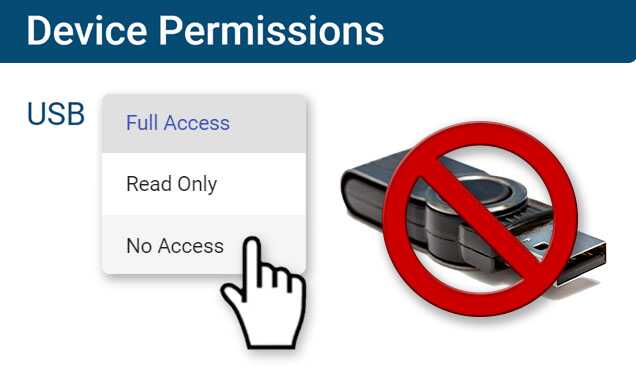Trusted by




& many more
Trusted by



& many more
Why Choose CurrentWare’s Alternatives to ManageEngine for DLP?
Learn More About CurrentWare
CurrentWare’s Security Capabilities
With CurrentWare’s data loss prevention and USB control capabilities, blocking unauthorized data transfers is as easy as a few clicks.
CurrentWare extends your organization’s on-site security policies to laptops and computers running outside the corporate network, ensuring ongoing data security no matter where your users work.
Block & Audit Storage Devices
Control who can use portable storage devices and set security policies to limit what devices are allowed. Monitor data transfers to removable media and network storage devices to ensure that your data security policies are being followed.
Prevent Data Loss to Cloud Platforms
Protect sensitive data against the risks of cloud file sharing sites. Block cloud storage sites/apps, restrict uploads/downloads, and monitor file transfers for high-risk or anomalous activity.
Audit User Activity for Insider Threat Risks
Monitor employee computer usage for signs of insider threats. Track file transfers, web browsing, app use, and login/logout times for high-risk, anomalous, or inappropriate activity. Receive automated alerts straight to your inbox when specific events occur.
Block Data Transfers to Portable Storage & Uploads/Downloads
Go beyond simply blocking unauthorized devices; ensure optimal data protection with your trusted devices, too. Block file transfers to portable storage devices based on file extension and file name.
Use the File Filter to prevent the uploading and downloading of specific files such as EXEs.
Block High-Risk Network Ports
Block unused TCP/UDP ports to reduce the attack surface of your network. Improve data protection by mitigating the threat of data leakage over FTP, SFTP, IRC, and other high-risk network ports.
Block Risky Sites
BrowseControl’s web content category filtering database provides you with a convenient way to block millions of websites across over 100 URL categories. Easily block users from accessing social media, porn, games, known virus-infected websites, and more!
Compare CurrentWare vs. ManageEngine Features
Compare the key features of CurrentWare and ManageEngine’s DLP products to choose the right fit for you*
The main difference between CurrentWare and ManageEngine for DLP is that CurrentWare provides a modular suite of solutions tailored for USB device control, web filtering, and user activity monitoring for Windows.
ManageEngine’s DLP products focus primarily on device control and data loss prevention across multiple operating systems, including Windows, macOS, and Linux. ManageEngine also offers a free version of Device Control Plus for up to 25 devices, making it a viable option for small businesses.
That said, abysmal reviews of ManageEngine’s support team have shown that they may not be the best option for enterprises.
| Use CurrentWare’s ManageEngine alternatives if… | Use ManageEngine by Zoho if… |
|
|
*Based on features available in ManageEngine Device Control Plus, ManageEngine Endpoint DLP Plus, and ManageEngine DataSecurity Plus
| ManageEngine | ||
|---|---|---|
| ✅ | Temporary Device Access | ✅ |
| ✅ | USB Storage | ✅ |
| ✅ | External HDDs | ✅ |
| ✅ | Tape | ⚠️ Windows Only |
| ✅ | CD/DVD | ✅ |
| ✅ | iPhones/iPads/iPods | ✅ |
| ✅ | Smartphones/Tablets | ✅ |
| ✅ | Digital Cameras | ✅ |
| ✅ | Media Players (MP3 Players) | ✅ |
| ✅ | Memory Cards (SD/MM) | ✅ |
| ✅ | Printers | ✅ |
| ✅ | Floppy Disk | ⚠️ Windows Only |
| ✅ | Webcams | ✅ |
| ✅ | WiFi Network Adapters | ✅ |
| ✅ | FireWire | ❌ |
| ✅ | Sound Cards | ❌ |
| ✅ | Bluetooth Devices | ✅ |
| ✅ | Serial/Parallel Ports | ⚠️ Windows Only |
| ✅ | Network Share | ❌ |
| ✅ | HID (Keyboards, Mice, etc) | ⚠️ Windows Only |
| ✅ | USB-to-Ethernet | ❌ |
| ✅ | Infrared Dongle | ⚠️ Windows Only |
Peripheral Control
CurrentWare’s DLP tool AccessPatrol and ManageEngine Device Control Plus are both capable of restricting a variety of peripheral devices such as USB flash drives.
Both solutions allow you to add trusted portable storage devices to an Allow List while blocking all others. These security features make both options a suitable solution for meeting cybersecurity compliance requirements for USB devices.
That said, there are some limitations of ManageEngine to be aware of. Based on information available in their knowledge base it appears they cannot prevent the use of FireWire or Network Share drives, leaving a gap in your device control capabilities that can lead to illicit data transfers.
If you’d like to use ManageEngine to block portable storage devices on MacOS you’ll also want to consider that the Mac version of Device Control Plus lacks feature parity with their Windows version, such as being unable to block tape drives, serial/parallel ports, and HID such as keyboards and mice.
Learn More: Devices You Can Control With AccessPatrol
| ManageEngine | ||
|---|---|---|
| ✅ | Block Unauthorized Removable Media | ✅1 |
| ✅ | Allow Trusted Removable Media | ✅1 |
| ✅ | Block File Downloads & Uploads | ✅2 |
| ✅ | Block USB File Transfers | ✅1 |
| ✅ | App Blacklisting | ✅3 |
| ❌ | App Whitelisting | ✅3 |
| ✅ | Track Downloads/Uploads | ✅3 |
| ✅ | File Transfer Activity Reports & Alerts | ✅3 |
| ❌ | File Shadowing | ✅1 |
| ❌ | File Change & Access Auditing | ✅3 |
| ❌ | Email Content Inspection | ✅3 |
| ❌ | Printer Use Monitoring | ✅3 |
| ✅ | Web Filtering | ✅3 |
| ❌ | Data Inspection & Classification | ✅2 |
Data Loss Prevention
In terms of data loss prevention and cybersecurity both CurrentWare and ManageEngine provide a robust feature set including web filtering, USB restriction, and file transfer tracking.
While ManageEngine provides additional DLP features such as data inspection and classification, numerous ManageEngine reviews from IT pros have mentioned concerns about the lack of emphasis on cybersecurity during ManageEngine’s development cycle.
Security seems to never a concern to them [ManageEngine] until someone calls them out on it. Their support does not seem to know their own products.
In addition, some of ManageEngine’s advanced DLP features come at an additional cost. For example, their Data Risk Assessment add-on ($395 USD/yr) is needed for content-aware protection.
ManageEngine also charges $3,495 USD for standard onboarding and implementation for DataSecurity Plus, whereas the CurrentWare support team ensures success with our software for no additional charge.
CurrentWare’s DLP capabilities include USB control to prevent data leaks to removable media devices, web category filtering to block web-based data egress points, and user activity monitoring to identify high-risk user behavior such as attempts to use blocked peripheral devices.
CurrentWare’s data loss prevention (DLP) tools help safeguard sensitive information from theft and leaks. With features like device control, file transfer monitoring, and real-time alerts, you can prevent data breaches and ensure compliance with industry regulations. By restricting the transfer of sensitive data via USB drives, external storage, or cloud services, CurrentWare minimizes the risk of data theft.
1 = Available in ManageEngine Device Control Plus
2 = Available in ManageEngine Endpoint DLP Plus
3 = Available in ManageEngine DataSecurity Plus
| ManageEngine | ||
|---|---|---|
| ✅ | User & Group-Based Policies | ✅ |
| ✅ | Central Admin Console | ✅ |
| ✅ | Manage Remote Users | ✅ |
| ✅ | Stealth Deployment Option | ❌ |
| ✅ | On-Premises Deployment | ✅ |
| ✅ | Self-Managed Cloud | ✅ |
| ❌ | SaaS | ✅ |
| ✅ | NFR Licenses | ✅ |
| ✅ | Active Directory Integration | ✅ |
| ✅ | Windows | ✅ |
| ❌ | Linux | ❌ |
| ❌ | MacOS | ⚠️ DataSecurity Plus is Windows-only Device Control Plus Lacks Feature Parity on MacOS |
| ✅ | Client Integrity Protection | ✅ |
| ✅ | Citrix Ready Partner | ✅ |
| ❌ | Free Version | ✅ |
| ✅ | Free Trial | ✅ |
| Subscription | License Types | Subscription & Perpetual |
Setup & Deployment
Thanks to its simple interface and setup process, getting started with CurrentWare is easy—whether or not you’re an experienced system administrator. CurrentWare offers a variety deployment options that suit the installation needs of organizations of all sizes.
Both CurrentWare and ManageEngine’s DLP solutions can be deployed on-premises or on a self-managed cloud server through cloud service providers such as Amazon Web Services and Google Cloud Platform.
ManageEngine also offers a Software-as-a-Service model where they manage server deployment and maintenance.
In terms of setup and deployment, ManageEngine can monitor and manage USB activity on both Windows and Mac devices, whereas CurrentWare is presently exclusively available for Windows machines.
ManageEngine also offers a free version of Device Control Plus for up to 25 devices, making it a viable option for small businesses.
| ManageEngine | ||
|---|---|---|
| 8:00 AM – 6:00 PM ET, Monday to Friday | Support Availability | Included: Standard regional business hours Premium: Mon. – Fri., 24 hours a day |
| ✅ | Live Chat | ✅ |
| ✅ | Phone Support | ⚠️ Premium Add-On |
| ✅ | Training Videos | ✅ |
| ✅ | Email Support | ✅ |
| ✅ Visit our knowledge base | Knowledge Base | ✅ |
| ✅ | MSP/Reseller Program | ✅ |
| Annual | Contract Type | Annual |
| English | Languages | English |
Customer Support
Even the best alternatives to ManageEngine need a reliable technical support team to ensure that their customers get the services they need to make the most of their data loss prevention solutions.
Fortunately, one look at CurrentWare’s reviews will show that our customers have been consistently delighted with our customer success, sales, and technical support teams.
CurrentWare’s support team is available by phone, live chat, and email from 8:00 AM – 6:00 PM EST, Monday to Friday to ensure your business is covered. We also maintain an onboarding guide and a knowledge base full of helpful articles and training videos to ensure critical information is available 24/7.
According to numerous ManageEngine reviews, their support quality is severely lacking. Notable complaints include unknowledgeable support staff, poor communication, and making significant unauthorized changes to production environments.
If you choose to go with ManageEngine you may want to consider purchasing through a reseller that provides their own product support.
See What Our Customers Have to Say
The reports are very easy to understand and the fact that they can be emailed to you on a schedule is amazing, and have made finding productivity killers VERY easy. Customer support has been fantastic every time I've had to reach out to them; I highly recommend them!
Kristen S, Associate IT Director
The Coding Network, 700+ Employees
As a 'novice' I was able to set up with help from support in about an hour. Previous software took forever and didn't work as advertised. This software worked right out of the box.
Dr. Gerard B, Office Manager
Medical Practice, 2-10 Employees
In my nearly 40 years in the IT business I’ve worked with a lot of support teams. I really appreciate CurrentWare going the extra mile to help me get the most out of the product. They’ve definitely outweighed any of the other competitors that I’ve looked at.
J.S, Managed Services Provider
Vehicle Dealership, 150-200 Employees
We have experienced data leaks by dishonest employees in the past and [CurrentWare's] AccessPatrol has helped us avoid them and work with greater security and peace of mind for us and our customers.
Julio V, Head of Information Technology
Financial Services Industry, 10,001+ employees
Expand your capabilities with CurrentWare's award-winning productivity and security software
ManageEngine Reviews
Atrocious Customer Support
While ManageEngine is certainly one of the cheapest USB blockers, the cost savings may not be worth the hassle when you need technical support
I have been in the IT field 20+ years and this is BY FAR the worst technical support I have ever encountered.I have been in constant “chat sessions” with support. They always end with “can you please upload the log files and we will get back with you.”
So I upload the files. 3-5 days later they finally reply with some “canned” fixes or links that do not resolve the issue, then once again ask you to upload the log files. Rinse and repeat.
Source: Comment on /r/sysadmin, 2022
The amount of times I’ve had a tech veer off and start making unapproved changes to a production server are ridiculous.
One guy straight up navigated away from the ME window and started uninstalling unrelated apps before I straight up spammed Ctrl+Alt+Del.
Despite obviously fighting for mouse control for a full 10 seconds so I could even type a message to him, he continued trying to do it.
Source: Comment on /r/sysadmin, 2022
Getting them to actually respond is a feat in itself, and then getting them to respond with anything other than regurgitated articles I’ve already read before calling them is a miracle.
Most cases they would repeatedly ask me the same questions or ask to send them the same logs and get no response from them for weeks until they close the ticket.
Source: Comment on /r/sysadmin, 2023
Complexity, Bugs & Conflicts
Several reviews and community comments have noted that the cost savings of ManageEngine come at the cost of a poor user experience
ManageEngine products seem to be about 80% complete. The UI is unnecessarily unintuitive. They are clearly written by developers who don’t actually know what the end users need.
Source: Comment on /r/sysadmin, 2022
I’ve evaluated used a couple of different products of theirs and have dealt with the technical stuff of implementation. If I could choose, I’d avoid using them at all possible. Shoddy products that don’t inspire confidence.
Source: Comment on /r/ITManagers, 2022
There’s a reason it’s so attractively priced. The bang for the buck is great, but there’s a lot of polish issues I’ve seen with Zoho products that had soured me on them.
Source: Comment on /r/sysadmin, 2024
Security Concerns
While Zoho has a diverse product portfolio, members of the cybersecurity community have concerns over their ability to develop and maintain safe security software.
I have encountered many drawbacks with ManageEngine DataSecurity Plus.
The platform provides poor security measures and ineffective risk assessments. It would be better to see improvements in these areas.
Source: G2 Review, 2024
Security issues. Years ago, we were using their helpdesk product with Azure SSO.
Out of the blue they required full read/write permissions to our entire AAD, Exchange online, as well as any file stored in OneDrive.
This gave them full control over everything with the ability to read any email including our CEO, CFO, and all of accounting.
When asked about it, we were told they needed those permissions for attachments in tickets…
This was either setup for outright theft/sale of information, or gross programming incompetence. Either way, incredible red flag that put them on our eternal (as in never even an option for consideration again) blacklist.
Source: Comment on /r/sysadmin, 2024
Products overall seem to have a poor focus on security; however, you can negotiate price pretty heavily which is pretty much why my org uses them.
Source: Comment on /r/msp, 2016
The Hidden Costs of Choosing the Cheapest Solution
As a DoD contractor with DFARS/CMMC and ITAR requirements the lack of CONUS based support is a huge problem for us. Couple that with the constant badgering by sales goons and it is getting old.
The products are nice from the standpoint of you get a lot of features. However, there is a lot of stuff that just doesn’t work as well as it could.
ManageEngine served its purpose but as we get closer to having CMMC audits done we just don’t feel comfortable.
Source: Comment on /r/CMMC, 2024
I suspect ManageEngine is often only in the discussion at all because they are so cheap.
Source: Comment on /r/sysadmin, 2022
ManageEngine is great plus cheap. Know you are paying for the product. You will get garbage support
Source: Comment on /r/sysadmin, 2024
I wouldn’t call them best of breed tools at all but again, for the price, I’m willing to put up with a few quirks and UI issues.
Source: Comment on /r/ITManagers, 2022
ManageEngine is straight f***ing trash, the only reason people use then is because they’re dirt cheap.
Source: Comment on /r/sysadmin, 2022
Their support is useless. They are cheaper than other solutions most of the time.
Source: Comment on /r/sysadmin, 2022
We are using a lot of their products. Good bang for the buck as others have said.
It’s one of those tools that’s a jack-of-all-trades, but certainly a master at none of them.
I have gripes with remote PC access, and USB blocking configurations to name just a few…It’s also just damn clunky to navigate and get around.
Source: Comment on /r/sysadmin, 2024
Breadth of Capabilities & Price
It’s a powerful product but very difficult to learn. I still often have to look up how to do something because it is not intuitive. But since I have gotten used to it, I like the power that ME provides.
Source: Comment on /r/sysadmin, 2022
[I like] the ability to manage what USB devices we allow to be accessed when inserted into one of our machines.
This has stopped users using memory sticks which haven’t been checked over by ourselves in IT, to ensure the stick hasn’t been given to them from a third party and then plugged into our machines which could affect our network.
Source: Capterra Review, 2022
This provides comprehensive device control and allows me to control the use of USB devices, printers, scanners, and other peripheral devices.
It also provides me granular control over the use of these devices, including read-only access, blocking access, and allowing access with restrictions. Easy-to-use interface.
Source: Capterra Review, 2023
This software delivers on the essential tasks required for security monitoring files by running real-time and audit reports of who, what, where, and when.
Source: Capterra Review, 2019