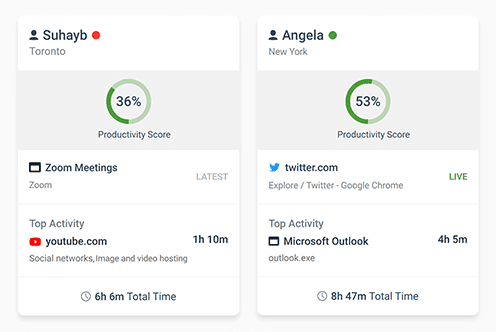Trusted by




& many more
Trusted by



& many more
Why Choose CurrentWare’s Veriato Alternatives?
Learn More About CurrentWare
Find an Employee Monitoring Software Solution for Your Needs
Veriato and CurrentWare are both employee monitoring and productivity management tools.
The main difference between Veriato and CurrentWare is Veriato emphasizes insider threat detection and response, user behavior analytics (UBA), and digital forensics, including sentiment analysis, risk scoring, and anomaly detection to identify potential security risks.
CurrentWare focuses on web filtering, internet and application usage monitoring, device control, and working location tracking to support both productivity and data security. CurrentWare is best used as a productivity monitoring, policy enforcement, and cybersecurity solution.
| Use CurrentWare’s Veriato alternatives if… | Use Veriato if… |
|
|
Compare Key Features of Veriato vs. CurrentWare
Review the key features of both employee monitoring software solutions so you can choose the right fit for your company.
Last updated December 2024
| Veriato | ||
|---|---|---|
| ✅ | Bandwidth Usage Tracking | ✅ |
| ✅ | Search Keyword Monitoring | ✅ |
| ✅ | Internet & App Usage | ✅ |
| ✅ | Idle Time Tracking | ✅ |
| ✅ | Employee Productivity Score | ✅ |
| ❌ | Email Monitoring | ✅ |
| ❌ | IM/Chat Monitoring | ✅ |
| ✅ | User Logon Tracking | ✅ |
| ✅ | Working Location Tracking (Office/Remote/Hybrid) | ❌ |
| ✅ In Beta | Geolocation Insights (City/Region/Country) | ⚠️ Android Phones/Mac Laptops Only |
| ❌ | Keystroke Logging | ✅ |
| ✅ | Give Employees Access to Their Data | ❌ |
| ✅ | USB Activity Monitoring | ✅ |
| ❌ | Print Tracking | ✅ |
| ✅ | Limit Tracking Types | ✅ |
| ✅ | Limit Monitoring to Work Hours | ❌ |
| ✅ | Screenshot Monitoring | ✅ |
| ✅ | Live Screen Monitoring | ❌ |
| ✅ | Track File Transfers To/From Network Share Drives | ✅ |
| ✅ | Track Downloads/Uploads | ✅ |
| ✅ | Stealth Mode Option | ✅ |
Employee Monitoring
CurrentWare’s employee monitoring software is the best Veriato alternative for monitoring employee efficiency; it provides intelligent insights into how each team member spends their time at work.
CurrentWare offers a robust employee monitoring solution that helps businesses boost productivity and ensure compliance. With tools for tracking web usage, application activity, screen monitoring, and USB device access, CurrentWare provides comprehensive insights into employee performance.
Its real-time monitoring and detailed reporting capabilities enable managers to identify productivity trends, optimize workflows, and address potential issues promptly.
Whether you’re managing remote teams or ensuring adherence to company policies, CurrentWare’s intuitive interface and customizable features make it the ideal solution for streamlined, effective employee monitoring.
| Veriato | ||
|---|---|---|
| ✅ | User-level Blocking | ❌ |
| ✅ | Computer-level Blocking | ❌ |
| ✅ | Category Filtering | ❌ |
| ✅ | Whitelist URLs & Domains | ❌ |
| ✅ | Blacklist URLs & Domains | ❌ |
| ✅ | Block Applications | ❌ |
| ✅ | Custom Warning Message | ❌ |
| ✅ | Scheduled Blocking | ❌ |
| ✅ | Internet Quota & Timer | ❌ |
| ✅ | Port Filtering | ❌ |
| ✅ | Enforce Google SafeSearch | ❌ |
| ✅ | Block File Transfers to Cloud Storage | ❌ |
| ✅ | Block File Downloads/Uploads | ❌ |
| ✅ | Time-Based Controls | ❌ |
Web Filtering
Restricting internet access is a core component of many organization’s productivity and security toolkit. Unfortunately, while Veriato has robust insider threat monitoring capabilities, it lacks any sort of internet control features to proactively prevent access to resources.
CurrentWare’s web filtering and internet security tools help businesses maintain a secure and productive online environment. With customizable filters, you can block access to inappropriate or non-work-related websites, reducing distractions and safeguarding sensitive data.
Additionally, CurrentWare’s web filtering features prevent employees from accessing malicious sites, helping to protect your organization from cybersecurity threats. By offering detailed reports on web activity, CurrentWare gives you the insights needed to ensure compliance, improve productivity, and minimize risks associated with internet usage in the workplace.
| Veriato | ||
|---|---|---|
| ✅ | Block USB & Storage Devices | ❌ |
| ✅ | USB Activity Reports & Alerts | ✅ |
| ✅ | Device Blacklists & Whitelists | ❌ |
| ✅ | Block Transfers by File Type | ✅ |
| ✅ | File Tracking – Downloads/Uploads | ✅ |
| ✅ | USB Activity Dashboards | ✅ |
| ✅ | Block File Transfers to Cloud Storage | ❌ |
| ✅ | Block File Downloads | ❌ |
| ✅ | Track File Transfers To/From Network Share Drives | ✅ |
| ✅ | Track Downloads/Uploads | ✅ |
Data Loss Prevention
Protecting sensitive data is a top priority for businesses, making data loss prevention (DLP) solutions essential for safeguarding against data breaches and insider threats.
Both Veriato and CurrentWare provide capabilities to mitigate data leakage, however, Veriato’s focus on activity monitoring has left a DLP blind spot with the exclusion of core features such as USB restriction.
CurrentWare’s DLP capabilities include USB control to prevent data leaks to removable media devices, web category filtering to block web-based data egress points, and user activity monitoring to identify high-risk user behavior such as attempts to use blocked peripheral devices.
CurrentWare’s data loss prevention (DLP) tools help safeguard sensitive information from theft and leaks. With features like device control, file transfer monitoring, and real-time alerts, you can prevent data breaches and ensure compliance with industry regulations. By restricting the transfer of sensitive data via USB drives, external storage, or cloud services, CurrentWare minimizes the risk of data theft.
| Veriato | ||
|---|---|---|
| 14 Days | Free Trial | 7 Days |
| ✅ | On-Premises | ✅ |
| ✅ Self-Managed Cloud | Cloud Platform | ✅ |
| ✅ | Local & Remote Client Install | ✅ |
| ✅ | Active Directory Sync | ✅ |
| ✅ | Windows OS | ✅ |
| ❌ | macOS | ✅ |
| ❌ | iOS | ❌ |
| ❌ | Android | ✅ |
| ❌ | Linux | ❌ |
| ❌ | Chromebooks | ✅ |
| ✅ | Remote Workforce Management | ✅ |
| ✅ | Citrix Ready | ✅ |
| ✅ | Central Admin Console | ✅ |
| ✅ | Client Integrity Protection | ✅ |
| ✅ | Stealth & Transparent Modes | ✅ |
| ✅ | Raw Database Access | ✅ |
| CurrentWare System Requirements | System Requirements | Server 100 GB – 60 TB or file storage Windows Pro/Server 64-bit Client |
Setup & Deployment
CurrentWare’s flexible deployment options allow you to monitor user activity and ensure industry compliance across a variety of use cases. You can deploy CurrentWare’s Veriato alternatives on-premises, through VDI, or on a private cloud platform of your choice.
| Veriato | ||
|---|---|---|
| 8:00 AM – 6:00 PM ET, Monday to Friday | Support Availability | 7:00 AM – 7:00 PM EST |
| ✅ | Live Chat | ❌ |
| ✅ | Phone Support | ✅ |
| ✅ | Training Videos | ⚠️ Limited & Outdated |
| ✅ | Email Support | ✅ |
| ✅ | Knowledge Base | ✅ |
Customer Support
The CurrentWare team is dedicated to ensuring the success of our customers. We provide an up-to-date knowledge base, an onboarding guide, and several training videos to ensure the smooth deployment and use of our Veriato alternatives.
CurrentWare customers also have access to our expert support team via live chat, phone, or email 8:00 AM – 6:00 PM EST, Monday to Friday.
We’re Here to Help
The CurrentWare team prides itself on its high-quality customer support. We will support you every step of the way—whether you’re just starting your free trial or actively using CurrentWare in your network.
At CurrentWare, customer success is our priority at every stage of your journey. We take pride in providing high-quality and reliable pre and post-sale support to make your experience exceptional.
We offer the same level of high-quality support to all of our customers—no extra fees or packages necessary!
Mike Noseworthy
Customer Support Lead
Product Training
CurrentWare provides the documentation, training, and other resources you need to take full advantage of the capabilities of our products.
Technical Support
Our expert support team is here to help you. Reach out to us over email, live chat, or phone from 8:00 AM – 6:00 PM ET, Monday to Friday.
The reports are very easy to understand and the fact that they can be emailed to you on a schedule is amazing, and have made finding productivity killers VERY easy. Customer support has been fantastic every time I've had to reach out to them; I highly recommend them!
Kristen S, Associate IT Director
The Coding Network, 700+ Employees
In my nearly 40 years in the IT business I’ve worked with a lot of support teams. I really appreciate CurrentWare going the extra mile to help me get the most out of the product. They’ve definitely outweighed any of the other competitors that I’ve looked at.
J.S, Managed Services Provider
Vehicle Dealership, 150-200 Employees
BrowseReporter is an extremely useful piece of software for monitoring our employees' devices while they are at work. It enables us to view data in real time, conduct detailed analyses of each employee's activities, and improve productivity where necessary.
Sebastian P, CMO & Customer Experience Officer
Retail Industry, 10,001+ Employees
BrowseReporter is simple to use and provides our company with the information we were looking for. Having BrowseReporter installed has prevented any internet abuse. This was exactly what we wanted!
Denise P, IT Manager
Paper & Forest Products, 51-200 Employees
Expand your capabilities with CurrentWare's award-winning productivity and security software
Veriato Employee Monitoring Software Reviews
✔️ Veriato Pros
Robust Employee Monitoring
The ability to swing between screenshots, keywords and URL for suspicious insider activity – as well as productivity based alerts for time theft review is very beneficial.
Source: G2 Review, 2023
Veriato captures everything, which is great. The Dashboard used to access the data, on the other hand, is not so great. It’s confusing and takes quite a bit of practice to get used to. Powerful tool, but not easy to use.
Source: Gartner Review, 2019
The user interface is easy to navigate, and the information provided on potential employee threats is outstanding.
Source: Capterra Review, 2019
Pros: The ability to record the screen and have forensic evidence of what happened on the PC. If we have any issues with telecommuters not being productive we can see what is going on and discuss the reality with the team member. There is no lying out of the proof this provides.
Source: Capterra Review, 2019
🟡 Veriato Mixed Reviews
Customer Support
Looks like Veriato outsource their support services and the service has been downgraded. Before when you call the support they will transfer your call in a few minutes.
Now you have to wait for a call back. Sometime they may call or email after a day later.
Never able to talk a support after open tickets in the last few time. Searching for a replacement to switch their product. Very bad services.
Source: Trustpilot Review, 2020
I have to say our experience with Veriato was the worst I’ve ever encountered. I don’t even think the software works and the support is invisible. Just hoping we can get our money back for our client.
Source: Reddit Comment, 2021
Support is easy to get ahold of and is always helpful.
Source: Capterra Review, 2019
Great initial support from CSR, made the implementation smooth and efficient. Did a very good job going through all the features and settings where I did not have any questions at the end.
Source: Capterra Review, 2019
❌ Veriato Cons
Technical Issues
We started installing this software on the computers for our 100 employees. In every case, it caused their computers to crash, and or lose significant performance. We tried working with their tech support to no avail. We have not been able to use it at all and they will not refund our money. Stay away!
Source: Trustpilot Review, 2020
They brought on their “head engineer” and he spent over 4 hours trying to make it work before hanging up because he was now off work. I called back and the next support agent did practically the same thing with no results.
When I asked for my money back because they couldn’t even install it on our computers, they blamed it on one of my test computers not being on the network (They told me to use it) then stole my $1800.
Source: Trustpilot Review, 2021
Our IT Support company could not get it deployed to our computers. It interfered with our digital security such that individual PCs crashed once it was installed.
Our IT Support people reported that “Due to the systems locking up and performance loss we had to remove the software.
The staff couldn’t even perform daily duties with software installed.” When we notified Veriato of the situation, only weeks after we bought it, they said they would not provide a refund.
Source: Capterra Review, 2020
We had a lot of issues with Veriato causing performance issues on workstations and eventually the server software had a catastrophic failure and total loss of all data. After restarting from scratch it just didn’t work properly and we scrapped the solution
Source: Comment on /r/sysadmin, 2019
Compare CurrentWare vs Veriato Pricing
Last updated December 2024
CurrentWare vs Veriato pricing comparison (10 users, annual contract, before discounts, USD)
CurrentWare Pricing
CurrentWare’s Veriato alternatives are a cost effective solution for tracking the computer usage of your team members. CurrentWare offers fair prices and honest value to keep their products accessible to companies of all sizes.
CurrentWare’s solutions can be purchased individually for the greatest flexibility or as a full suite for the best value.
- When purchased individually, the cost of BrowseReporter employee monitoring software, BrowseControl web filtering software, and AccessPatrol USB control software starts at $5 USD PUPM (paid annually)
- The full CurrentWare Suite (BrowseReporter, BrowseControl, AccessPatrol, and enPowerManager) starts at $12 USD PUPM (paid annually)
Discounts Available:
- Pricing breaks are available for businesses that sign up for multi-year plans or have future growth planned and can commit to bulk orders
- Volume license discounts are available starting for as low as 100 users, with discounts increasing depending on the number of licenses and the length of the contract term
- Educational organizations and nonprofits may qualify for a 10% license discount
- New customers switching from a competing employee monitoring software vendor may qualify for up to 25% off their first year
Veriato Employee Monitoring Software Pricing
The below prices are based on 10 users with annual billing
- Veriato User Activity Monitoring (UAM): $15/user/month
- Veriato Insider Risk Management (IRM): $17/user/month
Veriato is also available as an on-premises solution, however on-premises deployments of Veriato’s employee monitoring software require a mandatory one-time installation and onboarding fee.
On-premises deployments of Veriato’s employee monitoring software are only available for businesses that need to monitor 50+ users.
Not Satisfied With Your Vendor?
Switch to Us & Get a Discount
Make the switch to CurrentWare today to save up to 25% on your first year!