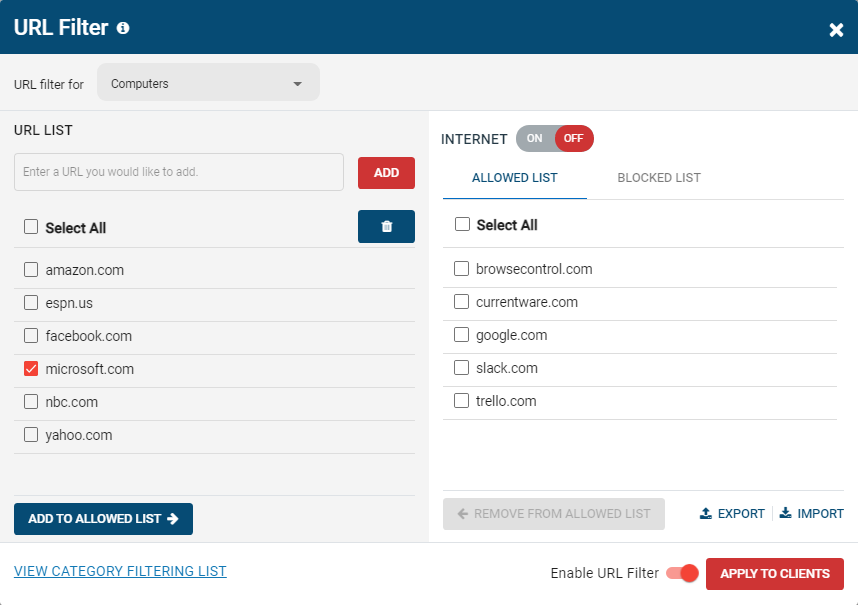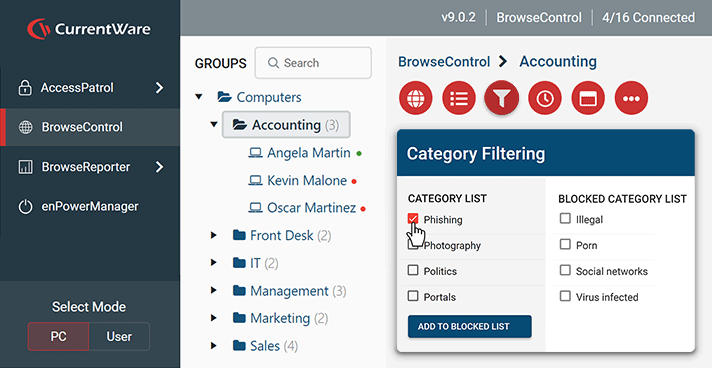College Keeps Its Students and Systems Safe From Internet-Based Threats
Students love BrowseControl because it gives them a safe working environment and prevents potential bad actors from interrupting their educational experience.
About the Company
This college serves as the premier supplier of workforce development throughout their state.
The college offers several programs of study to prepare students for careers in business and industry.
| Headquarters United States |
Industry Education |
| Business Type B2C |
Company Size 250+ Students |
As one of the premier suppliers of workforce development throughout their state, this college knows that they need to continuously integrate new resources into their curriculums to provide their students with the educational experience they need to succeed.
Their commitment to providing quality training to upcoming professionals have clearly paid off; studies of the college have found that 95% of their students find employment within their field of study after graduating.
In order to maintain this level of excellence in the modern world the college simply could not afford to avoid providing its staff and students alike with secure and reliable internet access.
Exposing students to the digital world comes with a responsibility to protect them.
As well as keeping our students safe, we also need to keep our system safe!
Students aren’t always aware of the dangerous consequences of their online actions, so there is always a risk of harmful behavior.
The Dangers of Unfiltered Web Access
While the internet is an indispensable resource, it’s not without its risks.
Between cybercriminals eager to steal sensitive information with malicious websites, tempting distractions for students, and limitless amounts of inappropriate content, the internet is equally as capable of harm as it is for good.
The instructor that reached out to CurrentWare was all too aware of the responsibilities the college had to protect its staff and students against internet-based threats.
Without suitable internet security solutions in place all it would take to compromise their network is a single misclick from one of their users.
Simple & Intuitive Installation
Web filters such as CurrentWare’s BrowseControl are critical for ensuring that students and staff use the internet responsibly.
When the instructor was searching for a web filtering solution they were pleased to hear that the CurrentWare team had several colleges and schools among its existing customer base.
When it came time to deploy BrowseControl, the instructor pleasantly surprised to learn that the included remote client installation tool allowed him to install the CurrentWare Client software on all of their computers from a single central location.
Rather than being forced to wait until the holidays when students were away they could unobtrusively deploy the software during the school term.
We were able to have the software up and running on the same day, and didn’t even need to contact customer support.
Through a central server, we installed the technology on all of the student computers remotely and immediately distinguished staff and user accounts.
The College’s Configuration Strategy
Once deployed, they were able to apply unique internet and application access permissions for students and staff; this level of granularity provided them with everything they needed to ensure that each user in their network had access to the resources they needed while restricting access to everything else.
To provide the utmost security and fully ensure that only approved websites were accessible, they used BrowseControl to block all websites that were not on its URL Allow List.
This ensured that student data was safe against data egress points such as cloud storage sites while still providing staff and students access to the resources they need.
BrowseControl Makes Applying Unique Internet Access Permissions a Breeze
While only allowing access to a limited list of approved resources is the most secure way to restrict internet access, it requires frequent updates as new websites are needed.
Fortunately for them, BrowseControl’s intuitive user interface and ease of access allowed teachers to easily control the internet access permissions of their classroom in real time.
Should a new website be required for a lesson they could effortlessly log in to the central admin console and add it to the Allow List in just a few clicks.
BrowseControl Improves the Education Experience of Students & Staff
BrowseControl was well received by staff and students alike. The students were especially grateful that the college’s bandwidth would not be wasted by other students who were misusing computers to play games or stream videos.
Proactively blocking these bandwidth hogs ensured that the network ran smoothly, allowing it to meet the needs of its staff and students.
Restricting internet access became a key part of the college’s cybersecurity strategy, offering yet another security control to keep their students and network safe.
FREE DOWNLOAD
Internet Use Policy Template
Download this FREE internet use policy to set standards for acceptable internet usage in your organization.
- Disclose the organization’s intent to monitor internet use
- Communicate acceptable standards for technology use
- Describe your users' rights and responsibilities