How to Find Bandwidth Hogs On Your Network
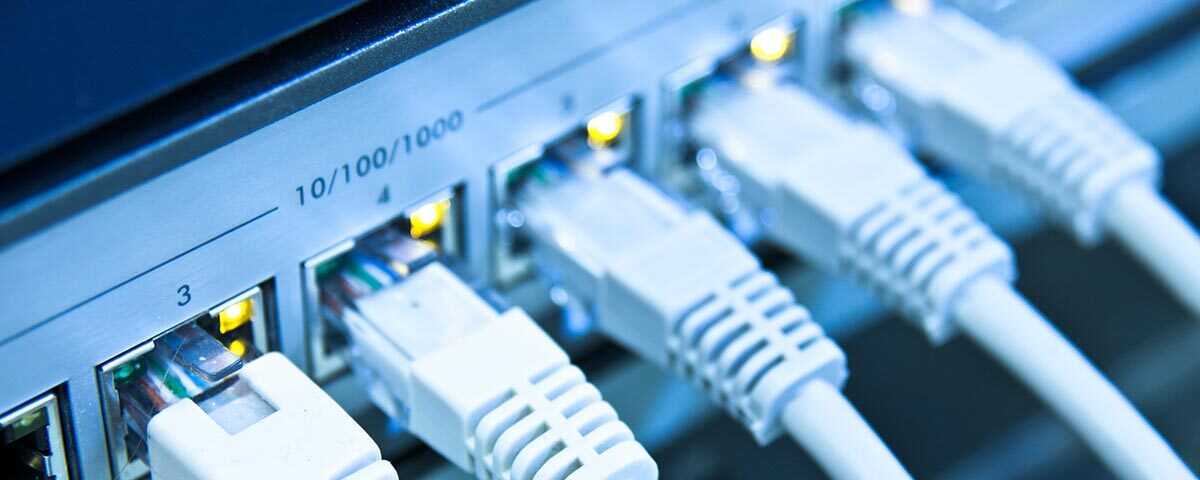
Bandwidth hogs such as YouTube, Twitch, and Netflix drastically impact network performance. Before investing in expensive networking upgrades you must first ensure your organization is making optimal use of its currently available resources.
In this article you will learn how to identify bandwidth abuse in your network, block high-consumption websites, and improve the performance of your network.
If you’re unfamiliar with bandwidth and how it relates to internet speeds, we’ve included common terms & definitions at the end of the post.
How Bandwidth Hogs Affects Productivity & Network Performance
Your organization’s available bandwidth is absolutely crucial for performing any tasks that rely on the internet. In an effort to operate cost-efficiently you have likely already considered the amount of data that your users truly require to perform key business functions and you’ve purchased an amount of bandwidth to appropriately meet those needs.
Problems Caused by Bandwidth Abuse
- Lost VoIP/video conferencing connections
- Lost productivity from high network latency
- Limitations to business processes due to reduced reliability of internet connectivity
- Network crashes from excessive overloading
Unfortunately, the limited bandwidth available to an organization is often strained due to non-work bandwidth use coming from users that are using the network to download and upload large files through video/music streaming and irrelevant file transfers. It has been reported that the streaming of an HD Netflix video consumes 3GB of data per hour; if many users are using the network in this way it will quickly lead to network latency as the available bandwidth is rapidly consumed.
Bandwidth issues are compounded by the fact that many internet service providers (ISPs) typically offer asymmetrical networking packages with download speeds that are higher than upload speeds, leading to severe network congestion when large amounts of data are being uploaded from the network
The strain on available bandwidth from resource-intensive internet usage increases greatly as the organization scales through mergers and acquisitions (M&A) or other sources of sudden growth in the number of users on their network.
How to Optimize Your Bandwidth
While there are times where investing in a bandwidth upgrade makes sense, optimizing the existing bandwidth could prove to be more than sufficient if network latency is caused by inappropriate bandwidth consumption.
Acceptable Use Policies
The average user in your network is likely not intimately aware of how their personal network consumption affects the bandwidth and productivity in your organization. By creating and enforcing an acceptable use policy that outlines how your users are expected to use the internet and other technology in your organization you will improve user behavior and create a baseline of expectations for corrective action in the future.
Bandwidth Monitoring
Bandwidth monitoring tools are essential for understanding the bandwidth consumption of the organization. Ongoing bandwidth monitoring is incredibly useful for proactively identifying trends in bandwidth consumption that indicate a need for upgrades in the future.
CurrentWare customers can use BrowseReporter to monitor employee internet activity and generate bandwidth consumption monitoring reports that identify the users and devices that are consuming inappropriately large amounts of bandwidth.
By having bandwidth consumption data identified to a particular user, administrators can work with users that are abusing the available bandwidth and guide them on the importance of adjusting their internet browsing habits. If particular websites prove to be continuously problematic, administrators may opt to block websites that are congesting bandwidth.
Detect & Remove Malware
Devices infected with Cryptojacking malware (malicious software that stealthily consumes system resources to mine cryptocurrencies for a third party) will increase bandwidth usage. Antimalware programs may successfully detect and remove the malware responsible for the added bandwidth consumption.
What Is Bandwidth? (Key Definitions)
Common networking terms related to bandwidth tend to be mixed up with one another, leading to confusion. Before discussing how bandwidth hogs hurt internet speeds, these are the key terms you will want to be aware of.
Key Bandwidth & Networking Terms
- Bandwidth: The theoretical maximum amount of data that can travel through the network. Bandwidth is a measurement of data that is expressed as a bitrate and measured in a number of bits per second (bps) such as megabits (Mbps or Mb/s) or gigabits (Gb/s or Gbps).
- Throughput: The average rate of successful data transfer. Throughput can be thought of as the actual bitrate achieved after latency and other factors, whereas bandwidth is the theoretical rate.
- Bitrate: The number of bits (units of data) per second that can be transmitted in the digital network.
- Latency: Delays in a network that cause lower throughput. When an internet connection is responding slowly, you will often hear that it is experiencing “high latency”. High latency prevents data from optimally using the network’s capabilities, decreasing how efficiently the network’s bandwidth is used.
For further reading, this guide by Paessler explains bandwidth-related terms in depth.
Conclusion
There you have it! With these core concepts in mind, you will be able to identify bandwidth abuse and implement the mitigation measures that suit your organization’s needs.
Whether you use bandwidth monitoring, internet filtering, or acceptable use policies to prevent access to commonly abused websites, we hope that this introductory guide helped your organization optimize its bandwidth usage.


