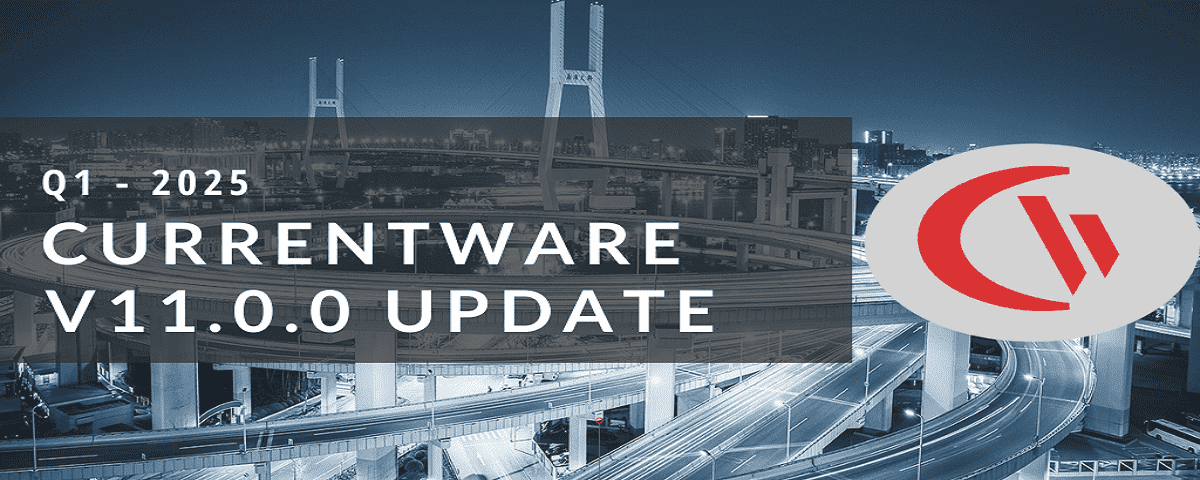Internet Filtering or Internet Monitoring—Which is Right For You?

Internet filtering and internet monitoring are unique forms of web content management that are used for managing the internet usage of users in workplaces, libraries, schools, and other organizations.
As CurrentWare provides an internet filter and web usage monitoring software, we often have new customers that are searching for guidance to determine which solution is right for addressing their organization’s internet safety and productivity needs.
This guide will serve as a contrast and comparison between filtering and monitoring internet use in the workplace. Our goal is to outline the uses and differences of both methods to help you determine whether a single method of internet usage management is best for your organization or if a combination of both is the ideal solution.
Internet Filtering vs Internet Monitoring
While both forms of web usage control have a role in enforcing the acceptable use of devices in the workplace, it helps to take a look at them separately to decide whether combining both solutions is the optimal choice or if a single solution will comfortably fulfill your needs.
What is Internet Filtering?
Internet filtering – also known as “web filtering” or “internet restriction” – is a content restriction measure where an organization uses web content control software to proactively restrict access to websites that are considered inappropriate.
In order to restrict internet access, the internet filter software needs to be configured to identify whether a given webpage is to be blocked or allowed. Below are the three key methods used by an internet filter to identify the web pages that will be filtered.
How Websites Are Identified for Filtering:
- Category Filtering: The internet filtering software uses a database of websites that are sorted into categories based on the content on the website (Social Media, Pornography, Virus Infected, etc).
- Blacklisting: Also known as a “block list”, a blacklist is used to identify specific website domains or URLs that will be restricted.
- Whitelisting: Also known as an “allowed list”, a whitelist is used to identify specific website domains or URLs that will be allowed.
Category filtering is an incredibly convenient method of internet restriction, though the broad nature of categories often means that there may be websites that you want to allow that would normally be blocked in a given category or vice-versa. By combining category filtering with whitelisting and blacklisting you can configure the perfect internet use policies for your workplace.
What is Internet Monitoring?
Internet monitoring – also known as “internet logging” or “web usage monitoring” – is the practice of using software to track websites visited. The data collected by the software is compiled into reports and analyzed to identify the web browsing habits of internet users within the workplace.
The data captured with internet monitoring software is used to inform human resources, IT administrators, and management of inappropriate workplace internet usage that may result in a hostile work environment, network security issues, or lost productivity.
Examples of Inappropriate Workplace Internet Use:
- Accessing NSFW content such as pornography
- Excessively browsing unproductive websites during work hours
- Using company resources for personal projects
- Sending threatening or otherwise inappropriate messages
CASE STUDY
Keeping Students Safe With CurrentWare’s Web Filter for Schools
Should I Filter or Monitor the Internet?
For the best results, many CurrentWare customers opt to use both an internet filter and monitoring software to create a robust ecosystem that addresses their policy enforcement needs while also providing valuable insights into how their workforce uses the organization’s assets.
Boston Centerless uses the entire CurrentWare suite, including BrowseReporter’s internet and application monitor to regulate browsing habits and BrowseControl’s internet filter to block access to malicious websites.
Internet filters are a proactive method – access to particular websites or categories is prevented entirely. Internet filtering software is best used for workplaces that require more stringent internet access policies or for blocking internet sites at work that are always inappropriate/unsafe to access.
Use Internet Filters For:
- Proactively blocking internet sites at work that would always be considered inappropriate in the context of your workplace (pornography, social media, gambling)
- Filter internet access to prevent the transmission of viruses and other malware from compromised websites
- Restricting access to unproductive websites that are being used excessively by specific users (excessive use can be identified with internet monitoring software)
- Creating a safer workplace by preventing access to materials that may be used as tools for harassment (inappropriate images, gag websites, etc)
Internet monitoring is a reactive monitoring method – the internet usage of employees is collected into reports, allowing you to address browsing habits after it’s collected by the monitoring software. Software for web usage monitoring is best used to improve your understanding of internet usage habits within your organization without explicitly preventing access to websites.
Use Internet Monitoring For:
- When you want to provide employees/users the freedom to browse the internet, but you also want to keep track of their habits to ensure it’s not impacting their productivity.
- Collecting internet usage data to generate reports that showcase how the employees in your workplace are using the internet and computer applications.
- Identifying trends in productive vs unproductive browsing by groups (departments, project teams, etc) or specific users as part of an ongoing productivity coaching and management strategy.
- Tracking bandwidth usage to identify users that are causing the internet to slow down by uploading/downloading large files (HD video streaming, excessive file downloads)
Combine Internet Content Filtering and Monitoring For:
- Increasing employee productivity by preventing website and application abuse.
- Maintaining compliance with regulations such as the Children’s Internet Protection Act (CIPA).
- Having greater control over employee internet usage by selectively monitoring or filtering content based on its impact on employees and the level of autonomy you would like to provide.
If you would like more information on the best internet filtering software configuration for your organization’s goals or if you would like to hear more about the other solutions within the CurrentWare suite, you can contact the CurrentWare team through live chat, phone, or email.