Internet Use Policy Template
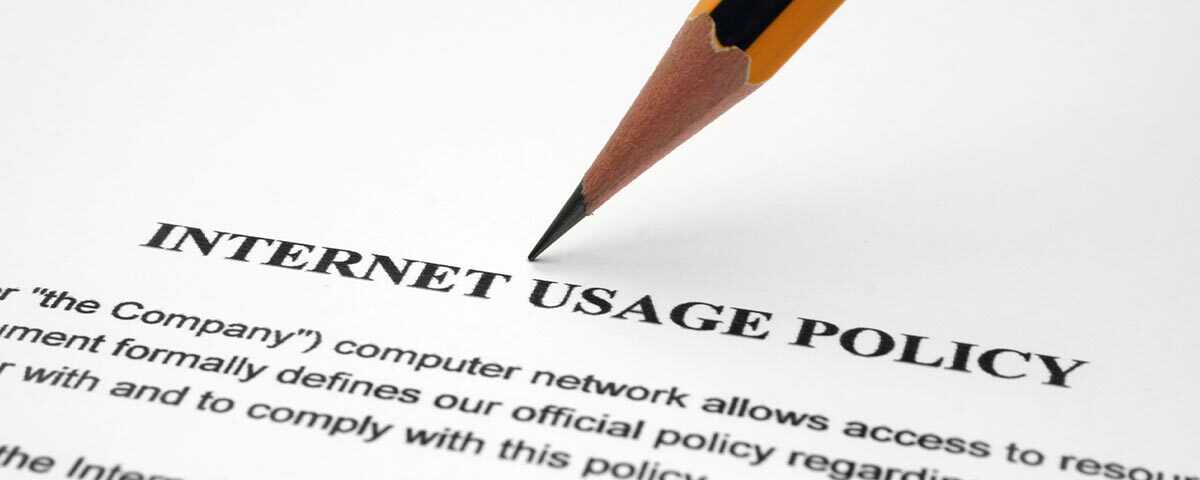
Looking for an internet use policy template for your company? This article will provide an acceptable use policy for employees template that you can download and tailor to suit the needs of your workforce.
If you are managing remote workers you will also like our work from home policy template that helps establish expectations for employees that work remotely.
Monitor & Control Internet Use With CurrentWare
CurrentWare’s workplace internet filtering and monitoring software prevents the misuse of the internet in the workplace.
- Track Employee Productivity
Track unproductive web browsing, app use, and idle time to detect time-wasting - Intuitive Employee Activities Reports
Easily understand how employees spend their time on company devices - Block Inappropriate & Malicious Websites
Block websites to improve company security and worker productivity
Employee Internet Use Policy Template
This internet acceptable use policy sample will serve as the cornerstone for communicating the expected use of technology in the workplace. The internet policy template can be downloaded and edited to include the exact messaging you’d like to provide your employees.
Disclaimer: Please note that this document does not constitute legal advice. This is a templated document provided by CurrentWare Inc. for informational purposes only. Prior to implementing any policy, please consult a legal professional, your company’s existing policies, as well as local, regional, or country guidelines.
BEGINNING OF TEMPLATE
Objective and scope of this policy
This internet use policy is current as of <<DATE>>
This internet use policy is intended to provide guidelines for the acceptable use of the internet, computers, email, and other forms of technology used in connection with <<COMPANY>>. The guidelines set in this policy are intended to provide examples of inappropriate behaviors that are prohibited in <<COMPANY>>. The acts outlined in this document are also intended to serve as a precedent for addressing related unacceptable behaviors concerning the use of the internet and other technology provided by <<COMPANY>>.
This policy applies to all employees, contractors, and other associates of <<COMPANY>>. By signing this document you agree to abide by the principles stated within the policy. Violation of this policy could result in disciplinary and/or legal action including termination of your employment with <<COMPANY>>. Employees may also be held liable for damages caused by any violations of this policy.
Guidelines for use of the internet in the workplace
Bullying, harassment, discrimination, and other hostile behavior
Employees of <<COMPANY>> are trusted to use company property in a way that is respectful and appropriate. <<COMPANY>> has zero tolerance for comments and actions that would be considered racist, sexist, derogatory, vulgar, threatening, harassing, or otherwise discriminatory. This includes but is not limited to actions and comments partaken when using the internet and other technology provided by <<COMPANY>>.
Personal use of the internet during work hours
Employees are expected to use company-provided internet and other devices as a resource for completing their assigned duties and supporting the objectives of <<COMPANY>>.
Excessive personal use of company internet (“cyberloafing”) during work hours is not permitted, however occasional and reasonable personal use is acceptable, so long as:
- Frivolous use of the internet does not interfere with employee productivity, including the quality of work produced and other indicators of performance.
- The employee’s personal use of the internet does not violate any other guidelines contained within this document.
- Personal use does not cause undue effects to the company network by consuming an excessive amount of the limited available bandwidth. Examples include but are not limited to downloading/uploading unreasonably large files and streaming videos.
- Employees do not use company property to perform commercial services outside of tasks and projects assigned by <<COMPANY>>.
Piracy, data theft, hacking, and other illicit or unsafe activity
The following activities are strictly forbidden on company equipment:
- Illegally downloading music, films, software, and other digital goods (“Piracy”)
- Installing software on company computers without the authorization of a company information technology (IT) representative
- Sharing confidential material, trade secrets, or other proprietary information outside of authorized parties of <<COMPANY>>
- Gaining unauthorized access to programs, systems, websites, etc (“Hacking”)
- Introducing malicious software (“Malware”) onto the company network or performing other actions that put the security of the organization at risk
- Attempting to bypass the company web filter to access blocked material
- Accessing content that would reasonably be considered not safe for work such as pornography, violent imagery, and other adult-oriented content.
- Sharing or leaking passwords or other credentials that are used to provide access to company equipment, services, accounts, and other company assets.
The rights of the company
Employee monitoring
The equipment used to access the internet is the property of <<COMPANY>>. <<COMPANY>> may use employee monitoring software to ensure the acceptable use of technology by employees, maintain the security of company data and property, and assist with employee productivity tracking. This activity tracking software will be used to monitor employee computer activity, including monitoring internet activity such as the websites visited by employees.
Copyrights
All data that is created on <<COMPANY>> computer systems is considered to be owned by <<COMPANY>>. Unauthorized disclosure of this data is not permitted and <<COMPANY>> reserves the right to disclose this data to authorized parties at its discretion.
Disciplinary action
Those found to be in violation of this policy may be subject to corrective measures up to and including termination of their employment with <<COMPANY>>.
Amendments to this policy
The terms of this policy are subject to change at the discretion of <<COMPANY>>. Employees will be notified of amendments via written notice. Employees will be required to provide a signed acknowledgement of their receipt and acceptance of the revised policy.
Comments, questions, or concerns?
If the undersigned is uncertain about what is considered acceptable or unacceptable use of the internet or they have any other questions and concerns, they can contact the below representative of <<COMPANY>> for further clarification.
<<REPRESENTATIVE’S CONTACT INFO>>
Policy acknowledgement
Employee Signature
Date
END OF TEMPLATE
Frequently asked questions
What is an internet acceptable usage policy?
An internet usage policy is a document used by employers to communicate the acceptable use of technology in the workplace. The document provides rules and guidelines surrounding the organization’s expectations of their employees when using the internet and other company-provided devices.
Common topics include:
- The company’s stance on employee’s using the internet for personal reasons
- The disciplinary actions the company will take when employees perform illegal or otherwise unacceptable actions such as harassment or piracy
- Whether or not the company monitors employee internet use
- The employee’s computer security obligations such as password management, locking their workstations when not in use, USB security, etc
- Examples of undesirable internet usage such as excessive unproductive browsing and unnecessarily high bandwidth consumption
Why do companies implement email and internet use policies?
Email and internet use policies are used by companies to communicate the expected use of technology in the workplace. These documents both serve as a means of communicating the company’s expectations and setting a precedent for taking corrective actions should employees be found to use workplace technology inappropriately.
Can employees be fired for internet usage?
Yes. While the exact precedent will vary based on your jurisdiction, employees have been fired due to their workplace internet usage. Before an employee is fired they will typically have received several verbal and written warnings regarding their unacceptable internet usage habits. Should the internet usage monitor continue to reveal internet browsing that is not appropriate for the workplace there is a strong possibility that the employee could be let go.
Potential fireable offenses include:
- Using company time to work on projects that are not related to the company
- Frequently engaging in unproductive internet use despite verbal and written warnings
- Committing illegal acts on company devices
- Using the internet to harass coworkers or otherwise contribute to a hostile work environment
26% (of organizations) have terminated workers for Internet misuse in 2009.
2009 Electronic Business Communication Policies & Procedures Survey
How do I limit an employee’s access to the Internet?
To limit employee internet use you can blacklist websites using a web filter. CurrentWare’s web filter BrowseControl can be used to limit employee internet access with unique configurations for each user, device, and department.
You can also use internet monitoring software to track websites visited by remote and in-office employees. By monitoring internet use you can see if employees are abusing their internet access privileges by visiting unsafe, inappropriate, or unproductive websites.
Conclusion
An internet policy is a critical administrative safeguard for ensuring that employees use the company’s internet in a way that is productive, safe, and appropriate. To help scale the enforcement of your policy you can monitor employee internet use by deploying employee monitoring software such as CurrentWare’s BrowseReporter.
If you’ll be monitoring employees in the workplace, you’ll also want a workplace monitoring policy that outlines your data collection practices. Get started today with our free employee monitoring policy template.
Improve Employee Productivity With
CurrentWare’s Remote Employee Monitoring Software
Ready to get advanced insights into how your employees spend their time? Reach out to the CurrentWare team for a demo of BrowseReporter, CurrentWare’s employee and computer monitoring software.
- Improve Productivity
Track unproductive web browsing and idle time to detect time-wasting - Save Time With Intuitive Reports
User-friendly reports make it easy to understand employee computer activity - Enhance Visibility
See how employees spend their time—even on Terminal Server and Remote Desktop Services!


