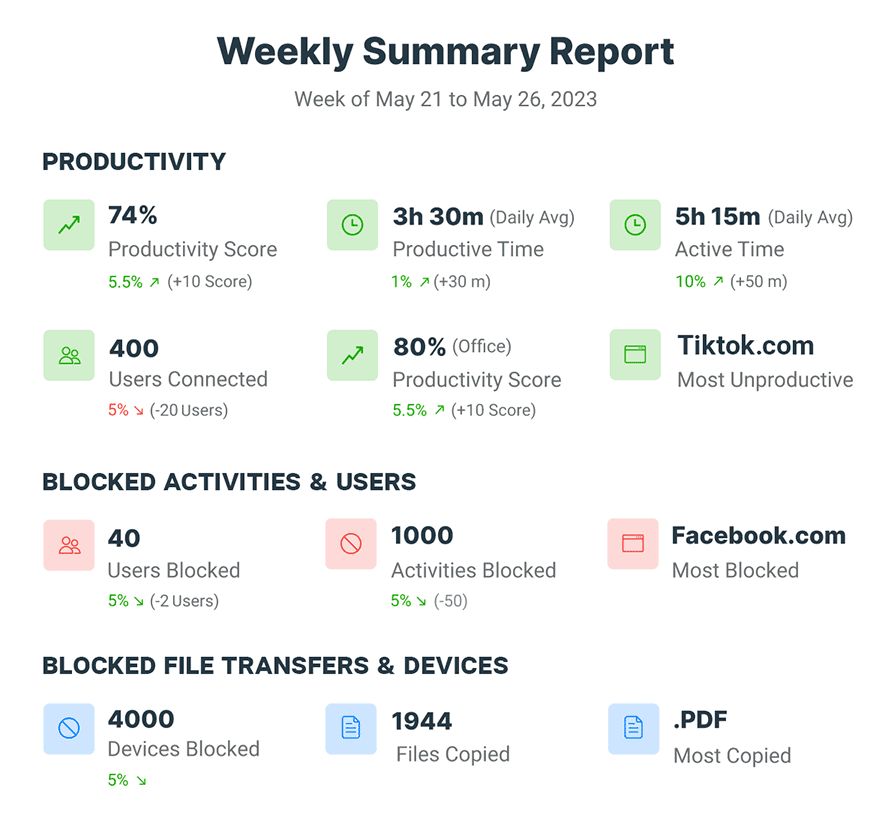Trusted by




& many more
Trusted by



& many more
Increase Efficiency With CurrentWare’s Workforce Optimization Software
CurrentWare provides granular insights into employee activity, enabling organizations to understand real-time workforce utilization.
By tracking employee productivity, idle time, and application usage, businesses can identify bottlenecks, optimize resource allocation, and improve operational efficiency.
Real-Time Workforce Visibility
CurrentWare’s workforce optimization suite provides valuable operational metrics for data-driven decision-making.
Gain critical insights that inform technology investments, guide employee performance management, and improve operational efficiency.
- Get high-level views of the activity of individual users and teams
- Easily see who is online, who is away, and who hasn’t logged in today
- Stay ahead of performance and focus concerns with real-time activity insights
Workforce Engagement Management and Coaching
CurrentWare offers valuable data for performance management and coaching.
By tracking employee activity and productivity, managers can identify areas for improvement, set realistic goals, and provide targeted coaching.
- Identify inefficiencies such as the excessive use of unproductive applications and websites
- Increase productivity by empowering managers with the ability to identify team disinclination
- Integrate workforce performance metrics into your business operations
Analytics to Optimize Technology Usage
Integrate CurrentWare into your software asset management practices.
By monitoring and managing software usage, you will understand which technology is being used efficiently and effectively, which tools staff may need more support to learn, and what tools are redundant or underutilized.
- Determine which tools require additional training or support for optimal utilization
- Uncover redundant or underused software to reduce unnecessary costs.
- Ensure accurate forecasting of license needs with historical technology usage data
Attendance Management & Scheduling
Ensure adequate staffing levels and scheduling by reviewing who has logged in for the day, who has stepped away, and who has not yet started work.
By identifying peak workload periods and employee availability, businesses can optimize schedules, reduce overtime, and improve employee satisfaction.
- Track login/logoff times to ensure employees adhere to their work schedules
- See who is actively engaged in real-time with automated screenshots and idle time detection
- Analyze employee activity patterns to create optimal schedules that align with peak workload periods
Optimize Workforce Efficiency With Employee Utilization Rate
Get visibility into workload distribution and productivity through expected work hours to improve efficiency, reduce costs, and foster a healthier workforce.
- Optimize Resource Utilization – Ensure teams are neither overworked nor underutilized for better capacity planning.
- Boost Productivity & Cut Costs – Identify inefficiencies, streamline projects, and improve operations.
- Enhance Employee Well-Being – Detect burnout or disengagement early and take proactive action.
How Workforce Optimization Software Improves Business Outcomes
Improve Employee Engagement
81% of companies that implemented monitoring software saw an increase in their employees’ productivity 1
Optimize Software Spend
36% of desktop software & 29% of SaaS spend is underutilized or wasted, according to Flexera’s State of ITAM 2023 report 2
Transparency & Accountability
52% of employers have caught an employee working a second job while on the clock thanks to monitoring software 1
The reports are very easy to understand and the fact that they can be emailed to you on a schedule is amazing, and have made finding productivity killers VERY easy. Customer support has been fantastic every time I've had to reach out to them; I highly recommend them!
Kristen S, Associate IT Director
The Coding Network, 700+ Employees
In my nearly 40 years in the IT business I’ve worked with a lot of support teams. I really appreciate CurrentWare going the extra mile to help me get the most out of the product. They’ve definitely outweighed any of the other competitors that I’ve looked at.
J.S, Managed Services Provider
Vehicle Dealership, 150-200 Employees
BrowseReporter is an extremely useful piece of software for monitoring our employees' devices while they are at work. It enables us to view data in real time, conduct detailed analyses of each employee's activities, and improve productivity where necessary.
Sebastian P, CMO & Customer Experience Officer
Retail Industry, 10,001+ Employees
BrowseReporter is simple to use and provides our company with the information we were looking for. Having BrowseReporter installed has prevented any internet abuse. This was exactly what we wanted!
Denise P, IT Manager
Paper & Forest Products, 51-200 Employees
CurrentWare's Key Features
User Activity Monitoring
Track web browsing, software use, search queries, and more
Screenshot Monitoring
Take automatic screenshots or remotely view desktops
Track Software Usage
Get insights into software usage trends in your organization
Transparent & Stealth Modes
Run silently in the background or provide notice of monitoring
Block USB & Other Devices
Set full access, read only or no access on storage devices
Device Whitelist
Allow only authorized storage devices to be used
Block File Transfers
Prevent files from being transferred to portable storage
DLP Activity Reports
Track file transfers, storage device use, file operations, and more
Block Websites
Block websites based on
URLs & content categories
Block Downloads/Uploads
Prevent uploading and downloading based on file type
Application Blacklisting
Block specific Windows
applications from launching
PC Power Management
Remotely track and control PC power states
Central Web Console
Save time with a central admin console; optionally integrate Active
Directory OUs or security groups
Platform Security
Protect your CurrentWare console
with 2FA, passwords, privilege
management, and more
Offsite Management
Extend onsite security policies to computers running outside the corporate network
SQL Server Supported
Database scaled for enterprise and
large business operations using
Microsoft SQL Server
Frequently Asked Questions About Workforce Optimization Software
Does CurrentWare Have Access To the Data We Collect?
No, CurrentWare cannot access the data you collect with its workforce optimization software. CurrentWare’s software does not send your user’s computer usage data to CurrentWare. They are installed and managed by your organization.
All of the data collected by CurrentWare’s software is stored on a database that is installed in your organization’s data center or cloud service provider.
With CurrentWare’s on-premises & self-managed cloud deployment options, you’re in complete control of your data.
- Sensitive employee data stays secured to your standards rather than being sent to a third party.
- Maintain data localization and residency compliance requirements by keeping employee data exactly where it needs to be.
- Retain auditable records of user activity for as long as you need
For more information, please refer to our software privacy policy.
Does CurrentWare Work With Remote Workers?
Yes. CurrentWare’s workforce monitoring software allows you to monitor remote workers through a variety of deployment options such as an offsite mode that works without access to the internet, connecting through a VPN, port forwarding, or by installing it on a cloud platform of your choice.
Learn More: How to monitor WFH employes
Are There Any Limits To The Free Trial?
The free trial for all of CurrentWare’s computer monitoring software solutions are fully functional. You can deploy it on up to 10 computers for 14 days. If you need more time or more computers to properly evaluate CurrentWare in your organization, reach out to our sales team.
How is the CurrentWare Suite Secured?
CurrentWare is committed to the security of its platform, its users and their data.
- All of the data collected by CurrentWare’s solutions is stored in your organization’s data center or cloud service provider; the data is not sent to CurrentWare.
- The web console cannot be accessed without a username and password. For an added layer of authentication security you can enable two-factor authentication.
- You can selectively enable/disable what data is tracked and delete old records automatically.
For a complete overview of the security measures that CurrentWare has in place, check out the CurrentWare platform security overview page.
Will CurrentWare Work Without an Internet Connection?
Yes! Since CurrentWare runs on your own server, and doesn’t ping back to a remote server elsewhere, CurrentWare can run on air-gapped networks without access to the outside internet. This means it an excellent fit in research facilities or other high security environments.
To deploy CurrentWare without internet access you can do a Standalone Setup with all components on the same PC, or you can install the central management software within your intranet to centrally manage PCs within an air-gapped network.
When your employees disconnect from your network the client agent will store their activity data locally on their computer. Once they reconnect to your network their data will be synced to the CurrentWare server.
Note: If you wish to get activity data from employee computers that are outside of the network, they will need to be able to communicate with the CurrentWare Server. Once a connection is reestablished you will receive your employee’s computer usage data and any CurrentWare policy updates will take effect.
Learn More: Will CurrentWare work if someone is not connected to our network or the internet?
What is Workforce Optimization (WFO)?
Workforce Optimization (WFO) is a business strategy that aims to maximize the efficiency and effectiveness of an organization’s workforce. It involves using technology and data-driven insights to optimize various aspects of employee management, including:
- Forecasting: Predicting future staffing needs based on historical data and trends.
- Scheduling: Creating optimal work schedules for employees to meet customer demand and operational goals.
- Quality management: Evaluating employee performance and providing feedback for improvement.
- Performance management: Setting goals, tracking performance, and providing incentives to motivate employees.
- Compliance: Ensuring adherence to labor laws and regulations.
What Are The Benefits Of Workforce Optimization?
Workforce Optimization offers a multitude of advantages for organizations.
- Cost Reduction: Optimizing labor costs through efficient scheduling, reduced overtime, and minimized absenteeism.
- Revenue Increase: Improved customer satisfaction and operational efficiency can lead to increased sales and revenue.
Operational Benefits
- Increased Efficiency: Streamlined processes and optimized resource allocation enhance productivity.
- Improved Customer Satisfaction: Meeting customer demands through optimal staffing levels and service quality.
- Enhanced Compliance: Adherence to labor laws and regulations through robust workforce management systems.
Employee Benefits
- Improved Job Satisfaction: Fair scheduling, performance recognition, and development opportunities boost morale.
- Increased Engagement: Clear expectations, effective feedback, and opportunities for growth foster employee commitment.
- Work-Life Balance: Flexible scheduling options and optimized workloads contribute to employee well-being.
Strategic Benefits
- Data-Driven Decision Making: Leveraging workforce analytics to make informed strategic choices.
- Risk Mitigation: Identifying potential staffing shortages or surpluses to proactively address challenges.
- Talent Optimization: Matching employee skills and capabilities to organizational goals.
In essence, WFO helps organizations balance meeting customer needs, optimizing operational costs, and maximizing employee performance. Workforce optimization tools are an essential part of WFO initiatives, providing critical information for data-driven decision-making.
1 Digital.com 2021 Survey, https://digital.com/6-in-10-employers-require-monitoring-software-for-remote-workers/
2 Flexera 2023 State of ITAM Report, https://info.flexera.com/itam-report-state-of-it-asset-management