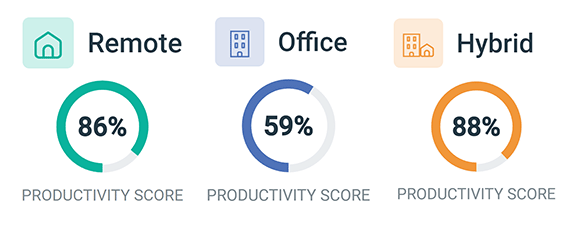Tips for Starting, Securing, and Growing a Remote Team

Want to start or grow your business? Getting comfortable starting, managing, and growing a remote team opens you to a far more diverse talent pool than only hiring locally!
76% of employees in a Global Workplace Analytics survey said that they want to keep working from home at least occasionally. Having the foundation to allow employees to work from home will be a significant advantage for attracting and retaining talent.
In this article, I will cover:
- What you need to consider before hiring remote workers
- The key tools that remote employees need to succeed
- Tips for finding, hiring, and onboarding employees remotely
Get Your FREE Work From Home Policy Template
- Define eligibility requirements for remote/hybrid work
- Communicate security, productivity, and schedule expectations
- Set acceptable use of company assets for WFH employees
Get started today—Download the FREE template and customize it to fit the needs of your organization.
Considerations Before You Hire a Remote Workforce
Will You Be Remote First, Remote Friendly, or Remote Compatible?
Before jumping straight into hiring remote workers you need to have a clear vision of how the remote employees will function in your business. Will you be a fully-remote company with no need for a traditional office space, or will you operate with a hybrid workforce that includes both in-office and remote employees?
Remote First:
Remote-first companies like Buffer and Zapier exclusively hire remote workers. The work that they do is entirely compatible with this sort of environment and they can hire talent from all across the globe.
Remote Friendly:
Before the pandemic forced an influx of employees to work remotely, companies like Microsoft and Slack were what I would call “remote friendly”. These companies operate with a hybrid workforce that mixes in-office and remote employees. They openly support allowing their employees to work remotely where possible, but they do not necessarily hire remote workers by default.
Remote Compatible:
Remote compatible simply means that there are roles within the organization that are compatible with remote work, but the organization lacks the infrastructure and remote-friendly culture to be able to grow a remote workforce. Companies that fall under this category may not support remote work at all or only allow employees to work remotely under special circumstances.
Will You Hire Local, Regional, National, or Global?
Being a remote-first or remote-compatible business provides you with unique hiring opportunities. Since your employee’s role is location independent you could hire suitable talent from virtually anywhere in the world.
That said, you may not necessarily want to forgo considering location altogether. There are times where you will want to hire remote employees from a closer geographical area to your headquarters.
- Time Zones: If frequent collaboration is needed among certain roles you will benefit from hiring employees with compatible time zones. They do not necessarily need to be in the same time zone, but you will need to ensure that there is sufficient overlap between their schedules.
- Language Barriers: Excellent written communication skills are a critical asset when working remotely. When hiring outside of your immediate area you will need to ensure that the employees you hire are proficient in the language your business and customers will be using.
- Regulations: Managing a global workforce requires a great deal of due diligence. You need to ensure that your business is operating in accordance with laws and regulations for both your immediate area and potentially the locale that your employees work from. Things such as tax requirements, employee privacy laws, and statutory holidays may vary depending on the employee’s jurisdiction.
- Proximity: Will you want the option to have your employees come to the office occasionally? Hiring within a reasonable commuting distance will make the coordination of company retreats, in-person team building activities, and in-office events far more manageable.
The Key Tools Your Remote Workers Need
As an employer you need to ensure that your employees have the tools they need to work remotely. When you are first getting started you will find that there is no shortage of tools and platforms for enhancing the remote work experience. While not every offering is truly necessary, there are a few key resources that will make or break your remote workforce management experience.
- A Computer: While some employers will opt to leverage a Bring Your Own Device (BYOD) policy, from a security perspective I’d recommend providing them with company-owned devices. This allows you to monitor and manage remote device use for high-risk behavior without the privacy and compliance risks associated with tracking their personal computer activity. Your IT team will also need remote software deployment tools to facilitate seamless software distribution and updates across various locations.
- Internet: A stable internet connection with sufficient bandwidth is non-negotiable for your remote employees. To make sure that connectivity is not a barrier for your employees you can provide a stipend that covers any home office upgrades they may need. Employees that normally travel should be provided with a mobile internet router or a company cell phone with a generous data plan so they can avoid using risky public Wi-Fi hotspots.
- Team Chat: While email works fine for long-form messages that aren’t intended to generate too much back-and-forth discussion, it’s not an ideal collaboration tool. Instant messaging platforms such as Slack and Microsoft Teams are a perfect way for employees to stay connected when an email is insufficient and a video conference isn’t necessary.
- Video Conferencing: Everyone needs to be able to see and/or hear each other to effectively communicate nuanced subjects. This will also help reduce difficulties related to the isolation of remote workers; a 2020 study from Buffer found that loneliness remains one of the greatest challenges of working from home.
- Project Management: Remote collaboration tools such as Basecamp, Monday, and Trello make remote collaboration possible. These tools provide team members with a centralized source of truth for important project updates, key dependencies, and upcoming deadlines.
- File Sharing: Some method of sharing files such as a secure cloud storage platform or a company-owned server that employees can remotely connect to is key for sharing assets and maintaining backups of files.
How to Hire Remote Workers
How you approach the recruitment of your remote workforce will make or break the experience for you. You will not only need to adapt your hiring process to fit a virtual environment, you will also need to reevaluate the skills you are looking for to ensure that your new hires will function well in a working environment with reduced visibility.
Where to Find Them
To find remote workers it helps to go where they are. Remote-exclusive platforms like WeWorkRemotely and Remote.co are a great way to find talent with previous remote work experience.
You can also use the very same online application management processes you’ve used before to source talent from mainstream job sites so long as you emphasize the remote nature of the role.
The Selection Process
When hiring remotely it’s best to do live video interviews so you can get real-time face-to-face interaction with your prospective employee.
Larger companies or those with limited resources to meet each applicant face-to-face may also want to consider a pre-interview process where they provide pre recorded video responses to a list of behavioral, cultural, and/or technical questions.
When I’m hiring remotely I also like to conduct a brief case study or project style interview where they can demonstrate their working style and skills. For example when I was hiring for a marketing coordinator I knew that they needed to have excellent writing skills; their project consisted of writing a 500-word sample article on a topic of their choice and then we assessed their writing style and knowledge to determine if they were a fit for our organization.
Tips for performing a case study / technical interview:
- Get input on project options from employees or other experts that are in a similar role that you are hiring for.
- Provide clear instructions on what you are looking for and approximately how much time the task should take
- Keep the tasks brief and provide some form of compensation for their time.
- Provide them with hypothetical tasks rather than projects that your company will legitimately want to use.
Qualities to Look For In a Remote Worker
Strong written communication skills
Your remote team is going to be largely talking to one another through text. A candidate that can clearly communicate their intended message through text will save precious time on clarification and miscommunication. This is particularly important once you start factoring in employees across multiple time zones where opportunities for real-time communication are sparse.
Self-motivated
While it’s true that the majority of employees genuinely want to provide an honest effort, the fact of the matter is that there are some employees that are susceptible to performance drops when they’re not surrounded by their coworkers and managers. A truly successful remote worker is one that can simply be provided with clear direction and trusted to see their responsibilities through.
Ability to prioritize
Remote employees will often not have the convenience of frequent 1-on-1 communication with their managers. Your potential hire needs to be comfortable with managing their own priorities so they can focus on their most important tasks when they do not have an immediate opportunity for clarification.
How to Tackle Onboarding
Onboarding is often a major struggle when hiring remotely. A well thought out onboarding plan is particularly important for remote employees as they don’t have as many opportunities to organically integrate into the company.
Tips for onboarding remote employees:
- Policy Management: Company policies such as your work from home policy need to be readily accessible. Keep them in a centralized document manager such as an HRMIS or a cloud storage platform.
- Mentorship: Assign new hires an experienced mentor or work buddy to help them get up to speed on company culture and processes.
- Intro Meetings: Provide your new hires with opportunities to socialize & meet with their co-workers. While all-hands meetings may be a convenient way for everyone to meet each other for the first time you should also allow for dedicated social time so they can get to know each other.
- Documentation: Ensure that your onboarding procedures are well planned and thoroughly documented. Maintain a formal process that includes checklists, policies, and procedures for integrating new employees.
How to Reduce the Security Risks of Remote Workers
Remote workers provided security teams with a great challenge during the COVID-19 pandemic. Organizations were forced to provide secure remote working arrangements at a time when the network perimeter had been obliterated.
While it’s certainly a unique challenge, there are steps security teams can take to protect their organizations against the security risks of remote workers.
In this article for SC Magazine CurrentWare’s managing director Neel Lukka provides 4 major tips for improving the security of work-from-home employees.
Work-at-Home Resources for Employers
- How to Make a Work From Home Policy (Free Template)
- How to Assess the Productivity of Employees That Work From Home
- 5 Cybersecurity Considerations When Your Employees Work From Home
Conclusion
Starting and growing a remote workforce is a unique management challenge. With the right combination of tools, processes, communication skills, and a thorough vetting process your employees can remain productive no matter where they work.