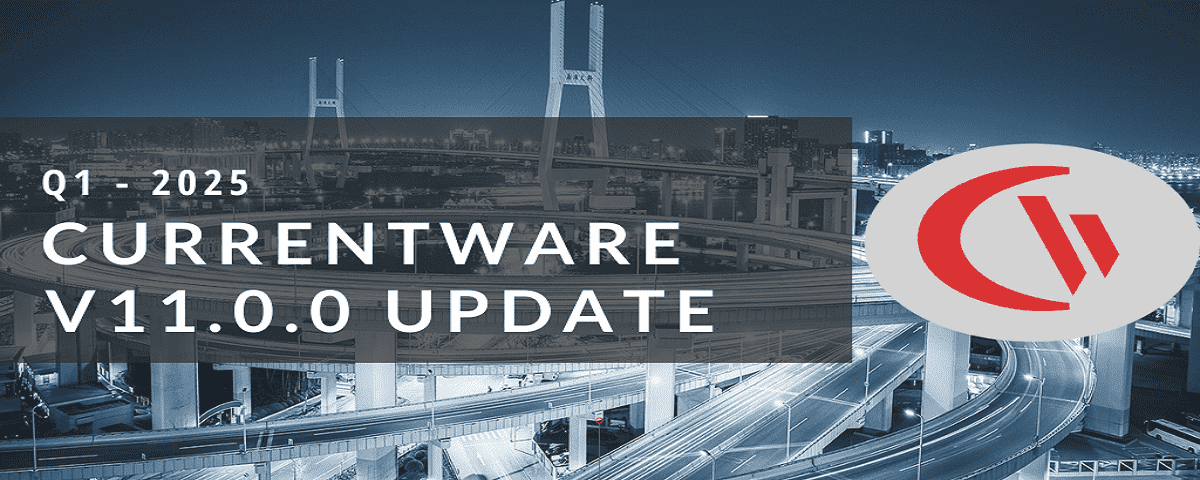Windows 11 User Activity Monitoring & Cybersecurity Software

Windows 11 officially launched October 5, 2021.
If your business is ready to upgrade to the new OS, you’ll need to ensure that your workforce management tools are compatible with Windows 11.
The CurrentWare development team has been hard at work to provide you with cybersecurity and employee monitoring software for Windows 11.
CurrentWare: Cybersecurity & Employee Monitoring Software for Windows 11
CurrentWare is a software suite of cybersecurity, employee productivity, and user activity monitoring tools for Windows 11 (and many other Windows versions).
The CurrentWare Suite includes employee monitoring software, USB hardware control software, web filtering software, and remote PC power management software. Each solution operates from the same central CurrentWare console; they can be purchased separately for the most flexibility or as a full suite for the best value.
CurrentWare is hosted on-premises with deployment options that allow you to monitor and manage remote users. It can be installed transparently or in stealth mode, with the monitored users not being explicitly alerted to the software’s activities.
With CurrentWare you can monitor employee web browsing and Windows apps usage, prevent the use of unauthorized USB devices, and block access to certain apps and websites that are against your company’s standards.
When monitoring internet use, CurrentWare’s employee monitoring software BrowseReporter differentiates between active time and idle time to indicate if the employee was actually using their computer and whether or not they were actively browsing a given website.
Automated email alerts can be configured to notify managers, HR, and IT personnel when unwanted activities occur such as visiting inappropriate websites or transferring files to USB storage devices.
NOTE: Running PCs with Windows Server, 7, 8, or 10 in your organization? CurrentWare can manage PCs running these Microsoft Windows versions too! For the most up-to-date hardware and software requirements for PCs running CurrentWare, check out this article.
Get the Exact Modules You Need or Buy the Full Suite for the Best Value
BrowseReporter: Employee Monitoring Software for Windows 11
BrowseReporter is an employee monitoring software for Windows 11 (and many other previous releases of the Windows operating system) that tracks employee computer activity. It is the ideal tool for enforcing acceptable use policies and protecting your network against unwanted computer activities.
BrowseReporter captures the websites your employees visit and the applications they use. It includes a reporting utility for generating tabular and graphical user activity reports.
BrowseReporter includes an employee productivity report that compares the time that employees spend on websites that are productive vs those that are not. These classifications are pre-determined to start and can be customized to better fit what is considered productive for your organization.
AccessPatrol: USB Control & DLP Software for Windows 11
AccessPatrol is a device control software that provides a proactive solution for protecting company data against data theft.
AccessPatrol includes device control features for a variety of peripheral devices including USBs, CD/DVDs, BlueTooth, WiFi, FireWire, iPods, and MP3s. Granular device control policies can be customized for each user, department, or organizational unit.
Company-authorized peripheral devices can be added to an allow list and temporary access codes can be generated by administrators to bypass restrictions in special circumstances. This provides companies with the means to monitor and restrict USB device use without affecting productivity and collaboration.
File operations alerts can be configured to notify IT administrators of suspicious USB activities, making it a valuable data loss prevention and compliance tool.
BrowseControl: Web Filtering Software for Windows 11
BrowseControl web filtering software blocks websites based on URLs and content categories. Granular internet restriction policies can be customized for each user, department, or organizational unit. It includes other device restriction features such as an app blocker, port filter, and internet restriction scheduler.
enPowerManager: PC Power Management Software for Windows 11
enPowerManager is an effective solution for remotely managing PC power policies. The central console allows businesses to configure advanced power policies and establish automatic startup and shutdown times to conserve energy and reduce costs.
enPowerManager includes reports on computer power states such as logon/logoff times and reports with timestamped startup/shutdown/hibernate events. These reports help technicians identify the uptime of remote endpoints and allows managers to verify that offsite employees are logging in and out during expected timeframes.
CurrentWare Pricing
When purchased individually, BrowseReporter, AccessPatrol, and BrowseControl start at $5 USD per license per month for companies that purchase less than 100 licenses. enPowerManager starts at $5 USD per license per month.
The full CurrentWare Suite starts at $12 USD per license per month for companies that purchase less than 100 licenses.
There are discounts available for large volumes of licenses, educational organizations, non-profits, managed services providers, and businesses that pre-purchase multiple year plans.
Ready to try CurrentWare on Windows 11? Get started today with a fully functional 14 day free trial be clicking the button below.
Reviews: CurrentWare Suite, Cybersecurity Software for Windows 11
”As a ‘novice’ I was able to set up with help from support in about an hour. Previous software took forever and didn’t work as advertised; this software worked right out of the box. It allows my workers to use the internet and make money for the practice without distraction/temptation to use personal websites/email/shopping.”
– Gerard B., Office Manager
”The team and product have been nothing but a great experience. I’m glad I found this product because I was able to fill a hole in our security footprint quite easily. The team at Currentware reaches out quite frequently to check-in and even have me demo future deployments for feedback.”
– Nicholas S., IT Service Desk Supervisor
”We are able to make sure employees are not spending work time on the internet, and if there is an issue we have the documentation to prove it.”
–Ken W., IT Manager
”I have found the Real-time monitoring in conjunction with the Active vs Total Browsing time reports to be extremely helpful in getting the full picture of how efficient our workforce really is.”
– Scott S., Sr Systems Engineer
What Our Customers Love Most
Ease of Use
CurrentWare’s employee monitoring solutions are designed to be intuitive to use, making the solution an excellent choice for teams with mixed levels of technical expertise. Once deployed, applying policies and running employee activity reports is as easy as a few clicks.
This is true even for the initial deployment and ongoing support; CurrentWare’s customer service team is available by phone, email, and live chat to answer any questions that their future and current customers may have.
- ”I love that once you set up the product, which only takes maybe 30 minutes, you can really set and forget it. You can utilize automation functions to make your life easier as an admin and have no worries.” – Nicholas S., IT Service Desk Supervisor
- ”BrowseReporter provides comprehensive reports that help me keep track of my employees web browsing activities. It’s easy to use and setup.”- Stanley K., IT Director
- ”Very simple to set up, and it is very easy to install on the client’s computer. Also, the ongoing administration of the devices is easy to maintain.” – Jude M., CEO
- “This software was easy to install and customize to our needs. Within minutes we had it up and running with a clear understanding of all the basic tools.” – Scott S. Sr Systems Engineer
Flexible & Scalable
Many security software companies force you to purchase an entire suite of software, even if all you truly need is a portion of the capabilities offered.
CurrentWare’s à la carte sales model allows you to purchase the exact solution you need for the most flexibility while offering the option to purchase the full suite for the best value.
For example, if you only need to monitor employee internet and application usage you can purchase BrowseReporter without purchasing the other solutions.
Many of CurrentWare’s monitoring features can even be enabled or disabled based on the needs of the organization. For example, in BrowseReporter you can selectively choose whether or not URL tracking, Windows title tracking, category tracking, bandwidth tracking, application tracking, screenshot monitoring, IP location tracking, and idle time tracking are active.
- “With the ability to add several products to the CurrentWare Agent, this was a no-brainer for us.” – Evan S., Vessel IT Team Lead
- “Other products gave me what I needed, but I would have had to purchase a whole suite of products. They allowed me to purchase exactly what I needed, so that is great from a cost perspective.” – Nicholas S., IT Service Desk Supervisor
On-Premises Installation
Companies with stringent data security and privacy compliance requirements want to have full control over where they store their data and who has access to it. With CurrentWare’s on-premises deployment options you can rest assured that your data is entirely owned and controlled by your company.
Note: CurrentWare’s on-premises employee monitoring software can monitor remote workers. Learn More
Customer Support
A great product means nothing if customer support is lacking, especially with employee and computer monitoring software.
Operating systems and web browsers are constantly evolving so the product development team needs to regularly update their software—and they need an attentive customer service team to match.
There’s nothing more frustrating than hopelessly waiting for unanswered tickets to be resolved by inattentive agents. Or worse—being bounced around to multiple agents that give you the exact same canned response and a link to a knowledge base article that you’ve already tried.
Fortunately, CurrentWare is well known for directly integrating customer feedback into their development cycle. Our customer service team is responsive and available to our customers over phone, email, and live chat.
- “CurrentWare takes user feedback and actually reacts to it. We have definitely enjoyed making use of their propensity to involve feature requests from customers as part of the roadmap for future updates.” – Kevin Porsche, IT Admin, Shady Maple
- “The support team is pretty responsive and they are helpful in times of need; install, updates, etc.“ – Jay Y., Sr Systems Admin
- “The software installation was easy, and support is great!“ – Pankaj S., President
- “Very good experience and the support is very quick.“ – James B., IT Manager
- “Of the few issues that came up in the install, tech support was beyond outstanding.“ – Robert L.,Teacher
About the New Windows 11 Operating System
When is Windows 11 Coming Out?
The Windows 11 release date is October 5, 2021.
Today, we are thrilled to announce Windows 11 will start to become available on October 5, 2021. On this day, the free upgrade to Windows 11 will begin rolling out to eligible Windows 10 PCs and PCs that come pre-loaded with Windows 11 will start to become available for purchase.
Microsoft Windows Blog
What’s New in Windows 11?
Here are 11 highlights of new features for Windows 11 from the Microsoft Windows blog:
1) The new design and sounds are modern, fresh, clean and beautiful, bringing you a sense of calm and ease.
2) With Start, we’ve put you and your content at the center. Start utilizes the power of the cloud and Microsoft 365 to show you your recent files no matter what device you were viewing them on.
3) Snap Layouts, Snap Groups and Desktops provide an even more powerful way to multitask and optimize your screen real estate.
4) Chat from Microsoft Teams integrated into the taskbar provides a faster way to connect to the people you care about.
5) Widgets, a new personalized feed powered by AI, provides a faster way to access the information you care about, and with Microsoft Edge’s world class performance, speed and productivity features you can get more done on the web.
6) Windows 11 delivers the best Windows ever for gaming and unlocks the full potential of your system’s hardware with technology like DirectX12 Ultimate, DirectStorage and Auto HDR. With Xbox Game Pass for PC or Ultimate you get access to over 100 high-quality PC games to play on Windows 11 for one low monthly price. (Xbox Game Pass sold separately.)
7) Windows 11 comes with a new Microsoft Store rebuilt with an all-new design making it easier to search and discover your favorite apps, games, shows, and movies in one trusted location. We look forward to continuing our journey to bring Android apps to Windows 11 and the Microsoft Store through our collaboration with Amazon and Intel; this will start with a preview for Windows Insiders over the coming months.
8) Windows 11 is the most inclusively designed version of Windows with new accessibility improvements that were built for and by people with disabilities.
9) Windows 11 unlocks new opportunities for developers and creators. We are opening the Store to allow more developers and independent software vendors (ISVs) to bring their apps to the Store, improving native and web app development with new developer tools, and making it easier for you to refresh the look and feel across all our app designs and experiences.
10) Windows 11 is optimized for speed, efficiency and improved experiences with touch, digital pen and voice input.
11) Windows 11 is the operating system for hybrid work, delivering new experiences that work how you work, are secure by design, and easy and familiar for IT to deploy and manage. Businesses can also test Windows 11 in preview today in Azure Virtual Desktop, or at general availability by experiencing Windows 11 in the new Windows 365.
Microsoft Windows Blog
How to Upgrade to Windows 11 from Windows 10
Starting on October 5th, Windows 11 will be offered as a free upgrade for Windows 10 users with eligible devices. If you have a Windows 10 PC that’s eligible for the upgrade, Windows Update will let you know when it’s available.
To upgrade to Windows 11 your device must be running Windows 10 version 2004 or later. The free Windows 11 upgrade will be available starting on October 5th through Windows Update in Settings > Update and Security.
Microsoft expects all eligible devices to be offered the free upgrade to Windows 11 by mid-2022.
Windows 11 System Requirements
To properly support all of the new features coming to Microsoft Windows 11 (Auto HDR, Snap Layouts, Widgets, etc.) your PCs will need to meet a variety of minimum hardware specifications that are supported by Windows 11.
Microsoft released an update on Windows 11 minimum system requirements and the PC Health Check app on August 27, 2021. For the most complete and up-to-date information on what you need to run Windows 11 and other related news to Microsoft’s products, please refer to the Windows blog and the Windows 11 specifications page.
At the time of this writing (October 4th, 2021), Microsoft says that these are the recommended processor, RAM, storage, system firmware, TPM, graphics card, display, and other misc requirements that is recommended to run Windows 11.
| Processor | 1 gigahertz (GHz) or faster with 2 or more cores on a compatible 64-bit processor or System on a Chip (SoC). |
| RAM | 4 gigabyte (GB). |
| Storage | 64 GB or larger storage device |
| System firmware | UEFI, Secure Boot capable. Check here for information on how your PC might be able to meet this requirement. |
| TPM | Trusted Platform Module version 2.0 (TPM 2.0). Check here for instructions on how your PC might be enabled to meet the TPM 2.0 requirements. |
| Graphics card | Compatible with DirectX 12 or later with WDDM 2.0 driver. |
| Display | High definition (720p) display that is greater than 9” diagonally, 8 bits per color channel. |
| Internet connection and Microsoft account | Windows 11 Home edition requires internet connectivity and a Microsoft account. Switching a device out of Windows 11 Home in S mode also requires internet connectivity. Learn more about S mode here. For all Windows 11 editions, internet access is required to perform updates and to download and take advantage of some features. A Microsoft account is required for some features. |
Check System Compatibility With the PC Health Check App
For the most part, so long as your computer meets the system requirements for Windows 11 you’ll be able to download for free once it’s available. You can use Microsoft’s PC Health Check app to verify if your computer meets the minimum requirements for the free upgrade from Windows 10 to Windows 11.
For a period of time the PC Health Check app was only available to those that are a part of the Windows Insider program; the publicly available version of the PC Health Check app was pulled by Microsoft as “it was not fully prepared to share the level of detail or accuracy you expected from us [Microsoft] on why a Windows 10 PC doesn’t meet upgrade requirements.”
Since then, Microsoft has re-released the tool so you can verify if your computer can run Windows 11:
- General Stable Release: Get the PC Health Check app
- Windows 10 in S Mode: Download this version of PC Health Check app
How Long Will Windows 10 Be Supported?
Microsoft has stated that they will continue to support at least one Windows 10 Semi-Annual Channel until October 14, 2025. After that date Windows 10 should be considered at End-of-Life status.
Just as with the Windows 7 End-of-Life in January 2020, once Windows 10 reached EOL status Microsoft will stop providing free security updates or technical support for Windows 10. Unless your organization specifically purchases Extended Security Updates (if offered by Microsoft), all computers running Windows 10 after it reached EOL status should no longer be considered protected.
Conclusion
“As the PC continues to play a more central role in our lives than ever before — Windows 11 is ready to empower your productivity and inspire your creativity.”
With Windows 11, Microsoft aims to provide a release that meets the new demands of our modern day. If you will be running Windows 11 in your organization, you need software and apps that are supported too.
With CurrentWare supported on Windows 11 you can monitor and manage employees on Windows 11 computers, giving you the insights and control you need to keep your workforce productive and secure.
Ready to secure your Windows 11 computers? Get started today with CurrentWare, the best user activity monitoring, device control, and web filtering software for Windows 11.